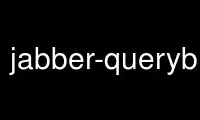
This is the command jabber-querybotp that can be run in the OnWorks free hosting provider using one of our multiple free online workstations such as Ubuntu Online, Fedora Online, Windows online emulator or MAC OS online emulator
PROGRAM:
NAME
jabber-querybot - a modular perl jabber bot
DESCRIPTION
jabber-querybot connects a jabber account and wait for messages. If a message comes in, it
forward it to your self programmend modul. The return string of your module, jabber-
querybot send it back to the jabber sender.
It is designed to be re-usable and to make it easy to write small Jabber bots that do one
thing and do it well. A simple concept with a lot of examples and experiences are
implemented.
1. Create a jabber account on a jabber-server around
2. Create a bot application:
cd examples
cp Querymodule.pm /etc/jabber-querybot/Mybot.pm
cd /etc/jabber-querybot
ln -s Mybot.pm Querymodule.pm
Modify login parameters to your jabber-bot-account
vim Mybot.pm
our $hostname = "swissjabber.ch";
our $user = "";
our $password = "";
our $ident = "Testbot";
our $bot_admin = "\@swissjabber.ch";
our $port = "5222";
our $timeout = "5";
our $service_name = "$user\@$hostname";
our $bot_description = "Bot help title
Bot description";
For each jabber message, jabber-querybot will execute sub run_query, that you can write
here your application.
You can control how your jabber response will be:
· error = error message stanza
· presence = error as presence stanza
· ignore = ignore message
OPTIONS
jabber-querybot has a lot of variables which you can easy modify for what you need:
querystatus
$querystatus = [ 0 | 1 ]
· 0 = Bot will not proceed any incoming jabber messages.
· 1 = Bot will proceed incoming messages.
penalty_status
If the bot has too much workload, it goes to penalty status and wait some time until his
status change back to normal.
$timer_reconnect_default = 21600
Every 21600 seconds (6 hours) the bot will shutdown automatically, wait 10 seconds and
starting up again.
$timer_auto_query = 0
If you set in your module this variable to 60, the bot will every 60 seconds call the
function run_auto_query() which you may use for several things.
System load
If your systems load is >=6, this bot will shutdown the jabber connection and check every
10 seconds systems load. If load <=2, bot will start over.
EXAMPLES
/usr/share/doc/jabber-querybot/examples/Testbot.pm
Use jabber-querybotp online using onworks.net services