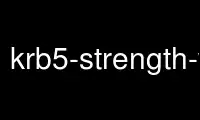
This is the command krb5-strength-wordlist that can be run in the OnWorks free hosting provider using one of our multiple free online workstations such as Ubuntu Online, Fedora Online, Windows online emulator or MAC OS online emulator
PROGRAM:
NAME
krb5-strength-wordlist - Create a krb5-strength database from a word list
SYNOPSIS
krb5-strength-wordlist [-am] [-c output-cdb] [-l min-length]
[-L max-length] [-o output-wordlist] [-s output-sqlite]
[-x exclude ...] wordlist
DESCRIPTION
krb5-strength-wordlist converts a word list (a file containing one word per line) into a
database that can be used by the krb5-strength plugin or heimdal-strength command for
checking passwords. Two database formats are supported, with different features. CDB is
more space-efficient and possibly faster, but supports checking passwords only against
exact matches or simple transformations (removing small numbers of leading and trailing
characters). SQLite creates a much larger database, but supports rejecting any password
within edit distance one of a word in the word list.
CDB is a format invented by Dan Bernstein for fast, constant databases. The database is
fixed during creation and cannot be changed without rebuilding it, and is optimized for
very fast access. For cdb, the database generated by this program will have keys for each
word in the word list and the constant 1 as the value.
SQLite stores the word list in a single table containing both each word and each word
reversed. This allows the krb5-strength plugin or heimdal-strength command to reject
passwords within edit distance one of any word in the word list. (Edit distance one means
that the word list entry can be formed by changing a single character of the password,
either by adding one character, removing one character, or changing one character to a
different character.) However, the SQLite database will be much larger and lookups may be
somewhat slower.
krb5-strength-wordlist takes one argument, the input word list file. Use the -c option to
specify an output CDB file, -s to specify an output SQLite file, or -o to just filter the
word list against the criteria given on the command line and generate a new word list.
The input word list file does not have to be sorted. See the individual option
descriptions for more information.
OPTIONS
-a, --ascii
Filter all words that contain non-ASCII characters or control characters from the
resulting cdb file, leaving only words that consist solely of ASCII non-control
characters.
-c output-cdb, --cdb=output-cdb
Create a CDB database in output-cdb. A temporary file named after output-cdb with
".data" appended will be created in the same directory and used to stage the database
contents. The actual CDB file will be built using the cdb command, which must be on
the user's path. If either file already exists, krb5-strength-wordlist will abort
with an error.
This option cannot be used with -o or -s.
-L maximum, --max-length=maximum
Filter all words of length greater than maximum from the resulting cdb database. The
length of each line (minus the separating newline) in the input word list will be
checked against minimum and will be filtered out of the resulting database if it is
shorter. Useful for generating password dictionaries from word lists that contain
random noise that's highly unlikely to be used as a password.
The default is to not filter out any words for maximum length.
-l minimum, --min-length=minimum
Filter all words of length less than minimum from the resulting cdb database. The
length of each line (minus the separating newline) in the input word list will be
checked against minimum and will be filtered out of the resulting database if it is
shorter. Useful for generating password dictionaries where shorter passwords will be
rejected by a generic length check and no dictionary lookup will be done for a
transform of the password shorter than the specified minimum.
The default is not to filter out any words for minimum length.
-m, --man, --manual
Print out this documentation (which is done simply by feeding the script to "perldoc
-t").
-o wordlist, --output=wordlist
Rather than creating a database, apply the filter rules given by the other command-
line arguments and generate a new word list in the file name given by the wordlist
option. This can be used to reduce the size of a raw word list file (such as one
taken from Internet sources) by removing the words that will be filtered out of the
dictionary anyway, thus reducing the size of the source required to regenerate the
dictionary.
This option cannot be used with -c or -s.
-s output-sqlite, --sqlite=output-sqlite
Create a SQLite database in output-sqlite. If this file already exists,
krb5-strength-wordlist will abort with an error. The resulting SQLite database will
have one table, "passwords", with two columns, "password" and "drowssap". The first
holds a word from the word list, and the second holds the same word reversed.
Using this option requires the DBI and DBD::SQLite Perl modules be installed.
This option cannot be used with -c or -o.
-x exclude, --exclude=exclude
Filter all words matching the regular expression exclude from the resulting cdb
database. This regular expression will be matched against each line of the source
word list after the trailing newline is removed. This option may be given repeatedly
to add multiple exclusion regexes.
Use krb5-strength-wordlist online using onworks.net services
