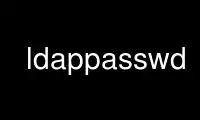
This is the command ldappasswd that can be run in the OnWorks free hosting provider using one of our multiple free online workstations such as Ubuntu Online, Fedora Online, Windows online emulator or MAC OS online emulator
PROGRAM:
NAME
ldappasswd - change the password of an LDAP entry
SYNOPSIS
ldappasswd [-V[V]] [-d debuglevel] [-n] [-v] [-A] [-a oldPasswd] [-t oldpasswdfile] [-S]
[-s newPasswd] [-T newpasswdfile] [-x] [-D binddn] [-W] [-w passwd] [-y passwdfile]
[-H ldapuri] [-h ldaphost] [-p ldapport] [-e [!]ext[=extparam]] [-E [!]ext[=extparam]]
[-o opt[=optparam]] [-O security-properties] [-I] [-Q] [-N] [-U authcid] [-R realm]
[-X authzid] [-Y mech] [-Z[Z]] [user]
DESCRIPTION
ldappasswd is a tool to set the password of an LDAP user. ldappasswd uses the LDAPv3
Password Modify (RFC 3062) extended operation.
ldappasswd sets the password of associated with the user [or an optionally specified
user]. If the new password is not specified on the command line and the user doesn't
enable prompting, the server will be asked to generate a password for the user.
ldappasswd is neither designed nor intended to be a replacement for passwd(1) and should
not be installed as such.
OPTIONS
-V[V] Print version info. If -VV is given, only the version information is printed.
-d debuglevel
Set the LDAP debugging level to debuglevel. ldappasswd must be compiled with
LDAP_DEBUG defined for this option to have any effect.
-n Do not set password. (Can be useful when used in conjunction with -v or -d)
-v Increase the verbosity of output. Can be specified multiple times.
-A Prompt for old password. This is used instead of specifying the password on the
command line.
-a oldPasswd
Set the old password to oldPasswd.
-t oldPasswdFile
Set the old password to the contents of oldPasswdFile.
-S Prompt for new password. This is used instead of specifying the password on the
command line.
-s newPasswd
Set the new password to newPasswd.
-T newPasswdFile
Set the new password to the contents of newPasswdFile.
-x Use simple authentication instead of SASL.
-D binddn
Use the Distinguished Name binddn to bind to the LDAP directory. For SASL binds,
the server is expected to ignore this value.
-W Prompt for bind password. This is used instead of specifying the password on the
command line.
-w passwd
Use passwd as the password to bind with.
-y passwdfile
Use complete contents of passwdfile as the password for simple authentication.
-H ldapuri
Specify URI(s) referring to the ldap server(s); only the protocol/host/port fields
are allowed; a list of URI, separated by whitespace or commas is expected.
-h ldaphost
Specify an alternate host on which the ldap server is running. Deprecated in favor
of -H.
-p ldapport
Specify an alternate TCP port where the ldap server is listening. Deprecated in
favor of -H.
-e [!]ext[=extparam]
-E [!]ext[=extparam]
Specify general extensions with -e and passwd modify extensions with -E. ´!´
indicates criticality.
General extensions:
[!]assert=<filter> (an RFC 4515 Filter)
!authzid=<authzid> ("dn:<dn>" or "u:<user>")
[!]bauthzid (RFC 3829 authzid control)
[!]chaining[=<resolve>[/<cont>]]
[!]manageDSAit
[!]noop
ppolicy
[!]postread[=<attrs>] (a comma-separated attribute list)
[!]preread[=<attrs>] (a comma-separated attribute list)
[!]relax
sessiontracking
abandon,cancel,ignore (SIGINT sends abandon/cancel,
or ignores response; if critical, doesn't wait for SIGINT.
not really controls)
Passwd Modify extensions:
(none)
-o opt[=optparam]]
Specify general options.
General options:
nettimeout=<timeout> (in seconds, or "none" or "max")
ldif-wrap=<width> (in columns, or "no" for no wrapping)
-O security-properties
Specify SASL security properties.
-I Enable SASL Interactive mode. Always prompt. Default is to prompt only as needed.
-Q Enable SASL Quiet mode. Never prompt.
-N Do not use reverse DNS to canonicalize SASL host name.
-U authcid
Specify the authentication ID for SASL bind. The form of the ID depends on the
actual SASL mechanism used.
-R realm
Specify the realm of authentication ID for SASL bind. The form of the realm depends
on the actual SASL mechanism used.
-X authzid
Specify the requested authorization ID for SASL bind. authzid must be one of the
following formats: dn:<distinguished name> or u:<username>.
-Y mech
Specify the SASL mechanism to be used for authentication. If it's not specified,
the program will choose the best mechanism the server knows.
-Z[Z] Issue StartTLS (Transport Layer Security) extended operation. If you use -ZZ, the
command will require the operation to be successful
Use ldappasswd online using onworks.net services
