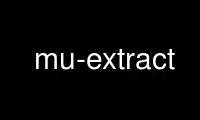
This is the command mu-extract that can be run in the OnWorks free hosting provider using one of our multiple free online workstations such as Ubuntu Online, Fedora Online, Windows online emulator or MAC OS online emulator
PROGRAM:
NAME
mu_extract - display and save message parts (attachments), and open them with other tools.
SYNOPSIS
mu extract [options] <file>
mu extract [options] <file> <pattern>
DESCRIPTION
mu extract is the mu sub-command for extracting MIME-parts (e.g., attachments) from mail
messages. The sub-command works on message files, and does not require the message to be
indexed in the database.
For attachments, the file name used when saving it is the name of the attachment in the
message. If there is no such name, or when saving non-attachment MIME-parts, a name is
derived from the message-id of the message.
If you specify a pattern (a case-insensitive regular expression) as the second argument,
all attachments with filenames matching that pattern will be extracted. The regular
expressions are Perl-compatible (as per the PCRE-library).
Without any options, mu extract simply outputs the list of leaf MIME-parts in the message.
Only 'leaf' MIME-parts (including RFC822 attachments) are considered, multipart/* etc. are
ignored.
OPTIONS
-a, --save-attachments
save all MIME-parts that look like attachments.
--save-all
save all non-multipart MIME-parts.
--parts=<parts>
only consider the following numbered parts (comma-separated list). The numbers for
the parts can be seen from running mu extract without any options but only the
message file.
--target-dir=<dir>
save the parts in the target directory rather than the current working directory.
--overwrite
overwrite existing files with the same name; by default overwriting is not allowed.
--play Try to 'play' (open) the attachment with the default
application for the particular file type. On MacOS, this uses the open program, on
other platforms it uses xdg-open. You can choose a different program by setting the
MU_PLAY_PROGRAM environment variable.
EXAMPLES
To display information about all the MIME-parts in a message file:
$ mu extract msgfile
To extract MIME-part 3 and 4 from this message, overwriting existing files with the same
name:
$ mu extract --parts=3,4 --overwrite msgfile
To extract all files ending in '.jpg' (case-insensitive):
$ mu extract msgfile '.*.jpg'
To extract an mp3-file, and play it in the default mp3-playing application:
$ mu extract --play msgfile 'whoopsididitagain.mp3'
Use mu-extract online using onworks.net services
