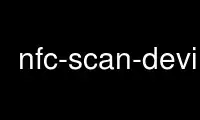
This is the command nfc-scan-device that can be run in the OnWorks free hosting provider using one of our multiple free online workstations such as Ubuntu Online, Fedora Online, Windows online emulator or MAC OS online emulator
PROGRAM:
NAME
nfc-scan-device - Scan NFC devices
SYNOPSIS
nfc-scan-device [ options ]
DESCRIPTION
nfc-scan-device is a utility for listing any available device compliant with libnfc. It
can optionnally display device's capabilities.
OPTIONS
-v Tells nfc-scan-device to be verbose and display detailed information about the
devices found.
-i Tells nfc-scan-device to allow intrusive scan (eg. serial ports scan). This is
equivalent to set environment variable LIBNFC_INTRUSIVE_SCAN to "yes".
EXAMPLE
For a SCL3711 device (in verbose mode):
- SCM Micro / SCL3711-NFC&RW:
pn53x_usb:002:017
chip: PN533 v2.7
initator mode modulations: ISO/IEC 14443A (106 kbps), FeliCa (424 kbps, 212 kbps),
ISO/IEC 14443-4B (847 kbps, 424 kbps, 212 kbps, 106 kbps), Innovision Jewel (106 kbps),
D.E.P. (424 kbps, 212 kbps, 106 kbps)
target mode modulations: ISO/IEC 14443A (106 kbps), FeliCa (424 kbps, 212 kbps), D.E.P.
(424 kbps, 212 kbps, 106 kbps)
Use nfc-scan-device online using onworks.net services