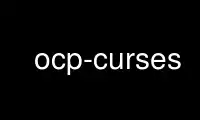
This is the command ocp-curses that can be run in the OnWorks free hosting provider using one of our multiple free online workstations such as Ubuntu Online, Fedora Online, Windows online emulator or MAC OS online emulator
PROGRAM:
NAME
ocp - music player
SYNOPSIS
ocp [ options ] [ playlist ] [ modulename ]
DESCRIPTION
This manual page documents briefly the ocp command.
ocp is a music player which can play music modules (it, s3m, xm, mod), wave, audio CD,
sid, midi, mp3, adlib, flac, ym, and ogg vorbis.
The player has a built-in file selector which can be configured using alt-c. Press f1 for
the online help.
To use the graphical output mode see your ~/.ocp/ocp.ini configuration file.
OPTIONS
-h Show summary of options.
-c Use specific configuration.
-f Fileselector settings
-v Sound settings
-s Device settings
-p Quit when playlist is empty.
EXAMPLE
ocp -fl0,r1 -vp75,f2 -spdevpdisk -sr48000 fegolhuz.xm
Renders the module to HD.
Use ocp-curses online using onworks.net services
