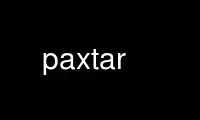
This is the command paxtar that can be run in the OnWorks free hosting provider using one of our multiple free online workstations such as Ubuntu Online, Fedora Online, Windows online emulator or MAC OS online emulator
PROGRAM:
NAME
paxtar — tape archiver
SYNOPSIS
paxtar {crtux}[014578AabefHhJjLmNOoPRSpqsvwXZz] [blocking-factor | archive | replstr]
[-C directory] [-I file] [file ...]
paxtar {-crtux} [-014578AaeHhJjLmNOoPpqRSvwXZz] [-b blocking-factor] [-C directory]
[-f archive] [-I file] [-M flag] [-s replstr] [file ...]
DESCRIPTION
The paxtar command creates, adds files to, or extracts files from an archive file in “tar”
format. A tar archive is often stored on a magnetic tape, but can be stored equally well on
a floppy, CD-ROM, or in a regular disk file.
In the first (legacy) form, all option flags except for -C and -I must be contained within
the first argument to paxtar and must not be prefixed by a hyphen (‘-’). Option arguments,
if any, are processed as subsequent arguments to paxtar and are processed in the order in
which their corresponding option flags have been presented on the command line.
In the second and preferred form, option flags may be given in any order and are immediately
followed by their corresponding option argument values.
One of the following flags must be present:
-c Create new archive, or overwrite an existing archive, adding the specified files to
it.
-r Append the named new files to existing archive. Note that this will only work on
media on which an end-of-file mark can be overwritten.
-t List contents of archive. If any files are named on the command line, only those
files will be listed. The file arguments may be specified as glob patterns (see
glob(3) for more information), in which case paxtar will list all archive members
that match each pattern.
-u Alias for -r.
-x Extract files from archive. If any files are named on the command line, only those
files will be extracted from the archive. The file arguments may be specified as
glob patterns (see glob(3) for more information), in which case paxtar will extract
all archive members that match each pattern.
If more than one copy of a file exists in the archive, later copies will overwrite
earlier copies during extraction. The file mode and modification time are preserved
if possible. The file mode is subject to modification by the umask(2).
In addition to the flags mentioned above, any of the following flags may be used:
-A Write Unix Archiver libraries instead of tape archives.
-a Guess the compression utility based on the archive filename. Inability to guess
will result in quietly not using any compression. This option only exists for semi-
compatibility with GNU tar; it is strongly recommended to archive to stdout and pipe
into an external compression utility with appropriate arguments instead:
tar -cf - foo | xz -2e >foo.txz
-b blocking-factor
Set blocking factor to use for the archive. paxtar uses 512-byte blocks. The
default is 20, the maximum is 126. Archives with a blocking factor larger than 63
violate the POSIX standard and will not be portable to all systems.
-C directory
This is a positional argument which sets the working directory for the following
files. When extracting, files will be extracted into the specified directory; when
creating, the specified files will be matched from the directory.
-e Stop after the first error.
-f archive
Filename where the archive is stored. Defaults to /dev/rst0.
-H Follow symlinks given on the command line only.
-h Follow symbolic links as if they were normal files or directories. In extract mode
this means that a directory entry in the archive will not overwrite an existing
symbolic link, but rather what the link ultimately points to.
-I file
This is a positional argument which reads the names of files to archive or extract
from the given file, one per line.
-J Use the xz utility to compress the archive.
-j Use the bzip2 utility to compress the archive.
-L Synonym for the -h option.
-M flag
Configure the archive normaliser. flag is either a numeric value compatible to
strtonum(3) which is directly stored in the flags word, or one of the following
values, optionally prefixed with “no-” to turn them off:
inodes 0x0001: Serialise inodes, zero device info.
(cpio, sv4cpio, sv4crc)
links 0x0002: Store content of hard links only once.
(cpio, sv4cpio, sv4crc)
mtime 0x0004: Zero out the file modification time.
(ar, cpio, sv4cpio, sv4crc, ustar)
uidgid 0x0008: Set owner to 0:0 (root:wheel).
(ar, cpio, sv4cpio, sv4crc, ustar)
verb 0x0010: Debug this option.
debug 0x0020: Debug file header storage.
lncp 0x0040: Extract hard links by copy if link fails.
numid 0x0080: Use only numeric uid and gid values.
(ustar)
gslash 0x0100: Append a slash after directory names.
(ustar)
set 0x0003: Keep ownership and mtime intact.
dist 0x008B: Clean everything except mtime.
norm 0x008F: Clean everything.
root 0x0089: Clean owner and device information.
When creating an archive and verbosely listing output, these normalisation
operations are not reflected in the output, because they are made only after the
output has been shown.
This option is only implemented for the ar, cpio, sv4cpio, sv4crc, and ustar file
format writing routines.
-m Do not preserve modification time.
-N Same as -M numid.
-O If reading, extract files to standard output.
If writing, write old-style (non-POSIX) archives.
-o Don't write directory information that the older (V7) style tar is unable to decode.
This implies the -O flag.
-P Do not strip leading slashes (‘/’) from pathnames. The default is to strip leading
slashes.
-p Preserve user and group ID as well as file mode regardless of the current umask(2).
The setuid and setgid bits are only preserved if the user is the superuser. Only
meaningful in conjunction with the -x flag.
-q Select the first archive member that matches each file operand. No more than one
archive member is matched for each file. When members of type directory are
matched, the file hierarchy rooted at that directory is also matched.
-R Write SysVR4 CPIO files instead of tar or POSIX ustar files. Serialise inode
numbers, zero out device information. The file content of hard links is stored only
once.
-S Write SysVR4 CPIO files with CRC instead of tar or POSIX ustar files. Serialise
inode numbers, zero out device information. The file content of hard links is
stored only once.
-s replstr
Modify the archive member names according to the substitution expression replstr,
using the syntax of the ed(1) utility regular expressions. file arguments may be
given to restrict the list of archive members to those specified.
The format of these regular expressions is
/old/new/[gp]
As in ed(1), old is a basic regular expression (see re_format(7)) and new can
contain an ampersand (‘&’), ‘\n’ (where n is a digit) back-references, or
subexpression matching. The old string may also contain newline characters. Any
non-null character can be used as a delimiter (‘/’ is shown here). Multiple -s
expressions can be specified. The expressions are applied in the order they are
specified on the command line, terminating with the first successful substitution.
The optional trailing g continues to apply the substitution expression to the
pathname substring, which starts with the first character following the end of the
last successful substitution. The first unsuccessful substitution stops the
operation of the g option. The optional trailing p will cause the final result of a
successful substitution to be written to standard error in the following format:
original-pathname >> new-pathname
File or archive member names that substitute to the empty string are not selected
and will be skipped.
-v Verbose operation mode.
-w Interactively rename files. This option causes paxtar to prompt the user for the
filename to use when storing or extracting files in an archive.
-X Do not cross mount points in the file system.
-Z Use the compress(1) utility to compress the archive.
-z Use the gzip(1) utility to compress the archive.
The options [-014578] can be used to select one of the compiled-in backup devices,
/dev/rstN.
ENVIRONMENT
TMPDIR Path in which to store temporary files.
TAPE Default tape device to use instead of /dev/rst0.
Use paxtar online using onworks.net services
