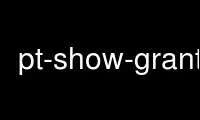
This is the command pt-show-grantsp that can be run in the OnWorks free hosting provider using one of our multiple free online workstations such as Ubuntu Online, Fedora Online, Windows online emulator or MAC OS online emulator
PROGRAM:
NAME
pt-show-grants - Canonicalize and print MySQL grants so you can effectively replicate,
compare and version-control them.
SYNOPSIS
Usage: pt-show-grants [OPTIONS] [DSN]
pt-show-grants shows grants (user privileges) from a MySQL server.
Examples:
pt-show-grants
pt-show-grants --separate --revoke | diff othergrants.sql -
RISKS
Percona Toolkit is mature, proven in the real world, and well tested, but all database
tools can pose a risk to the system and the database server. Before using this tool,
please:
· Read the tool's documentation
· Review the tool's known "BUGS"
· Test the tool on a non-production server
· Backup your production server and verify the backups
DESCRIPTION
pt-show-grants extracts, orders, and then prints grants for MySQL user accounts.
Why would you want this? There are several reasons.
The first is to easily replicate users from one server to another; you can simply extract
the grants from the first server and pipe the output directly into another server.
The second use is to place your grants into version control. If you do a daily automated
grant dump into version control, you'll get lots of spurious changesets for grants that
don't change, because MySQL prints the actual grants out in a seemingly random order. For
instance, one day it'll say
GRANT DELETE, INSERT, UPDATE ON `test`.* TO 'foo'@'%';
And then another day it'll say
GRANT INSERT, DELETE, UPDATE ON `test`.* TO 'foo'@'%';
The grants haven't changed, but the order has. This script sorts the grants within the
line, between 'GRANT' and 'ON'. If there are multiple rows from SHOW GRANTS, it sorts the
rows too, except that it always prints the row with the user's password first, if it
exists. This removes three kinds of inconsistency you'll get from running SHOW GRANTS,
and avoids spurious changesets in version control.
Third, if you want to diff grants across servers, it will be hard without "canonicalizing"
them, which pt-show-grants does. The output is fully diff-able.
With the "--revoke", "--separate" and other options, pt-show-grants also makes it easy to
revoke specific privileges from users. This is tedious otherwise.
OPTIONS
This tool accepts additional command-line arguments. Refer to the "SYNOPSIS" and usage
information for details.
--ask-pass
Prompt for a password when connecting to MySQL.
--charset
short form: -A; type: string
Default character set. If the value is utf8, sets Perl's binmode on STDOUT to utf8,
passes the mysql_enable_utf8 option to DBD::mysql, and runs SET NAMES UTF8 after
connecting to MySQL. Any other value sets binmode on STDOUT without the utf8 layer,
and runs SET NAMES after connecting to MySQL.
--config
type: Array
Read this comma-separated list of config files; if specified, this must be the first
option on the command line.
--database
short form: -D; type: string
The database to use for the connection.
--defaults-file
short form: -F; type: string
Only read mysql options from the given file. You must give an absolute pathname.
--drop
Add DROP USER before each user in the output.
--flush
Add FLUSH PRIVILEGES after output.
You might need this on pre-4.1.1 servers if you want to drop a user completely.
--[no]header
default: yes
Print dump header.
The header precedes the dumped grants. It looks like:
-- Grants dumped by pt-show-grants 1.0.19
-- Dumped from server Localhost via UNIX socket, MySQL 5.0.82-log at 2009-10-26 10:01:04
See also "--[no]timestamp".
--help
Show help and exit.
--host
short form: -h; type: string
Connect to host.
--ignore
type: array
Ignore this comma-separated list of users.
--only
type: array
Only show grants for this comma-separated list of users.
--password
short form: -p; type: string
Password to use when connecting. If password contains commas they must be escaped
with a backslash: "exam\,ple"
--pid
type: string
Create the given PID file. The tool won't start if the PID file already exists and
the PID it contains is different than the current PID. However, if the PID file
exists and the PID it contains is no longer running, the tool will overwrite the PID
file with the current PID. The PID file is removed automatically when the tool exits.
--port
short form: -P; type: int
Port number to use for connection.
--revoke
Add REVOKE statements for each GRANT statement.
--separate
List each GRANT or REVOKE separately.
The default output from MySQL's SHOW GRANTS command lists many privileges on a single
line. With "--flush", places a FLUSH PRIVILEGES after each user, instead of once at
the end of all the output.
--set-vars
type: Array
Set the MySQL variables in this comma-separated list of "variable=value" pairs.
By default, the tool sets:
wait_timeout=10000
Variables specified on the command line override these defaults. For example,
specifying "--set-vars wait_timeout=500" overrides the defaultvalue of 10000.
The tool prints a warning and continues if a variable cannot be set.
--socket
short form: -S; type: string
Socket file to use for connection.
--[no]timestamp
default: yes
Add timestamp to the dump header.
See also "--[no]header".
--user
short form: -u; type: string
User for login if not current user.
--version
Show version and exit.
DSN OPTIONS
These DSN options are used to create a DSN. Each option is given like "option=value".
The options are case-sensitive, so P and p are not the same option. There cannot be
whitespace before or after the "=" and if the value contains whitespace it must be quoted.
DSN options are comma-separated. See the percona-toolkit manpage for full details.
· A
dsn: charset; copy: yes
Default character set.
· D
dsn: database; copy: yes
Default database.
· F
dsn: mysql_read_default_file; copy: yes
Only read default options from the given file
· h
dsn: host; copy: yes
Connect to host.
· p
dsn: password; copy: yes
Password to use when connecting. If password contains commas they must be escaped
with a backslash: "exam\,ple"
· P
dsn: port; copy: yes
Port number to use for connection.
· S
dsn: mysql_socket; copy: yes
Socket file to use for connection.
· u
dsn: user; copy: yes
User for login if not current user.
ENVIRONMENT
The environment variable "PTDEBUG" enables verbose debugging output to STDERR. To enable
debugging and capture all output to a file, run the tool like:
PTDEBUG=1 pt-show-grants ... > FILE 2>&1
Be careful: debugging output is voluminous and can generate several megabytes of output.
SYSTEM REQUIREMENTS
You need Perl, DBI, DBD::mysql, and some core packages that ought to be installed in any
reasonably new version of Perl.
Use pt-show-grantsp online using onworks.net services
