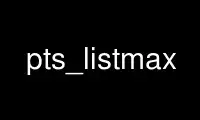
This is the command pts_listmax that can be run in the OnWorks free hosting provider using one of our multiple free online workstations such as Ubuntu Online, Fedora Online, Windows online emulator or MAC OS online emulator
PROGRAM:
NAME
pts_listmax - Displays the max user id and max group id counters
SYNOPSIS
pts listmax [-cell <cell name>] [-noauth] [-localauth]
[-force] [-help]
pts listm [-c <cell name>] [-n] [-l] [-f] [-h]
DESCRIPTION
The pts listmax command displays the values of the "max user id" and "max group id"
counters, which the Protection Server uses to track the AFS user IDs (AFS UIDs) it
allocates to new users or machines, and the AFS group IDs (AFS GIDs) it allocates to new
groups, respectively. When an administrator next issues the pts createuser command and
does not include the -id argument, the new user or machine receives an AFS UID one greater
than the "max user id" counter, and when a user issues the pts creategroup command and
does not include the -id argument, the new group receives an AFS UID one less (more
negative) than the "max group id" counter.
To reset one or both counters, members of the system:administrators group can issue the
pts setmax command.
OPTIONS
-cell <cell name>
Names the cell in which to run the command. For more details, see pts(1).
-force
Enables the command to continue executing as far as possible when errors or other
problems occur, rather than halting execution at the first error.
-help
Prints the online help for this command. All other valid options are ignored.
-localauth
Constructs a server ticket using a key from the local /etc/openafs/server/KeyFile
file. Do not combine this flag with the -cell or -noauth options. For more details,
see pts(1).
-noauth
Assigns the unprivileged identity anonymous to the issuer. For more details, see
pts(1).
OUTPUT
The command displays the counters in the following format:
Max user id is <user_counter> and max group id is <group_counter>.
EXAMPLES
The following example displays the output of this command:
% pts listmax
Max user name is 1271 and max group id is -382.
PRIVILEGE REQUIRED
None
Use pts_listmax online using onworks.net services
