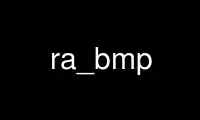
This is the command ra_bmp that can be run in the OnWorks free hosting provider using one of our multiple free online workstations such as Ubuntu Online, Fedora Online, Windows online emulator or MAC OS online emulator
PROGRAM:
NAME
ra_bmp - convert RADIANCE picture to/from Windows BMP image
SYNOPSIS
ra_bmp [ -b ][ -g gamma ][ -e spec ][ -p xr yr xg yg xb yb xw yw ] [ [ input|- [ output ]
]
ra_bmp -r [ -g gamma ][ -e +/-stops ] [ [ input|- [ output ] ]
DESCRIPTION
Ra_bmp converts between RADIANCE and a Windows BMP image. During forward conversion, the
-b option produces 8-bit grayscale output rather than 24-bit RGB. The -g option specifies
the exponent used in monitor gamma correction; the default value is 2.2. The -e option
specifies a tone-mapping method or exposure compensation. If the argument is one of the
special words "auto", "human", or "linear", the image will be tone-mapped with histogram
adjustment, human vision simulation, or an averaged linear exposure, respectively. (These
words may be abbreviated by one or more letters.) Otherwise, the exposure specification
is interpreted as a linear compensation value in integer f-stops, which must be proceeded
by a '+' or '-'. The CRT color output primaries may be specified with the -p option.
The -r option invokes a reverse conversion, from a Windows BMP image to a RADIANCE
picture. Tone-mapping and monitor primaries are not supported for reverse conversion.
Ra_bmp can accept 16-bit or color-mapped BMP files on input, but cannot not produce them
on output.
A hyphen ('-') may be specified to indicate standard input for either forward or reverse
conversion so that an output file may be specified. If the BMP input is taken from the
standard input or sent to the standard output without tone-mapping, then the scanlines may
be reversed from their usual ordering. Reversed scanlines sometimes causes difficulties
for programs attempting to interpret the resulting RADIANCE picture or BMP image, which
may be rejected or displayed inverted.
Use ra_bmp online using onworks.net services
