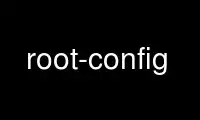
This is the command root-config that can be run in the OnWorks free hosting provider using one of our multiple free online workstations such as Ubuntu Online, Fedora Online, Windows online emulator or MAC OS online emulator
PROGRAM:
NAME
root-config - ROOT utility for your Makefiles
SYNOPSIS
root-config [options]
DESCRIPTION
Put lines like
CFLAGS = $(shell root-config --cflags)
LIBS = $(shell root-config --libs)
GLIBS = $(shell root-config --glibs)
%Cint.cxx:Include.h LinkDef.h
rootcint -f $@ -c $^
in you Makefile.
You may also find the automake(1), autoconf(1), and libtool(1) macro file
/usr/share/aclocal/root.m4 useful. If that macro file isn't installed where Iaclocal will
find it, copy the contents to your local acinclude.m4 file. In the directories you use
ROOT libraries, have in your Makefile.am file:
lib_LTLIBRARIES = libFoo.la
pkginclude_HEADERS = Foo.h
noinst_HEADERS = FooCint.h
libFoo_la_SOURCES = Foo.cxx FooCint.cxx
libFoo_la_LDFLAGS = -version-info 1:0 -R @ROOTLIBDIR@
libFoo_la_LDADD = -lCore -lCint @ROOTAUXLIBS@
BUILT_SOURCES = FooCint.cxx FooCint.h
AM_CPPFLAGS = -I@ROOTINCDIR@
AM_LDFLAGS = -L@ROOTLIBDIR@
CLEANFILES = *Cint.cxx *Cint.h *~ core
%Cint.cxx %Cint.h:Include.h LinkDef.h
@ROOTCINT@ ‐f $*Cint.cxx ‐c $(INCLUDES) $(AM_CPPFLAGS) $^
where you should substitute Foo with whatever, and list the appropriate source files in
the _SOURCES variable. In you configure.in file, put:
AC_PROG_CC
AC_PROG_CXX
ROOT_PATH
AM_PROG_LIBTOOL
along with any other macros you may need.
Note that the ROOT_PATH macro takes three optional arguments: the minimal ROOT version to
use, action if ROOT is found, and action if ROOT isn't found. Some examples are
ROOT_PATH(3.03/05, , AC_MSG_ERROR(Your ROOT version is too old))
ROOT_PATH(, AC_DEFUN(HAVE_ROOT))
For example, if you want to compile some part of your source tree conditionally on wether
ROOT is present or not, you can put in your configure.in file
ROOT_PATH(,
[
AC_DEFUN(HAVE_ROOT)
have_root=yes
])
AM_CONDITIONAL(GOT_ROOT, test "x$have_root" = "xyes")
And then in some Makefile.am
EXTRA_SOURCES = root_depenent_source.cc
if GOT_ROOT
LIBFOOXTRA = root_depenent_source.cc
else
LIBFOOXTRA =
endif
lib_LTLIBRARIES = libFoo.la
libFoo_la_SOURCES = Foo.cc $(LIBFOOXTRA)
The full list of substitution variables are:
ROOTCONF
full path to root-config
ROOTEXEC
full path to root
ROOTCINT
full path to rootcint
ROOTLIBDIR
Where the ROOT libraries are
ROOTINCDIR
Where the ROOT headers are
ROOTCFLAGS
Extra compiler flags
ROOTLIBS
ROOT basic libraries
ROOTGLIBS
ROOT basic + GUI libraries
ROOTAUXLIBS
Auxilary libraries and linker flags for ROOT
ROOTAUXCFLAGS
Auxilary compiler flags
ROOTRPATH
Same as ROOTLIBDIR
OPTIONS
--help Gives a short list of options available, and exit
--version
Report the version number of installed ROOT, and exit.
--prefix=<prefix>
If no arguments is given, reports where ROOT is installed. With an argument of
=<prefix>, set the base of the subsequent options to <prefix>. If \--exec-prefix is
passedwith an argument, that argument overrides the argument given to \--prefix for
the library path.
--exec-prefix=<prefix>
If no argument is given, report where the libraries are installed. If an argument
is given, use that as the installation base directory for the libraries. This
option does not affect the include path.
--libdir
Print the directory where the ROOT libraries are installed.
--incdir
Print the directory where the ROOT headers are installed.
--libs Output a line suitable for linking a program agains the ROOT libraries. No graphics
libraries are output.
--glibs
As above, but also output for the graphics libraries.
--cflags
Output a line suitable for compiling a source file againd the ROOT header (class
declararion) files.
--new Put the libNew.so library in the library lists. This option must be given before
options --libs and --glibs.
--nonew
Compatiblity option. Does nothing.
--auxlibs
Print auxiliary libraries and/or system linker flags.
--noauxlibs
Do not print auxiliary libraries and/or system linker flags in the output of --libs
and --glibs. --auxcflags Print auxiliary compiler flags.
--noauxcflags
Do not print auxiliary compiler flags in the output of --cflags.
--noldflags
Do not print library path link option in output of --libs and --glibs.
Use root-config online using onworks.net services
