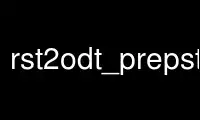
This is the command rst2odt_prepstyles that can be run in the OnWorks free hosting provider using one of our multiple free online workstations such as Ubuntu Online, Fedora Online, Windows online emulator or MAC OS online emulator
PROGRAM:
NAME
rst2odt_prepstyles - strip paper size specifications off of rst2odt stylesheets
SYNOPSIS
rst2odt_prepstyles FILE
DESCRIPTION
rst2odt(1) uses a stylesheet file as a template for the ODT files it creates. The stock
styles.odt file shipped with it comes without page dimensions. When rst2odt is run and
detects that there no paper size is given in the stylesheet, it is automatically
determined using paperconf(1).
When editing stylesheets with OpenOffice.org Writer (or similar programs), the resulting
files always carry a page size. rst2odt respects this setting and ensures that documents
processed with custom stylesheets look the same regardless of the host it is running on.
If you want to get the original behavior, i.e. a system-dependent paper size, you can run
rst2odt_prepstyles over your custom stylesheet. Remember to re-run the command whenever
you change the file with a word processor.
Use rst2odt_prepstyles online using onworks.net services
