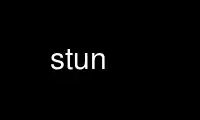
This is the command stun that can be run in the OnWorks free hosting provider using one of our multiple free online workstations such as Ubuntu Online, Fedora Online, Windows online emulator or MAC OS online emulator
PROGRAM:
NAME
stun - test client for STUN
SYNTAX
stun <ServerHostName> [test-Number] [-v] [-p Source-Port] [-i interface]
DESCRIPTION
Test client for STUN(Simple Traversal of UDP trough NATs) Server
OPTIONS
<Test-Number> [012]
Define different choice for tests; there are three available tests cases witch are
defined at RFC3489.
-v Verbose output.
-p <Source-Port>
Define the Source-Port.
-i [interface]
Define a given interface
EXAMPLES
The general and standard way is:
stun stun.example.org
Alternatively you can run it using options as:
stun larry.gloo.net 0
Which runs the first test to larry.gloo.net please reefer to RFC 3489 for more info about
the tests.
stun -v -i eth0 -i eth1 stun.example.org
Multiple interfaces could be defined with -i option
AUTHORS
This manual page was written by Rene Mayorga <[email protected]> for the Debian
system (but may be used by others). Permission is granted to copy, distribute and/or
modify this document under the terms of the GNU General Public License, Version 2 any
later version published by the Free Software Foundation.
On Debian systems, the complete text of the GNU General Public License can be found in
/usr/share/common-licenses/GPL.
Use stun online using onworks.net services
