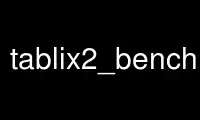
This is the command tablix2_benchmark that can be run in the OnWorks free hosting provider using one of our multiple free online workstations such as Ubuntu Online, Fedora Online, Windows online emulator or MAC OS online emulator
PROGRAM:
NAME
SYNOPSIS
tablix2_benchmark benchmark [ options ] " Tablix options " file
DESCRIPTION
tablix2_benchmark is used to test the effect of different Tablix command line options on the
names in the current directory and are deleted after tablix2_benchmark exits.
cases go into an endless loop, it is always advisable to limit Tablix execution time with the -t
tablix2_benchmark will detect when the time limit set by the -t option was reached. This
OPTIONS
tablix2_benchmark --single "OPTIONS" file
Execute a single Tablix run using and print the results. OPTIONS parameter is mandatory and
contains options that will be passed to the tablix2 process.
tablix2_benchmark --multiple N "OPTIONS" FILE
Execute N Tablix runs and print the statistics. OPTIONS parameter is mandatory and contains
options that will be passed to the tablix2 process.
tablix2_benchmark --graph START STEP STOP "OPTIONS" FILE
Execute multiple Tablix runs. The character " N " in OPTIONS is substituted for an integer that
is changed from START to STOP by STEP . Output is gnuplot friendly.
tablix2_benchmark --multi-graph M START STEP STOP "OPTIONS" FILE
Execute multiple Tablix runs. The character " N " in OPTIONS is substituted for an integer that
is changed from START to STOP by STEP . M Tablix runs are executed for each value of N . Output
is gnuplot friendly (use errorbars).
EXAMPLES
tablix2_benchmark --multiple 5 "-t 90 -n 5" sample.xml
limit.
tablix2_benchmark can also provide useful data for developers. Following test can be used to
result:
tablix2_benchmark --multi-graph 5 1 1 10 "-t 90 -n N" sample.xml > stats.txt
redirected to stats.txt . A graph of average computing time versus number of nodes can then be
produced in gnuplot with the following command:
plot "test.txt" using ($1):($8):($9):($10) with yerrorbars
Use tablix2_benchmark online using onworks.net services
