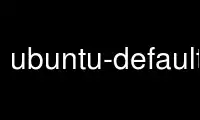
This is the command ubuntu-defaults-template that can be run in the OnWorks free hosting provider using one of our multiple free online workstations such as Ubuntu Online, Fedora Online, Windows online emulator or MAC OS online emulator
PROGRAM:
NAME
ubuntu-defaults-template - create skeleton defaults customization package
SYNOPSIS
ubuntu-defaults-template [ --quiet ] packagename
DESCRIPTION
The ubuntu-defaults-builder project allows you to easily create a "default settings"
package for Ubuntu and then build a customized image with it. The main purpose for this
is to provide a standard and safe way to create localized Ubuntu images, or OEM custom
projects.
The ubuntu-defaults-template script will generate a source package with the customizable
settings (e. g. desktop/background.jpg and webbrowser/bookmarks-menu.txt). When built
and installed, it will take the necessary actions to modify the system-wide defaults for
desktops, programs, etc.
The first step is to call ubuntu-defaults-template with the target package name as an
argument, for example "ubuntu-defaults-french" or "mockbuntu-default-settings". This will
create a source package with the given name in the current directory, with a set of
(disabled) example configuration files, and a standard debian/ packaging (using mostly
dh_ubuntu_defaults).
Then you customize the individual configuration files like webbrowser/bookmarks-menu.txt
or unity/launchers.txt to your needs, and then run dpkg-buildpackage(1) to build the
source and binary packages. Once you install the generated .deb, new users will from then
on use the new default settings.
After you have done this, you can build installation images using
ubuntu-defaults-image(1).
CONFIGURATION
At present you can change the following defaults:
· Desktop background image (desktop/background.jpg)
· Additional .desktop files (desktop/*.desktop, particularly useful to provide launchers
for web applications)
· Default desktop session in login managers (desktop/default-session.txt) Supports LightDM
and GDM right now.
· Default applications (desktop/default-applications.txt)
· Webbrowser start page (webbrowser/startpage.txt)
· Additional Webbrowser bookmarks in the Menu and in the Toolbar (webbrowser/bookmarks-
menu.txt and webbrowser/bookmarks-toolbar.txt)
· Webbrowser default search engine (webbrowser/searchengine.txt)
· Radio stations in Rhythmbox and Banshee (multimedia/radiostations.txt)
· Additional launchers in Unity and Unity 2d (unity/launchers.txt).
· Internationalization support (i18n/language.txt, i18n/langpacks.txt, i18n/keyboard.txt)
· Additional icons (icons/, *.jpg, *.png, or *.svg, in the directory hierarchy given in
/usr/share/icons/hicolor/)
· Extra packages (depends.txt and recommends.txt)
Except for desktop/background.jpg, all configuration files are simple text files with one
entry per line. Lines which start with '#' are ignored and can be used for comments. Each
configuration file has comments which document the format and give some example entries.
MACROS
All configuration files can contain macro variables which will be expanded when building
the defaults package. At present, these variables are known:
· ${distro_release_number} The release number of the Ubuntu release the package is built
on. E. g. "11.04".
· ${distro_release_name} The release code name of the Ubuntu release the package is built
on. E. g. "lucid".
Unknown variables will abort the package build, to avoid unexpected results.
EXAMPLE
You can run the /usr/share/doc/ubuntu-defaults-builder/examples/make-example to build an
"defaults-builder-test" defaults package in the current directory, which will exercise all
possible customizations by uncommenting the examples from the configuration files.
Use ubuntu-defaults-template online using onworks.net services
