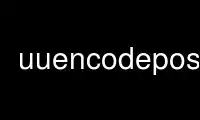
This is the command uuencodeposix that can be run in the OnWorks free hosting provider using one of our multiple free online workstations such as Ubuntu Online, Fedora Online, Windows online emulator or MAC OS online emulator
PROGRAM:
NAME
uuencode — encode a binary file
SYNOPSIS
uuencode [−m] [file] decode_pathname
DESCRIPTION
The uuencode utility shall write an encoded version of the named input file, or standard
input if no file is specified, to standard output. The output shall be encoded using one
of the algorithms described in the STDOUT section and shall include the file access
permission bits (in chmod octal or symbolic notation) of the input file and the
decode_pathname, for re-creation of the file on another system that conforms to this
volume of POSIX.1‐2008.
OPTIONS
The uuencode utility shall conform to the Base Definitions volume of POSIX.1‐2008, Section
12.2, Utility Syntax Guidelines.
The following option shall be supported by the implementation:
−m Encode the output using the MIME Base64 algorithm described in STDOUT. If −m is
not specified, the historical algorithm described in STDOUT shall be used.
OPERANDS
The following operands shall be supported:
decode_pathname
The pathname of the file into which the uudecode utility shall place the decoded
file. Specifying a decode_pathname operand of /dev/stdout shall indicate that
uudecode is to use standard output. If there are characters in decode_pathname
that are not in the portable filename character set the results are unspecified.
file A pathname of the file to be encoded.
STDIN
See the INPUT FILES section.
INPUT FILES
Input files can be files of any type.
ENVIRONMENT VARIABLES
The following environment variables shall affect the execution of uuencode:
LANG Provide a default value for the internationalization variables that are unset or
null. (See the Base Definitions volume of POSIX.1‐2008, Section 8.2,
Internationalization Variables for the precedence of internationalization
variables used to determine the values of locale categories.)
LC_ALL If set to a non-empty string value, override the values of all the other
internationalization variables.
LC_CTYPE Determine the locale for the interpretation of sequences of bytes of text data
as characters (for example, single-byte as opposed to multi-byte characters in
arguments and input files).
LC_MESSAGES
Determine the locale that should be used to affect the format and contents of
diagnostic messages written to standard error.
NLSPATH Determine the location of message catalogs for the processing of LC_MESSAGES.
ASYNCHRONOUS EVENTS
Default.
STDOUT
uuencode Base64 Algorithm
The standard output shall be a text file (encoded in the character set of the current
locale) that begins with the line:
"begin-base64 %s %s\n", <mode>, <decode_pathname>
and ends with the line:
"====\n"
In both cases, the lines shall have no preceding or trailing <blank> characters.
The encoding process represents 24-bit groups of input bits as output strings of four
encoded characters. Proceeding from left to right, a 24-bit input group shall be formed by
concatenating three 8-bit input groups. Each 24-bit input group then shall be treated as
four concatenated 6-bit groups, each of which shall be translated into a single digit in
the Base64 alphabet. When encoding a bit stream via the Base64 encoding, the bit stream
shall be presumed to be ordered with the most-significant bit first. That is, the first
bit in the stream shall be the high-order bit in the first byte, and the eighth bit shall
be the low-order bit in the first byte, and so on. Each 6-bit group is used as an index
into an array of 64 printable characters, as shown in Table 4-22, uuencode Base64 Values.
Table 4-22: uuencode Base64 Values
┌──────┬──────────┬┬──────┬──────────┬┬──────┬──────────┬┬──────┬──────────┐
│Value │ Encoding ││Value │ Encoding ││Value │ Encoding ││Value │ Encoding │
├──────┼──────────┼┼──────┼──────────┼┼──────┼──────────┼┼──────┼──────────┤
│ 0 │ A ││ 17 │ R ││ 34 │ i ││ 51 │ z │
│ 1 │ B ││ 18 │ S ││ 35 │ j ││ 52 │ 0 │
│ 2 │ C ││ 19 │ T ││ 36 │ k ││ 53 │ 1 │
│ 3 │ D ││ 20 │ U ││ 37 │ l ││ 54 │ 2 │
│ 4 │ E ││ 21 │ V ││ 38 │ m ││ 55 │ 3 │
│ 5 │ F ││ 22 │ W ││ 39 │ n ││ 56 │ 4 │
│ 6 │ G ││ 23 │ X ││ 40 │ o ││ 57 │ 5 │
│ 7 │ H ││ 24 │ Y ││ 41 │ p ││ 58 │ 6 │
│ 8 │ I ││ 25 │ Z ││ 42 │ q ││ 59 │ 7 │
│ 9 │ J ││ 26 │ a ││ 43 │ r ││ 60 │ 8 │
│ 10 │ K ││ 27 │ b ││ 44 │ s ││ 61 │ 9 │
│ 11 │ L ││ 28 │ c ││ 45 │ t ││ 62 │ + │
│ 12 │ M ││ 29 │ d ││ 46 │ u ││ 63 │ / │
│ 13 │ N ││ 30 │ e ││ 47 │ v ││ │ │
│ 14 │ O ││ 31 │ f ││ 48 │ w ││(pad) │ = │
│ 15 │ P ││ 32 │ g ││ 49 │ x ││ │ │
│ 16 │ Q ││ 33 │ h ││ 50 │ y ││ │ │
└──────┴──────────┴┴──────┴──────────┴┴──────┴──────────┴┴──────┴──────────┘
The character referenced by the index shall be placed in the output string.
The output stream (encoded bytes) shall be represented in lines of no more than 76
characters each. All line breaks or other characters not found in the table shall be
ignored by decoding software (see uudecode).
Special processing shall be performed if fewer than 24 bits are available at the end of a
message or encapsulated part of a message. A full encoding quantum shall always be
completed at the end of a message. When fewer than 24 input bits are available in an input
group, zero bits shall be added (on the right) to form an integral number of 6-bit groups.
Output character positions that are not required to represent actual input data shall be
set to the character '='. Since all Base64 input is an integral number of octets, only
the following cases can arise:
1. The final quantum of encoding input is an integral multiple of 24 bits; here, the
final unit of encoded output shall be an integral multiple of 4 characters with no '='
padding.
2. The final quantum of encoding input is exactly 16 bits; here, the final unit of
encoded output shall be three characters followed by one '=' padding character.
3. The final quantum of encoding input is exactly 8 bits; here, the final unit of encoded
output shall be two characters followed by two '=' padding characters.
A terminating "====" evaluates to nothing and denotes the end of the encoded data.
uuencode Historical Algorithm
The standard output shall be a text file (encoded in the character set of the current
locale) that begins with the line:
"begin %s %s\n" <mode>, <decode_pathname>
and ends with the line:
"end\n"
In both cases, the lines shall have no preceding or trailing <blank> characters.
The algorithm that shall be used for lines in between begin and end takes three octets as
input and writes four characters of output by splitting the input at six-bit intervals
into four octets, containing data in the lower six bits only. These octets shall be
converted to characters by adding a value of 0x20 to each octet, so that each octet is in
the range [0x20,0x5f], and then it shall be assumed to represent a printable character in
the ISO/IEC 646:1991 standard encoded character set. It then shall be translated into the
corresponding character codes for the codeset in use in the current locale. (For example,
the octet 0x41, representing 'A', would be translated to 'A' in the current codeset, such
as 0xc1 if it were EBCDIC.)
Where the bits of two octets are combined, the least significant bits of the first octet
shall be shifted left and combined with the most significant bits of the second octet
shifted right. Thus the three octets A, B, C shall be converted into the four octets:
0x20 + (( A >> 2 ) & 0x3F)
0x20 + (((A << 4) | ((B >> 4) & 0xF)) & 0x3F)
0x20 + (((B << 2) | ((C >> 6) & 0x3)) & 0x3F)
0x20 + (( C ) & 0x3F)
These octets then shall be translated into the local character set.
Each encoded line contains a length character, equal to the number of characters to be
decoded plus 0x20 translated to the local character set as described above, followed by
the encoded characters. The maximum number of octets to be encoded on each line shall be
45.
STDERR
The standard error shall be used only for diagnostic messages.
OUTPUT FILES
None.
EXTENDED DESCRIPTION
None.
EXIT STATUS
The following exit values shall be returned:
0 Successful completion.
>0 An error occurred.
CONSEQUENCES OF ERRORS
Default.
The following sections are informative.
APPLICATION USAGE
The file is expanded by 35 percent (each three octets become four, plus control
information) causing it to take longer to transmit.
Since this utility is intended to create files to be used for data interchange between
systems with possibly different codesets, and to represent binary data as a text file, the
ISO/IEC 646:1991 standard was chosen for a midpoint in the algorithm as a known reference
point. The output from uuencode is a text file on the local system. If the output were in
the ISO/IEC 646:1991 standard codeset, it might not be a text file (at least because the
<newline> characters might not match), and the goal of creating a text file would be
defeated. If this text file was then carried to another machine with the same codeset, it
would be perfectly compatible with that system's uudecode. If it was transmitted over a
mail system or sent to a machine with a different codeset, it is assumed that, as for
every other text file, some translation mechanism would convert it (by the time it reached
a user on the other system) into an appropriate codeset. This translation only makes sense
from the local codeset, not if the file has been put into a ISO/IEC 646:1991 standard
representation first. Similarly, files processed by uuencode can be placed in pax
archives, intermixed with other text files in the same codeset.
EXAMPLES
None.
RATIONALE
A new algorithm was added at the request of the international community to parallel work
in RFC 2045 (MIME). As with the historical uuencode format, the Base64 Content-Transfer-
Encoding is designed to represent arbitrary sequences of octets in a form that is not
humanly readable. A 65-character subset of the ISO/IEC 646:1991 standard is used, enabling
6 bits to be represented per printable character. (The extra 65th character, '=', is used
to signify a special processing function.)
This subset has the important property that it is represented identically in all versions
of the ISO/IEC 646:1991 standard, including US ASCII, and all characters in the subset are
also represented identically in all versions of EBCDIC. The historical uuencode algorithm
does not share this property, which is the reason that a second algorithm was added to the
ISO POSIX‐2 standard.
The string "====" was used for the termination instead of the end used in the original
format because the latter is a string that could be valid encoded input.
In an early draft, the −m option was named −b (for Base64), but it was renamed to reflect
its relationship to the RFC 2045. A −u was also present to invoke the default algorithm,
but since this was not historical practice, it was omitted as being unnecessary.
See the RATIONALE section in uudecode for the derivation of the /dev/stdout symbol.
FUTURE DIRECTIONS
None.
Use uuencodeposix online using onworks.net services
