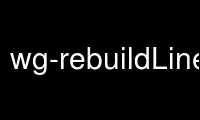
This is the command wg-rebuildLineage that can be run in the OnWorks free hosting provider using one of our multiple free online workstations such as Ubuntu Online, Fedora Online, Windows online emulator or MAC OS online emulator
PROGRAM:
NAME
rebuildLineage - Rebuild WebGUI Lineage Tree.
SYNOPSIS
rebuildLineage --configFile config.conf
rebuildLineage --help
DESCRIPTION
WebGUI's Lineage Tree is an index that helps WebGUI run faster, if built propely. This
utility will rebuild your WebGUI Lineage Tree, detect and fix orphaned data, and circular
relationships (loops) in the tree.
WARNING: Use this tool only if you know what you're doing. It should only be used if
somehow your lineage tree has become corrupt (very rare) or if you have done some massive
reorganization of your asset tree and you want to fill in the gaps between the ranks of
your assets. A side effect of using this utility can be that your assets may no longer be
in the same rank as they once were, which means that they may appear out of order in your
navigation.
--configFile config.conf
The WebGUI config file to use. Only the file name needs to be specified, since it will
be looked up inside WebGUI's configuration directory. This parameter is required.
--quiet
Disable all output unless there's an error.
--help
Shows this documentation, then exits.
Use wg-rebuildLineage online using onworks.net services
