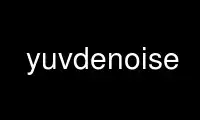
This is the command yuvdenoise that can be run in the OnWorks free hosting provider using one of our multiple free online workstations such as Ubuntu Online, Fedora Online, Windows online emulator or MAC OS online emulator
PROGRAM:
NAME
yuvdenoise - Motion-Compensating-YUV4MPEG2-frame-denoiser
SYNOPSIS
yuvdenoise [options] </dev/stdin >/dev/stdout
DESCRIPTION
yuvdenoise is a spatio-temporal noise-filter for YUV4MPEG2 streams. This is useful to
reduce the bitrate needed to encode your captured movies for VCD and SVCD creation.
OPTIONS
yuvdenoise accepts the following options:
-g y,u,v [0..255] Gaussian filter thresholds
This sets the thresholds for the gaussian filter. A value of 0 disables filtering for
a specific component and 0,0,0 completely disables/bypasses the filter. This filter
is applied before the temporal (-t) filter.
(default=0,0,0)
-m y,u,v [0..255] Pre 3D Median filter thresholds
This sets the thresholds for the pre-processing 3D median filter. A value of 0
disables median filtering for a specific component and 0,0,0 completely
disables/bypasses the filter. This filter is applied before the temporal (-t) filter.
(default=0,0,0)
-r y,u,v [0..255] Renoising filter thresholds
This sets the thresholds for adding random "noise" back into the video stream.
Default is disabled (not adding random noise). This filter, if enabled, is run as the
Blast filter (after the median and temporal filters). Reasonable value is 4,8,8 but
if you are working with monochrome (black and white movie) then 4,0,0 will speed
things up by not processing the chroma planes.
(default=0,0,0)
-t y,u,v [0..255] Temporal noise-filter thresholds
This sets the thresholds for the temporal noise-filter. Values above 12 may introduce
ghosting. The default value for Y' (y) is often a little high and reducing it to 4 or
5 may be necessary. If the chroma smears or ghosts try using values of 5 or 6 instead
of the default (12). A value of 0 disables temporal filtering for the specified
component (0,0,0 disables/bypasses all temporal filtering). Thus for black and white
movies 4,0,0 will be faster by not denoising the chroma planes.
(default=4,8,8)
-M y,u,v [0..255] Post 3D Median filter thresholds
This sets the thresholds for the post-processing 3D median filter. A value of 0
disables median filtering for a specific component and 0,0,0 completely
disables/bypasses the filter. This filter is applied after the temporal (-t) filter.
Reasonable value is 4,8,8 but if you are working with monochrome (black and white
movie) then 4,0,0 will speed things up by not processing the chroma planes.
(default=0,0,0)
HOW IT WORKS
To Be Written (maybe) in the future.
TYPICAL USAGE AND TIPS
As it is self-adapting to the noise-situation found in the stream you normally just can go
without any options set:
lav2yuv my-video.avi | yuvdenoise | mpeg2enc -t 1 -o my-video.m1v
Use yuvdenoise online using onworks.net services
