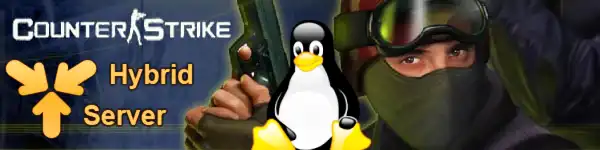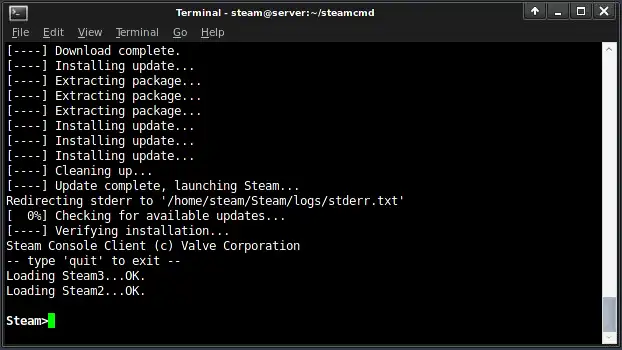This is the Linux app named cs1.6 server Preconfigured LINUX whose latest release can be downloaded as DeploymentRuleSet.jar. It can be run online in the free hosting provider OnWorks for workstations.
Download and run online this app named cs1.6 server Preconfigured LINUX with OnWorks for free.
Follow these instructions in order to run this app:
- 1. Downloaded this application in your PC.
- 2. Enter in our file manager https://www.onworks.net/myfiles.php?username=XXXXX with the username that you want.
- 3. Upload this application in such filemanager.
- 4. Start the OnWorks Linux online or Windows online emulator or MACOS online emulator from this website.
- 5. From the OnWorks Linux OS you have just started, goto our file manager https://www.onworks.net/myfiles.php?username=XXXXX with the username that you want.
- 6. Download the application, install it and run it.
SCREENSHOTS
Ad
cs1.6 server Preconfigured LINUX
DESCRIPTION
Actualmente el HLDSUpdateTool.bin fue sustituido por STEAMCMD, que hace exatamente lo mismo que el anterior, pero generando
cierta confusion por que no existen manuales confiables, en las referencias encontras un script que se supone instala el servidor, este
me ha generado 2 problemas, Instalacion corrupta y alto ping de cualquier forma lo anexo ya que sirvio de base para esta guia. Por favor visita nuestro WIKI para consultar
Features
- counter-strike-servidor-dedicado
- linux-cs16-server
- dedicated-server-cs1.6
User interface
Console/Terminal
Programming Language
C++
This is an application that can also be fetched from https://sourceforge.net/projects/cs16serverpreconfiguredlinux/. It has been hosted in OnWorks in order to be run online in an easiest way from one of our free Operative Systems.