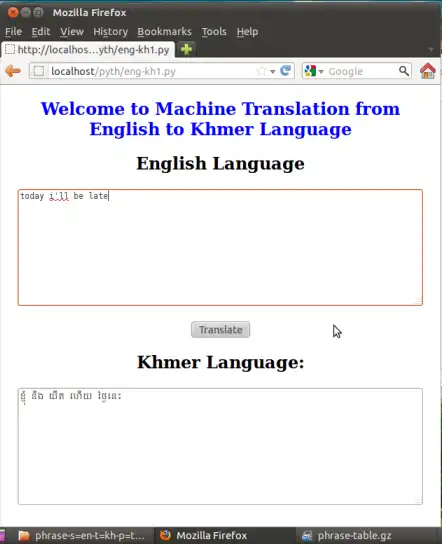This is the Linux app named English-Khmer S. Machine Translation to run in Linux online whose latest release can be downloaded as AutomaticMTEng-Khmer_Webpage.zip. It can be run online in the free hosting provider OnWorks for workstations.
Download and run online this app named English-Khmer S. Machine Translation to run in Linux online with OnWorks for free.
Follow these instructions in order to run this app:
- 1. Downloaded this application in your PC.
- 2. Enter in our file manager https://www.onworks.net/myfiles.php?username=XXXXX with the username that you want.
- 3. Upload this application in such filemanager.
- 4. Start the OnWorks Linux online or Windows online emulator or MACOS online emulator from this website.
- 5. From the OnWorks Linux OS you have just started, goto our file manager https://www.onworks.net/myfiles.php?username=XXXXX with the username that you want.
- 6. Download the application, install it and run it.
SCREENSHOTS
Ad
English-Khmer S. Machine Translation to run in Linux online
DESCRIPTION
Automatic Machine Translation from English to Khmer project is the first effort in Natural Language Processing field for translating English to Khmer (Cambodian) language. This project uses Domy CE, an open source SMT toolkit, for training parallel corpus and web technologies such as Python, Apache2, HTML, XML, and XSLT for developing web-based application.This project is developed by Ms. Kim Sokphyrum (DU) and Ms. Suos Samak (Jamia), under Supervision of Mr. Javier Sola, a Program Manager at Open Institute (OI), Cambodia, Dr. Vasudha Bhatnagar, an Assistant professor and a Head of Computer Science at University of Delhi (DU), New Delhi, India. and Dr. Suraiya Jabin, an Assistant professor at Jamia Millia Islamia University, New Delhi, India.
This is an application that can also be fetched from https://sourceforge.net/projects/englishkhmersmt/. It has been hosted in OnWorks in order to be run online in an easiest way from one of our free Operative Systems.