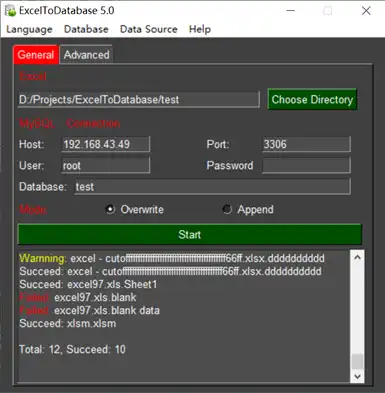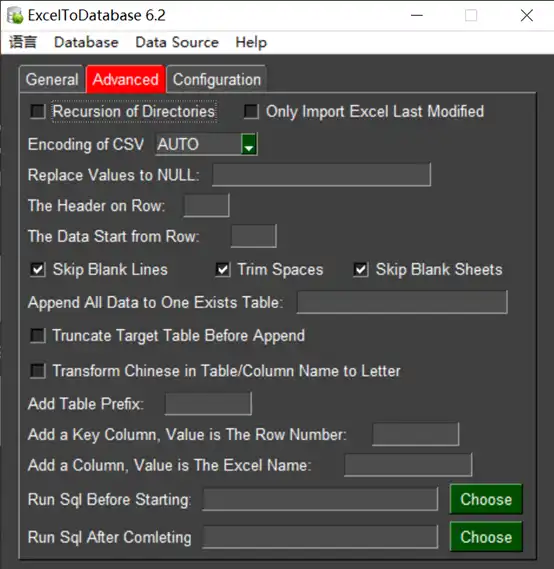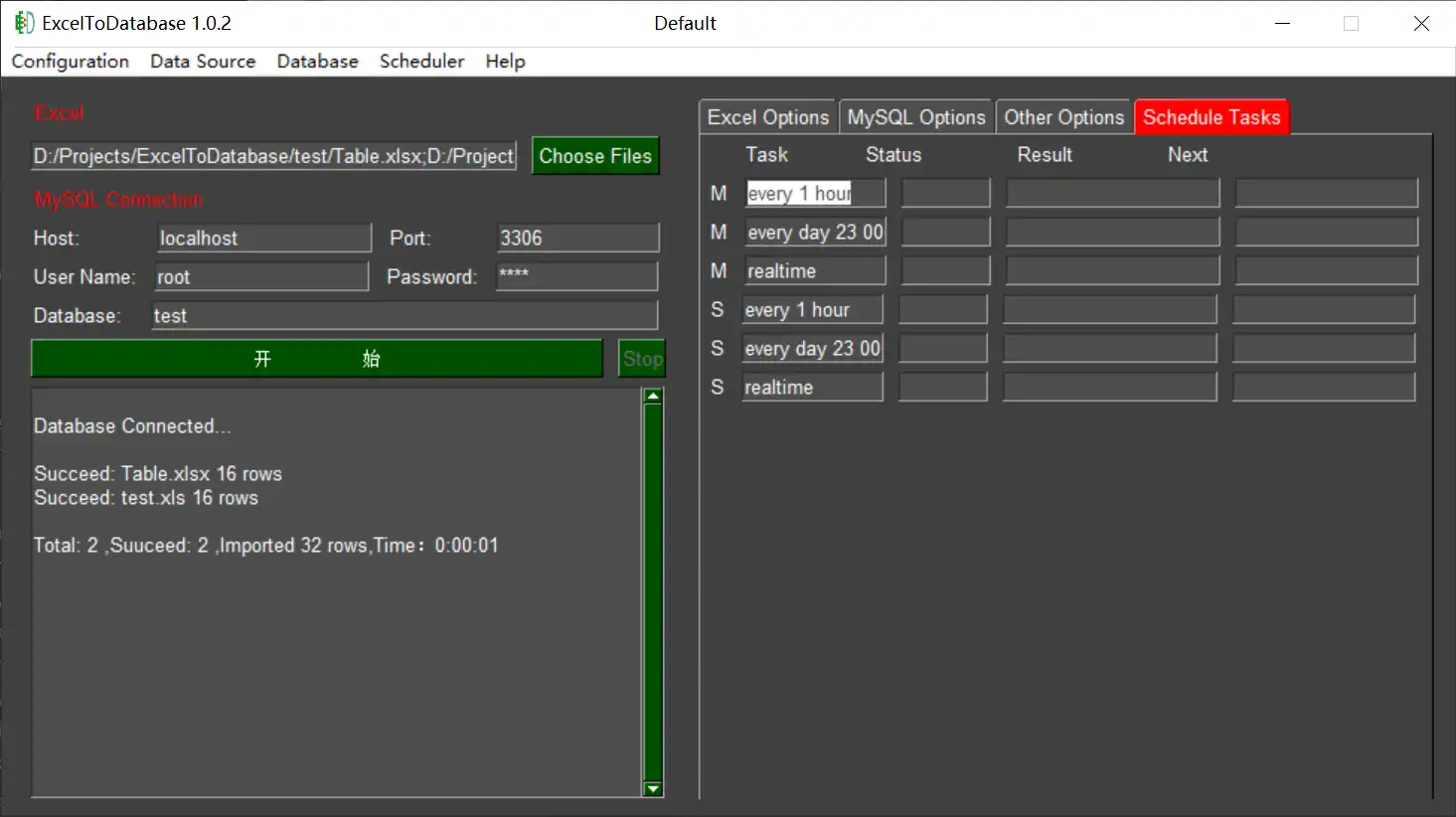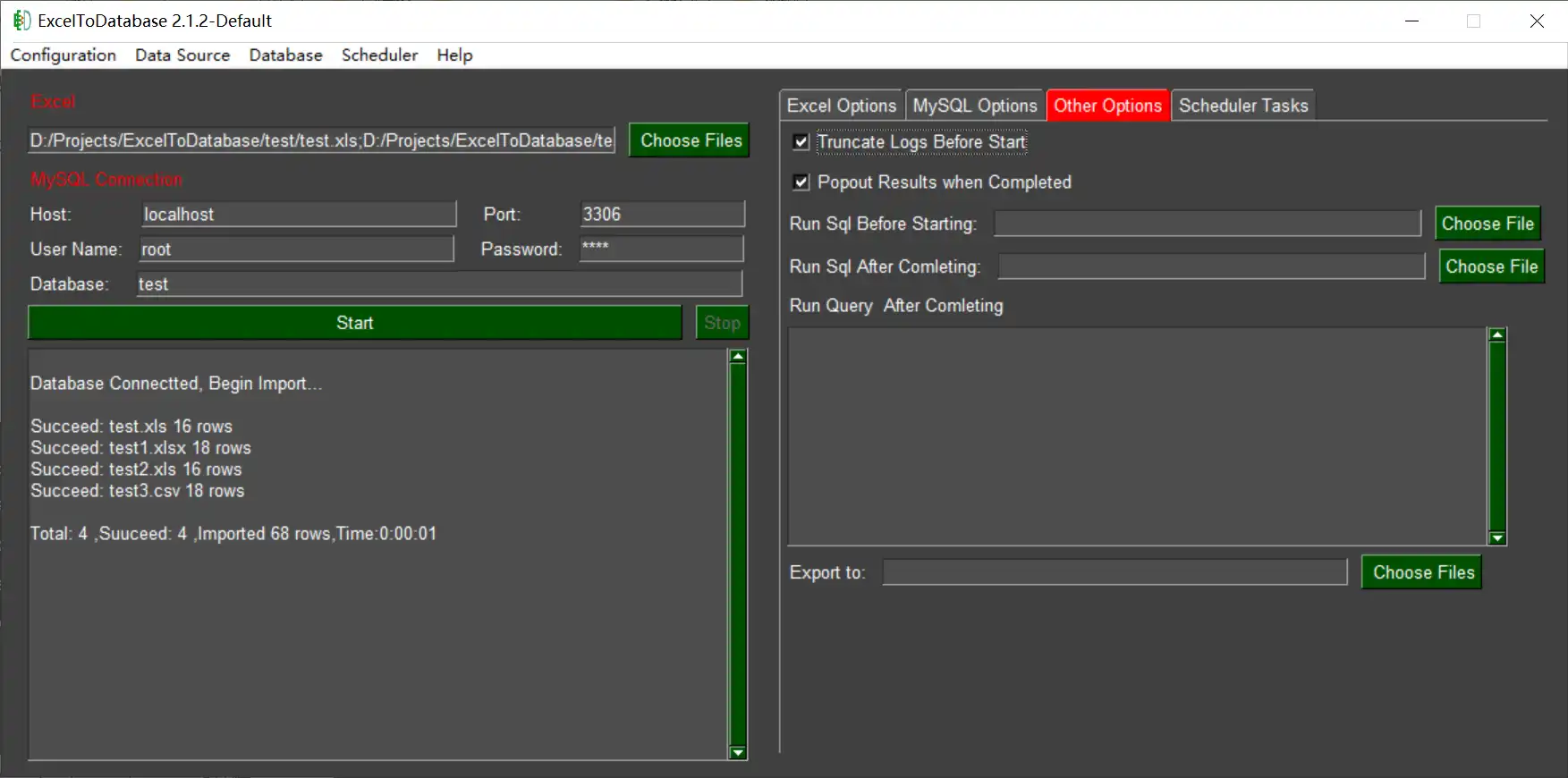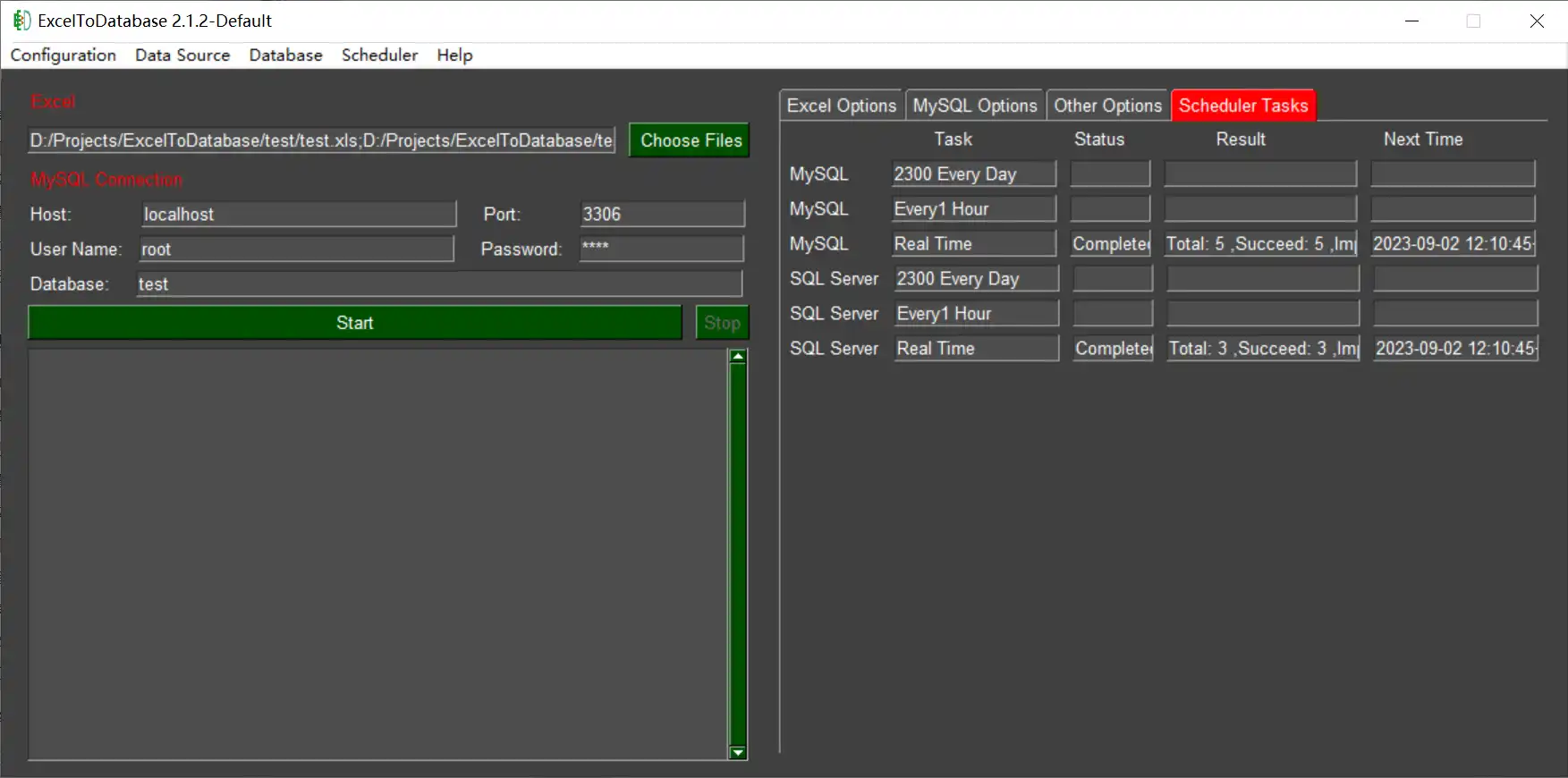This is the Linux app named ExcelToDatabase whose latest release can be downloaded as ExcelToDatabase2.1.2.zip. It can be run online in the free hosting provider OnWorks for workstations.
Download and run online this app named ExcelToDatabase with OnWorks for free.
Follow these instructions in order to run this app:
- 1. Downloaded this application in your PC.
- 2. Enter in our file manager https://www.onworks.net/myfiles.php?username=XXXXX with the username that you want.
- 3. Upload this application in such filemanager.
- 4. Start the OnWorks Linux online or Windows online emulator or MACOS online emulator from this website.
- 5. From the OnWorks Linux OS you have just started, goto our file manager https://www.onworks.net/myfiles.php?username=XXXXX with the username that you want.
- 6. Download the application, install it and run it.
SCREENSHOTS
Ad
ExcelToDatabase
DESCRIPTION
ExcelToDatabase is an automatical tool which can batch import multiple excel files into database(mysql/oracle/sqlserver/postgresql/access/hive/sqlite/dm). Automation is its main feature beacuse the tool can import data into database automatically and no need you to provide a mapping. Batch is the another feature beacuse of automation, so you can import 10 or 10000 excels one time but not one by one. Scheduler can be
For detail, please see the document :
https://github.com/ryjfgjl/ExcelToDatabase#readme
Features
- Automation: Based on the excel, the tool can create table and import data into the database automatically, or just append/merge the data based on the automatical mapping between the excel and databases.
- Batch: Usually you only can import excel one by one using the other tool. But now, you can import all excels you want one time.
- Easy: Only need you provide the location of excels and the connect information of database, the tool can work until all the excels are imported
- Fast: Only 10s to import 10 excels completely, containing 10000 rows x 10 columns each of them
- Intelligent: When you manually import excel into database using tool like navicate, whether if you feel sad when error occurs? Baddly, other error occurs when you just fix one. DO NOT WORRY! The tool can deal with them!
- Advanced: Rich options could be custom choose to make more fuction come true.
- Schedule: You can make a schedule using it on windows/linux.
- Realtime: Sync data in excel into database in realtime
- Security: DO NOT connect to internet. Work on offline to protect data.
Audience
Advanced End Users
User interface
Windows Aero
Programming Language
Python
Database Environment
Oracle, MySQL, Microsoft SQL Server
Categories
This is an application that can also be fetched from https://sourceforge.net/projects/exceltodatabase/. It has been hosted in OnWorks in order to be run online in an easiest way from one of our free Operative Systems.