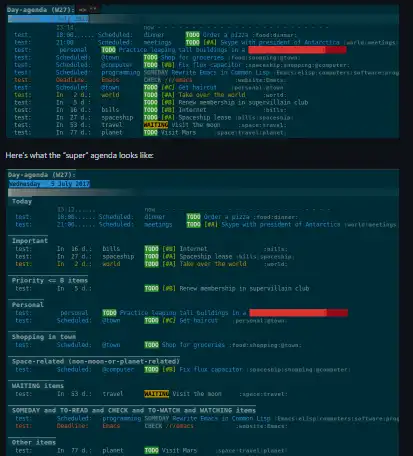This is the Linux app named org-super-agenda whose latest release can be downloaded as v1.3.zip. It can be run online in the free hosting provider OnWorks for workstations.
Download and run online this app named org-super-agenda with OnWorks for free.
Follow these instructions in order to run this app:
- 1. Downloaded this application in your PC.
- 2. Enter in our file manager https://www.onworks.net/myfiles.php?username=XXXXX with the username that you want.
- 3. Upload this application in such filemanager.
- 4. Start the OnWorks Linux online or Windows online emulator or MACOS online emulator from this website.
- 5. From the OnWorks Linux OS you have just started, goto our file manager https://www.onworks.net/myfiles.php?username=XXXXX with the username that you want.
- 6. Download the application, install it and run it.
SCREENSHOTS
Ad
org-super-agenda
DESCRIPTION
This package lets you “supercharge” your Org daily/weekly agenda. The idea is to group items into sections, rather than having them all in one big list. Now you can sort-of do this already with custom agenda commands, but when you do that, you lose the daily/weekly aspect of the agenda: items are no longer shown based on deadline/scheduled timestamps, but are shown no-matter-what. So this package filters the results from org-agenda-finalize-entries, which runs just before items are inserted into agenda views. It runs them through a set of filters that separate them into groups. Then the groups are inserted into the agenda buffer, and any remaining items are inserted at the end. Empty groups are not displayed. The end result is your standard daily/weekly agenda, but arranged into groups defined by you. You might put items with certain tags in one group, habits in another group, items with certain todo keywords in another, and items with certain priorities in another.
Features
- Group selectors
- Keywords
- Special selectors
- Normal selectors
- The primary use of this package is for the daily/weekly agenda
- This package lets you “supercharge” your Org daily/weekly agenda
Programming Language
Emacs-Lisp
Categories
This is an application that can also be fetched from https://sourceforge.net/projects/org-super-agenda.mirror/. It has been hosted in OnWorks in order to be run online in an easiest way from one of our free Operative Systems.