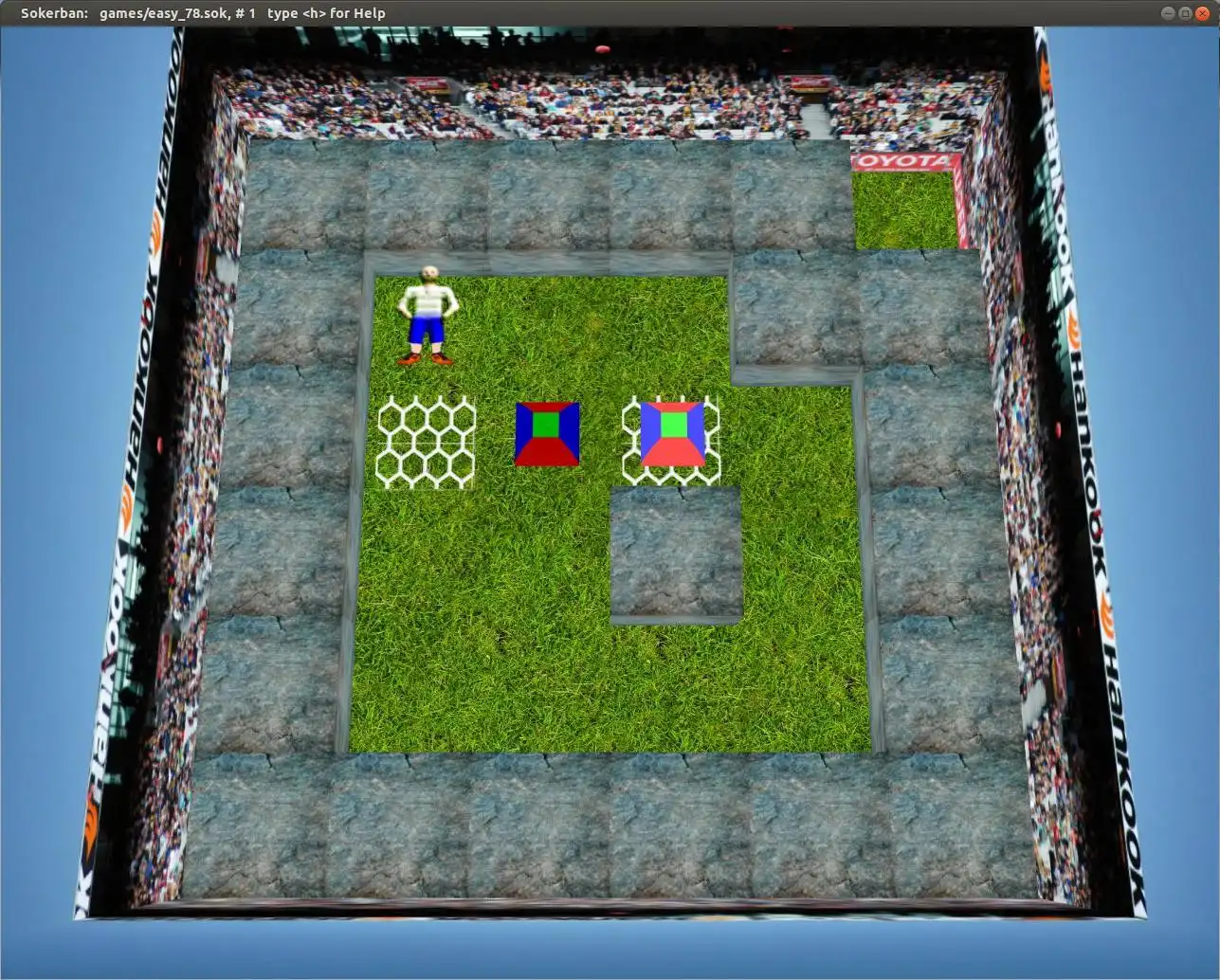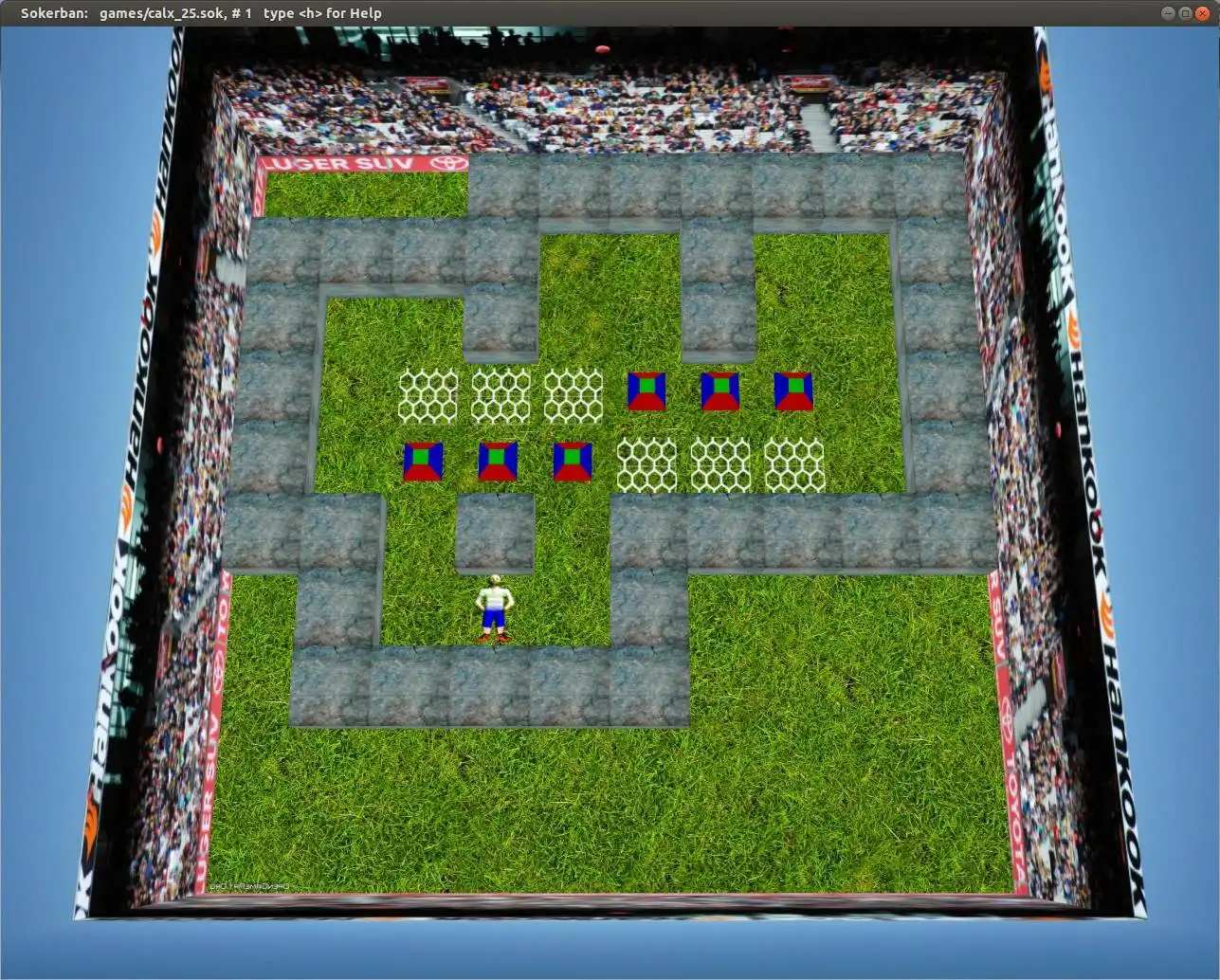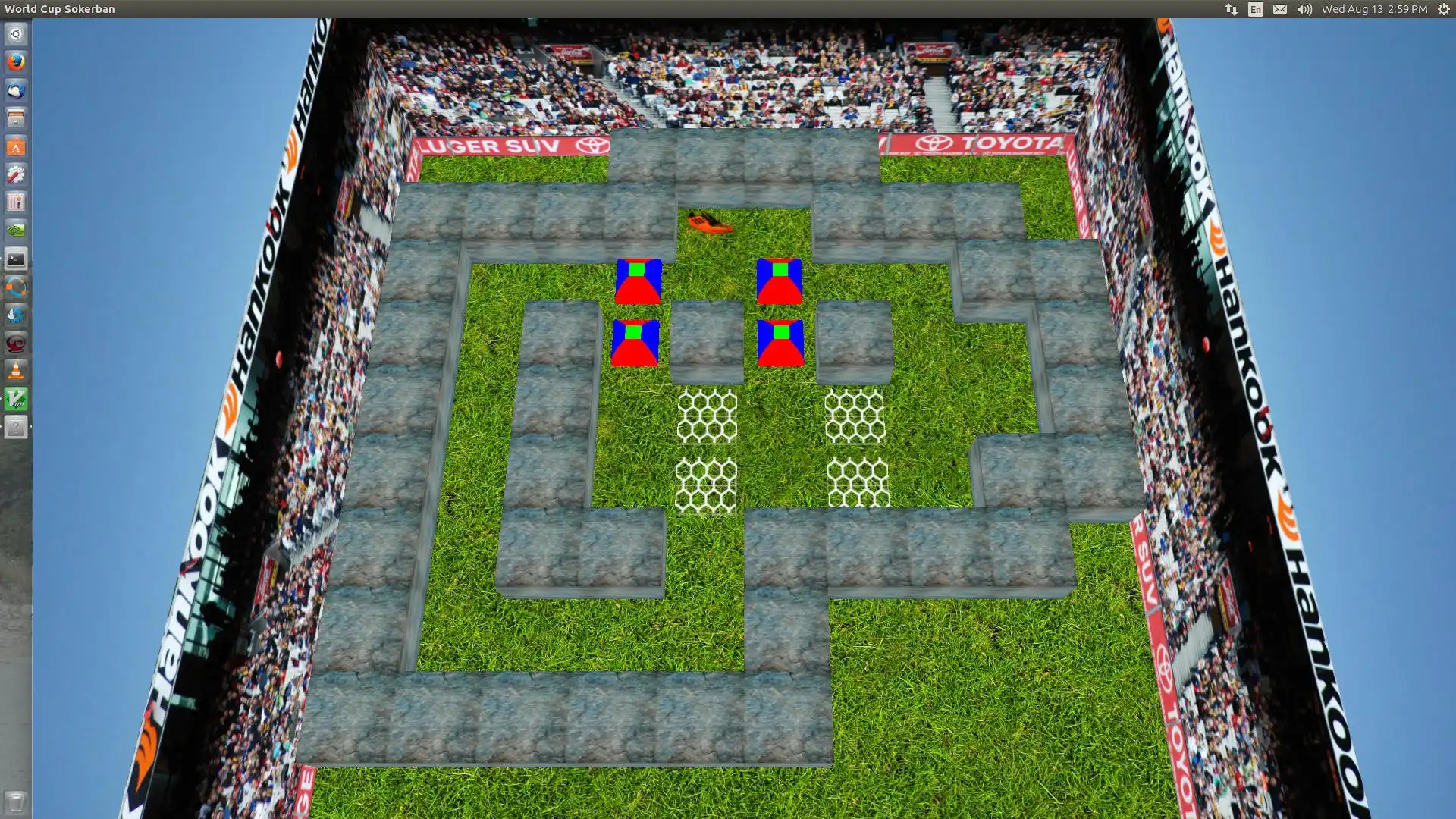This is the Linux app named WorldCupSokerban to run in Linux online whose latest release can be downloaded as sb10jun20.7z. It can be run online in the free hosting provider OnWorks for workstations.
Download and run online this app named WorldCupSokerban to run in Linux online with OnWorks for free.
Follow these instructions in order to run this app:
- 1. Downloaded this application in your PC.
- 2. Enter in our file manager https://www.onworks.net/myfiles.php?username=XXXXX with the username that you want.
- 3. Upload this application in such filemanager.
- 4. Start the OnWorks Linux online or Windows online emulator or MACOS online emulator from this website.
- 5. From the OnWorks Linux OS you have just started, goto our file manager https://www.onworks.net/myfiles.php?username=XXXXX with the username that you want.
- 6. Download the application, install it and run it.
SCREENSHOTS
Ad
WorldCupSokerban to run in Linux online
DESCRIPTION
This is a soccer-themed, 3rd-person 3D sokoban puzzle game. It uses data in a format that is commonly found on the internet.It has undo <u> and restart <r> functions. Comes with many puzzle files, each typically having dozens of "levels". The next <n> and previous <p> keys move between levels. The <Lshft> and <Rshft> keys move between the different puzzle files. The <z> key creates a setpoint (reZero) so that subsequent restarts restore that setpoint.
To move the "kicker" use the arrow keys. The objective is to kick all the red and blue balls into the goal nets. Notice that these strange soccer balls roll in two perpendicular directions only!
Now with a user adjustable viewpoint! The mouse wheel can let you zoom in on the action!
Works on Macs running OS-X and PCs running Windows or GNU/Linux.
See also:
https://sourceforge.net/projects/adagate/
https://sourceforge.net/projects/rufascube/
https://sourceforge.net/projects/rufasslider/
Features
- Now includes a clickable Mac-App-Bundle.
- New feature: the viewpoint is now controllable using mouse or keyboard!
- Written in the Ada programming language, it works on any linux machine or Mac. And if GNAT is installed, you can build sokerban! But first see if the delivered binaries run.
- Windows, GNU/Linux and OS-X binaries provided, as well as full source. Linux exes should be compatible with recent releases of fedora, opensuse, ubuntu.
- Supports high DPI mode on Mac Retina displays.
- Laptop friendly [arrow-key] controls.
- Key <h> now toggles help screen
- Rolling 3D soccer balls that glow when rolled onto a goal-net !
- Puzzles are user definable, but there are many predefined puzzles ranging from easy to impossible
- Comes with two autosolvers.
- Fully OpenGL 3.3 core profile Ada source code
- Hear every kick with Andres Cantor and a stadium full of sokerban fans
- For a 1st-person 3D sokoban game see: AdaGate
Audience
End Users/Desktop
User interface
SDL
Programming Language
C++
This is an application that can also be fetched from https://sourceforge.net/projects/worldcupsokerban/. It has been hosted in OnWorks in order to be run online in an easiest way from one of our free Operative Systems.