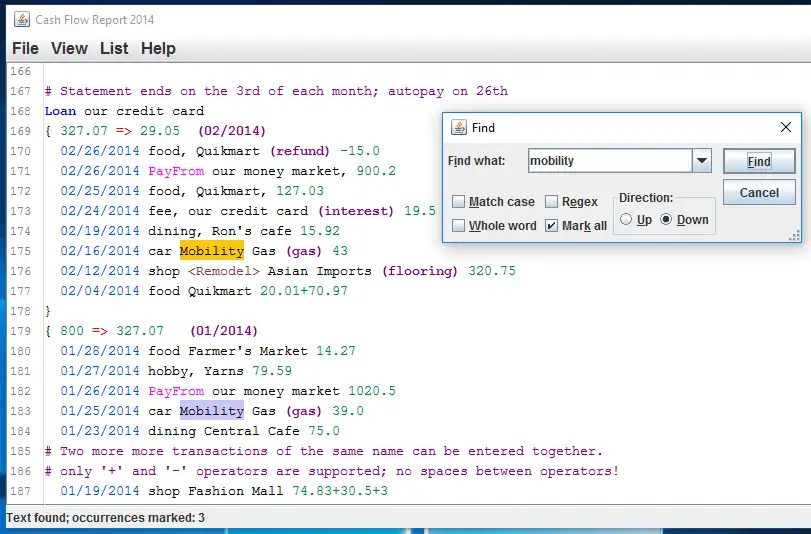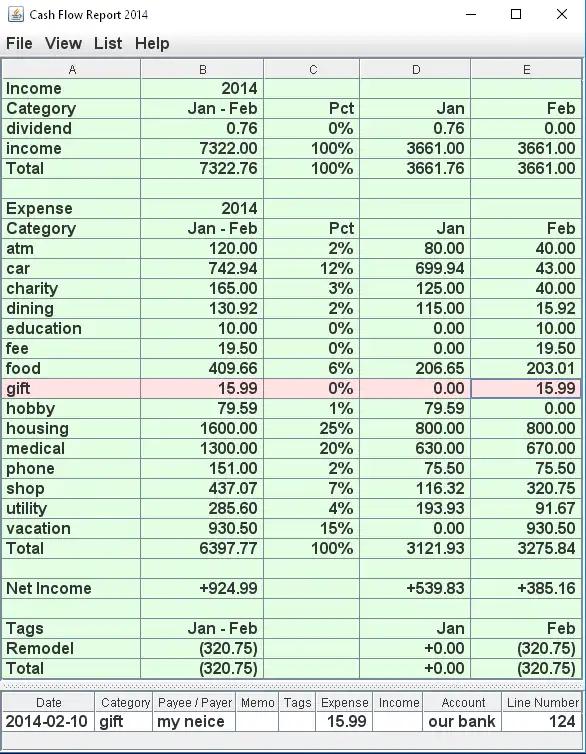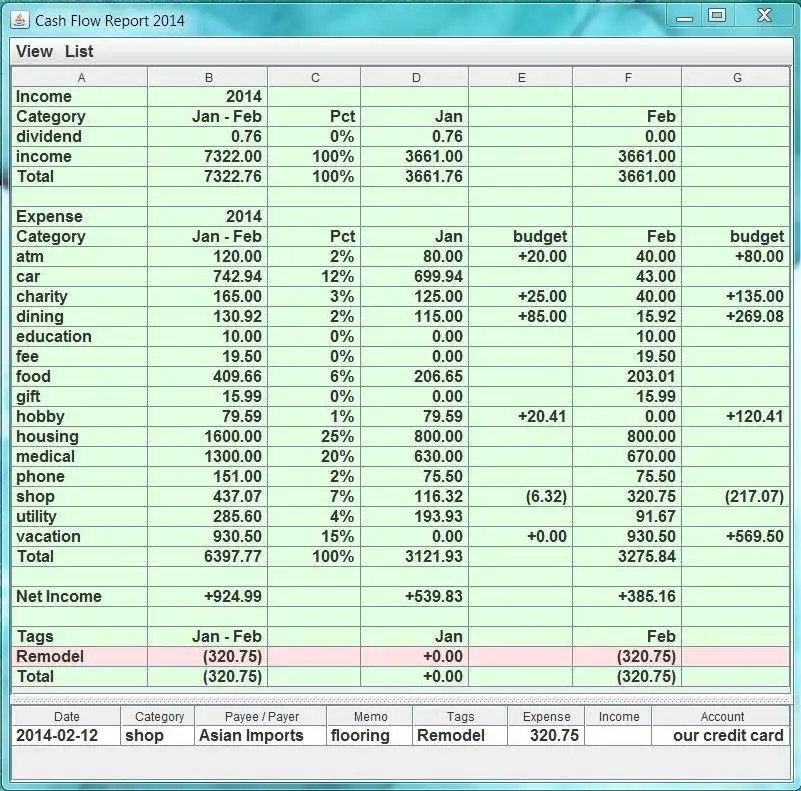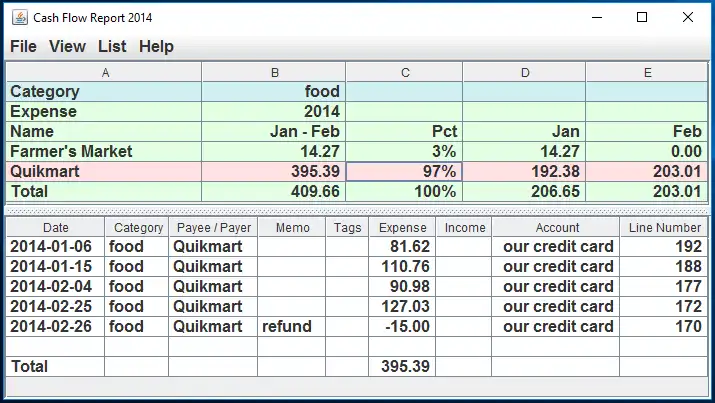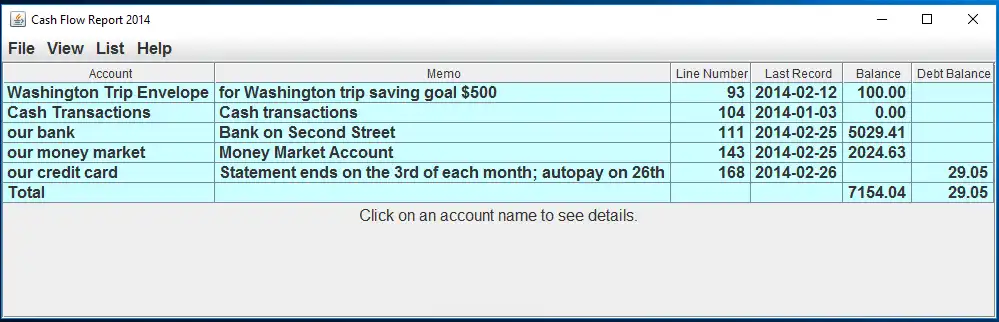This is the Windows app named Cash Flow whose latest release can be downloaded as CashFlow.zip. It can be run online in the free hosting provider OnWorks for workstations.
Download and run online this app named Cash Flow with OnWorks for free.
Follow these instructions in order to run this app:
- 1. Downloaded this application in your PC.
- 2. Enter in our file manager https://www.onworks.net/myfiles.php?username=XXXXX with the username that you want.
- 3. Upload this application in such filemanager.
- 4. Start any OS OnWorks online emulator from this website, but better Windows online emulator.
- 5. From the OnWorks Windows OS you have just started, goto our file manager https://www.onworks.net/myfiles.php?username=XXXXX with the username that you want.
- 6. Download the application and install it.
- 7. Download Wine from your Linux distributions software repositories. Once installed, you can then double-click the app to run them with Wine. You can also try PlayOnLinux, a fancy interface over Wine that will help you install popular Windows programs and games.
Wine is a way to run Windows software on Linux, but with no Windows required. Wine is an open-source Windows compatibility layer that can run Windows programs directly on any Linux desktop. Essentially, Wine is trying to re-implement enough of Windows from scratch so that it can run all those Windows applications without actually needing Windows.
SCREENSHOTS
Ad
Cash Flow
DESCRIPTION
Cash Flow is a simple personal finance app that keeps track of your monthly income and expense by categories. You can add reminders of upcoming credit card payments. View your account balances at a glance to quickly make sure you have enough money in each account.
Start with as little as one month of transactions from a bank. Cash Flow supports checking, savings, credit cards, and cash expense accounts.
Cash Flow stores data in text files. The fields in a transaction are colorized by a built-in text editor. Take advantage of the Auto-fill feature to type in previously encountered names quickly.
Visit our Wiki pages for additional descriptions!
License: Apache 2.0
Current version: 0.77
Features
- Report view with income and expense categories
- Multiple view types to support typical home financial uses
- Supports tracking of cash spending
- Tagging transactions for rental or hobby tracking
- Click on a report cell to see related transactions
- Export views in browser format for printing.
- Generates CSV output for Excel integration
- Text file based data recording with a built-in color highlighting editor
- Supports user customizable category names
- Supports user defined budget goals
- Java 8 JRE requirement
- Comes with user manual and sample data file
- Escape the trap of annual commercial financial software upgrade game
Audience
Financial and Insurance Industry, End Users/Desktop
User interface
Java Swing
Programming Language
Java
Database Environment
Flat-file
Categories
This is an application that can also be fetched from https://sourceforge.net/projects/cash-flow/. It has been hosted in OnWorks in order to be run online in an easiest way from one of our free Operative Systems.