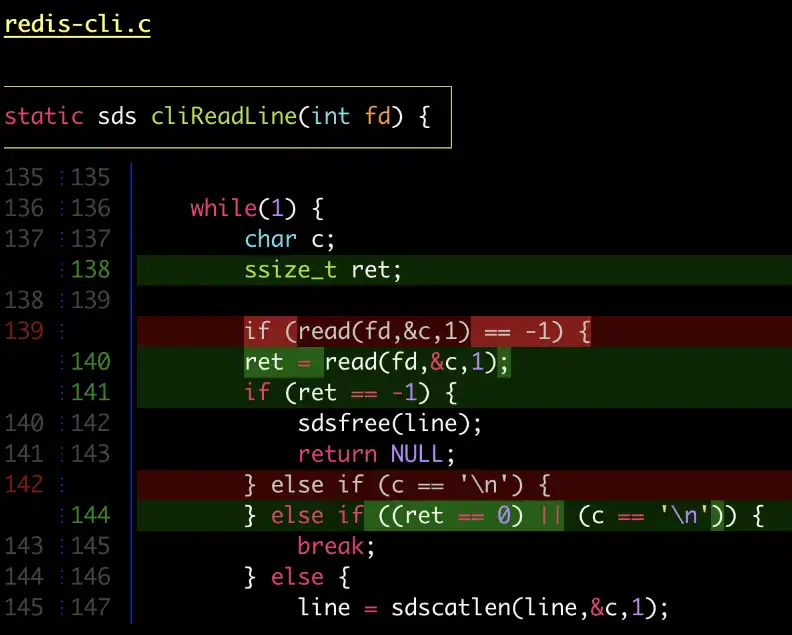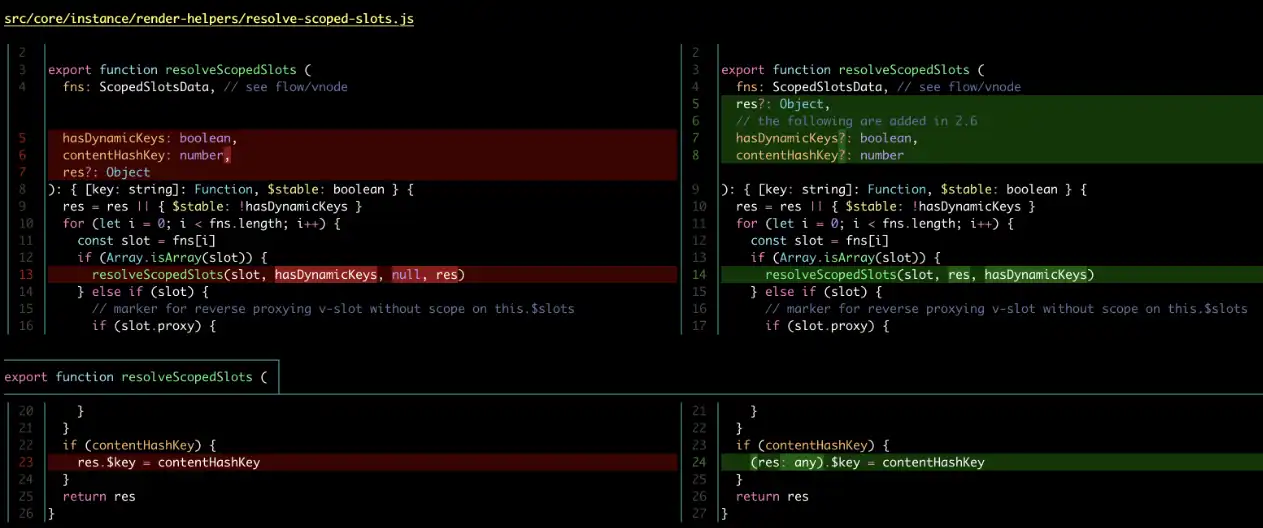This is the Windows app named Delta whose latest release can be downloaded as delta-0.15.1-x86_64-pc-windows-msvc.zip. It can be run online in the free hosting provider OnWorks for workstations.
Download and run online this app named Delta with OnWorks for free.
Follow these instructions in order to run this app:
- 1. Downloaded this application in your PC.
- 2. Enter in our file manager https://www.onworks.net/myfiles.php?username=XXXXX with the username that you want.
- 3. Upload this application in such filemanager.
- 4. Start any OS OnWorks online emulator from this website, but better Windows online emulator.
- 5. From the OnWorks Windows OS you have just started, goto our file manager https://www.onworks.net/myfiles.php?username=XXXXX with the username that you want.
- 6. Download the application and install it.
- 7. Download Wine from your Linux distributions software repositories. Once installed, you can then double-click the app to run them with Wine. You can also try PlayOnLinux, a fancy interface over Wine that will help you install popular Windows programs and games.
Wine is a way to run Windows software on Linux, but with no Windows required. Wine is an open-source Windows compatibility layer that can run Windows programs directly on any Linux desktop. Essentially, Wine is trying to re-implement enough of Windows from scratch so that it can run all those Windows applications without actually needing Windows.
SCREENSHOTS
Ad
Delta
DESCRIPTION
Code evolves, and we all spend time studying diffs. Delta aims to make this both efficient and enjoyable: it allows you to make extensive changes to the layout and styling of diffs, as well as allowing you to stay arbitrarily close to the default git/diff output. Language syntax highlighting with color themes. Within-line highlights based on a Levenshtein edit inference algorithm. Git style strings (foreground color, background color, font attributes) are supported for >20 stylable elements. Delta provides Stylable box/line decorations to draw attention to commit, file and hunk header sections.
Support for Git's color-moved feature. Code can be copied directly from the diff. n and N keybindings to move between files in large diffs, and between diffs in log -p views. Commit hashes can be formatted as terminal hyperlinks to the GitHub/GitLab/Bitbucket page. Delta acts as a pager for git's output, and delta in turn passes its own output on to a "real" pager.
Features
- Delta restructures the git output slightly to make the hunk markers human-readable:
- Provides a side-by-side view
- Supports line numbering
- diff-highlight and diff-so-fancy emulation modes
- Support for Git's color-moved feature.
- File paths can be formatted as hyperlinks for opening in your OS
Programming Language
Rust
Categories
This is an application that can also be fetched from https://sourceforge.net/projects/delta.mirror/. It has been hosted in OnWorks in order to be run online in an easiest way from one of our free Operative Systems.