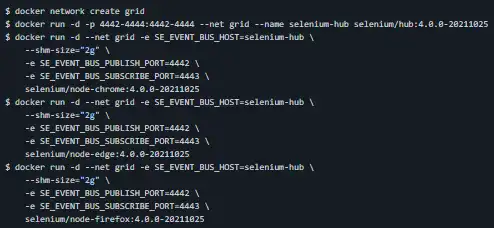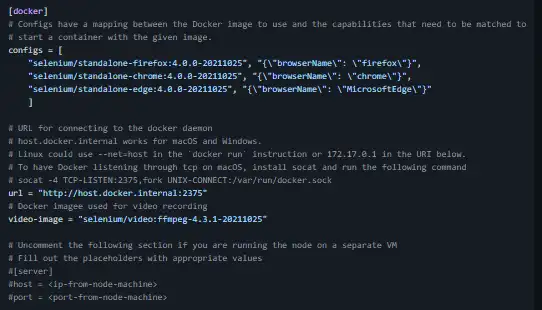This is the Windows app named Docker images for Selenium Grid Server whose latest release can be downloaded as 4.14.1-20231020sourcecode.zip. It can be run online in the free hosting provider OnWorks for workstations.
Download and run online this app named Docker images for Selenium Grid Server with OnWorks for free.
Follow these instructions in order to run this app:
- 1. Downloaded this application in your PC.
- 2. Enter in our file manager https://www.onworks.net/myfiles.php?username=XXXXX with the username that you want.
- 3. Upload this application in such filemanager.
- 4. Start any OS OnWorks online emulator from this website, but better Windows online emulator.
- 5. From the OnWorks Windows OS you have just started, goto our file manager https://www.onworks.net/myfiles.php?username=XXXXX with the username that you want.
- 6. Download the application and install it.
- 7. Download Wine from your Linux distributions software repositories. Once installed, you can then double-click the app to run them with Wine. You can also try PlayOnLinux, a fancy interface over Wine that will help you install popular Windows programs and games.
Wine is a way to run Windows software on Linux, but with no Windows required. Wine is an open-source Windows compatibility layer that can run Windows programs directly on any Linux desktop. Essentially, Wine is trying to re-implement enough of Windows from scratch so that it can run all those Windows applications without actually needing Windows.
SCREENSHOTS
Ad
Docker images for Selenium Grid Server
DESCRIPTION
Grid 4 has the ability to start Docker containers on-demand, this means that it starts a Docker container in the background for each new session request, the test gets executed there, and when the test completes, the container gets thrown away. This execution mode can be used either in the Standalone or Node roles. The "dynamic" execution mode needs to be told what Docker images to use when the containers get started. Additionally, the Grid needs to know the URI of the Docker daemon. If you want to scale by distributing and running tests on several machines and manage multiple environments from a central point, making it easy to run the tests against a vast combination of browsers/OS, then you want to use Selenium Grid. It is possible to start a Selenium Grid with all its components apart. For simplicity, only an example with docker-compose will be provided. Save the file locally, and check the execution instructions on top of it.
Features
- Docker images for Grid 4 come with a handful of tags to simplify its usage
- To get notifications of new releases, add yourself as a "Releases only" watcher
- All the contact points for the different Selenium projects can be seen at support
- Only one Standalone container can run on port 4444 at the same time
- There are different ways to run the images and create a Grid with a Hub and Nodes
- The Hub and Nodes will be created in the same network and they will recognize each other by their container name
Programming Language
Unix Shell
Categories
This is an application that can also be fetched from https://sourceforge.net/projects/docker-i-selenium-grid.mirror/. It has been hosted in OnWorks in order to be run online in an easiest way from one of our free Operative Systems.