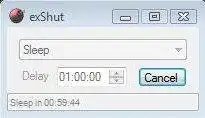This is the Windows app named exShut whose latest release can be downloaded as exShut.exe. It can be run online in the free hosting provider OnWorks for workstations.
Download and run online this app named exShut with OnWorks for free.
Follow these instructions in order to run this app:
- 1. Downloaded this application in your PC.
- 2. Enter in our file manager https://www.onworks.net/myfiles.php?username=XXXXX with the username that you want.
- 3. Upload this application in such filemanager.
- 4. Start any OS OnWorks online emulator from this website, but better Windows online emulator.
- 5. From the OnWorks Windows OS you have just started, goto our file manager https://www.onworks.net/myfiles.php?username=XXXXX with the username that you want.
- 6. Download the application and install it.
- 7. Download Wine from your Linux distributions software repositories. Once installed, you can then double-click the app to run them with Wine. You can also try PlayOnLinux, a fancy interface over Wine that will help you install popular Windows programs and games.
Wine is a way to run Windows software on Linux, but with no Windows required. Wine is an open-source Windows compatibility layer that can run Windows programs directly on any Linux desktop. Essentially, Wine is trying to re-implement enough of Windows from scratch so that it can run all those Windows applications without actually needing Windows.
SCREENSHOTS
Ad
exShut
DESCRIPTION
Windows extended Shutdown scheduler
Version: 0.3.0.2
Licence: GNU/GPLv3
Author: Sebastien LASCOURS
Description:
Allow you to schedule the following actions through user-friendly graphic interface :
- Shutdown
- Restart
- Log off
- Lock your session
- Hibernate
- Go to "Sleep mode"
- Send a message
The lack of "shutdown -i" to lock the session or go into 'Sleep Mode' made me wrote this tiny tool.
Functionalities:
- 32 & 64 bits windows platforms supported
- Stay in the notification zone
- Cancel the requested operation
Requirements:
- Microsfot .NET Framework 2.0
Files:
exShut.exe
MD5: 5c6d02fa051060970bbf831f21bd179b
SHA1: 2e0879bfcb594e25bc99942068ca22128cfeb23f
SHA256: 5a9a79108e07d3b6258373c487814fc4d0fc900e2c787e668103837560175ccf
exShut-src.zip
MD5: a00b501f56c3c486ee7fc2952336cf0d
SHA1: 3cec4800daeee78aa3f4237fac23391effe2c55d
SHA256: 787a4f01e8cf015e30e5860b97640658e8932be8c20d6f4816e1cf4e8c69c7c4
User interface
.NET/Mono
Programming Language
C#
Categories
This is an application that can also be fetched from https://sourceforge.net/projects/exshut/. It has been hosted in OnWorks in order to be run online in an easiest way from one of our free Operative Systems.