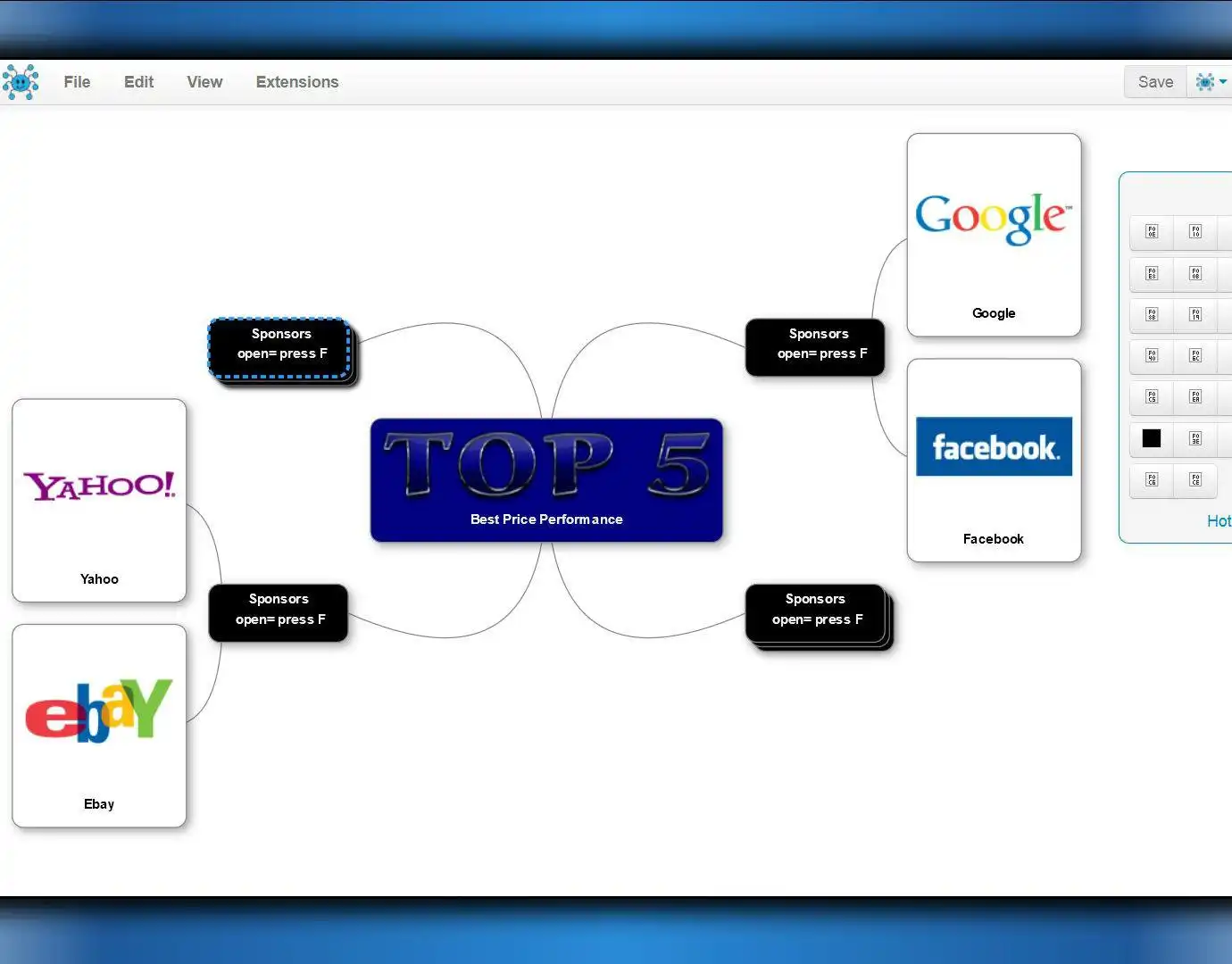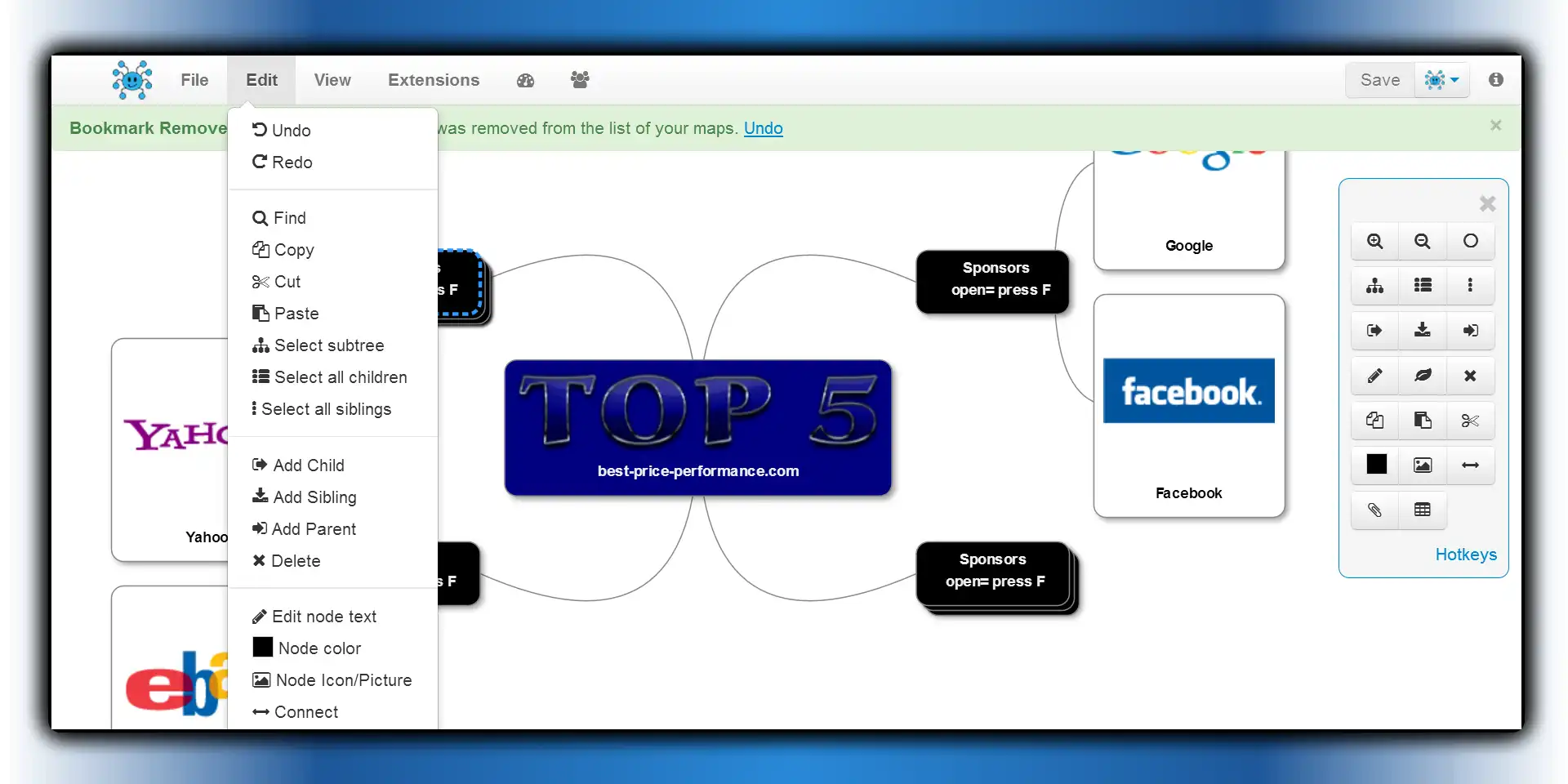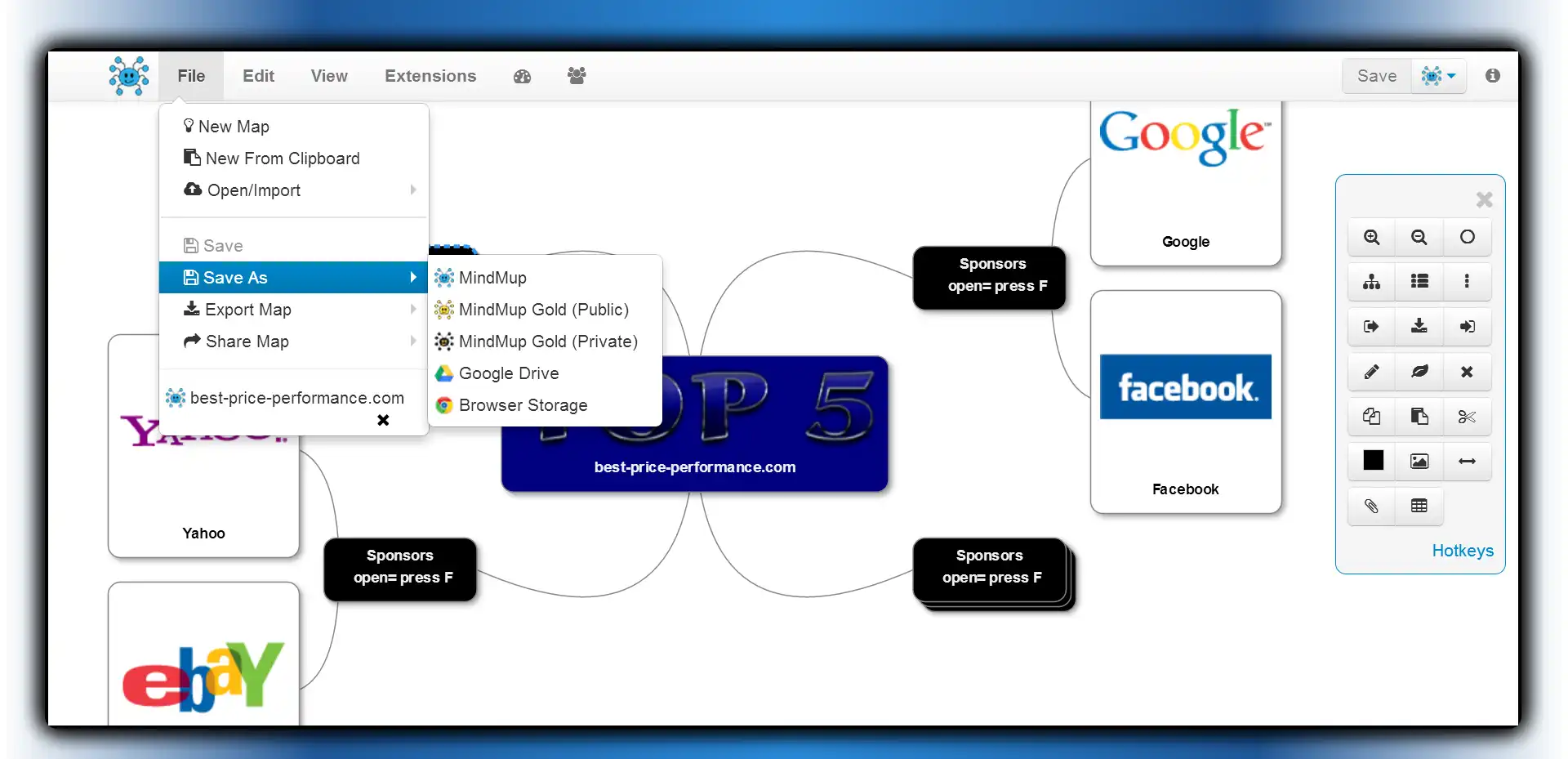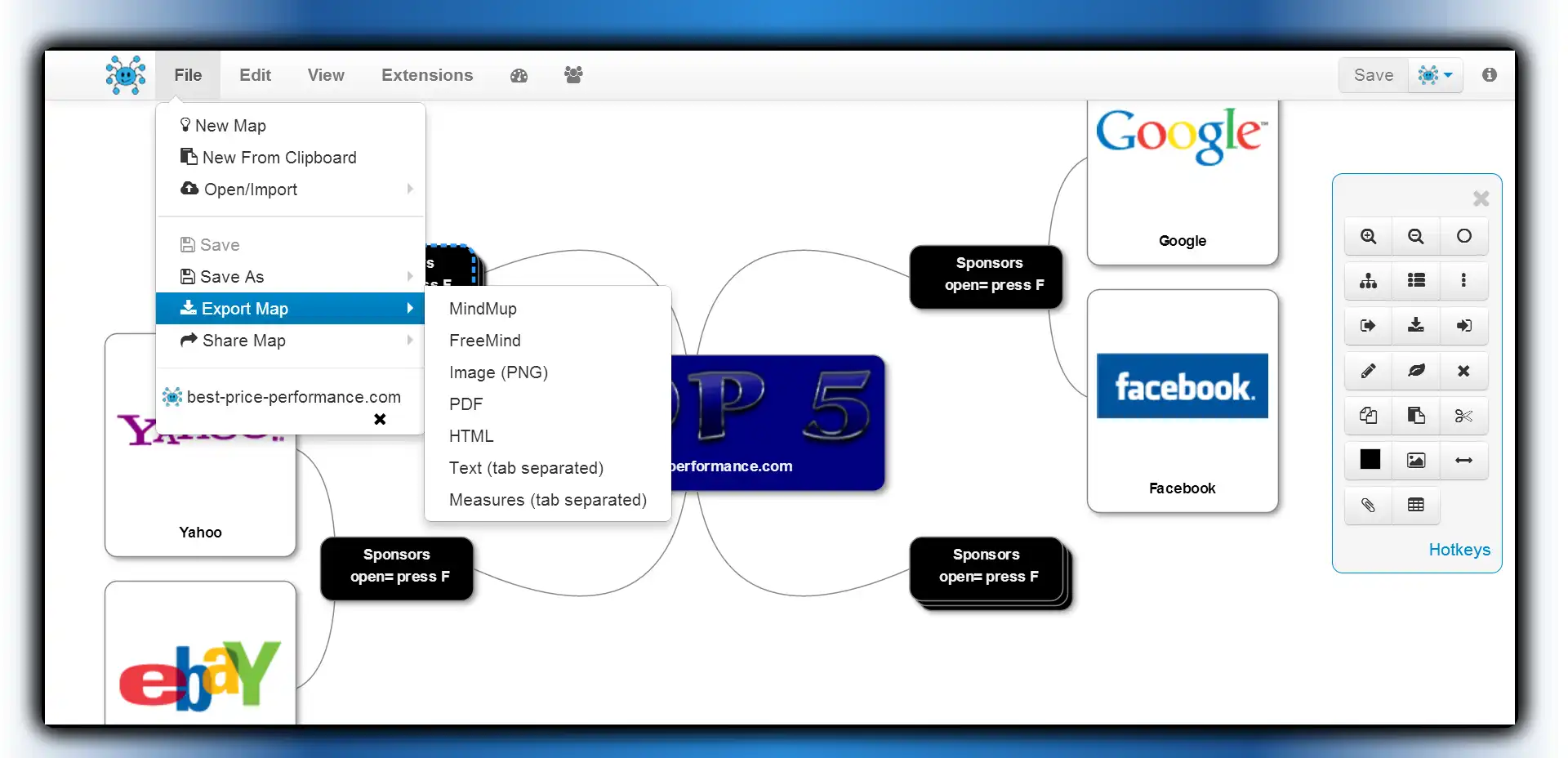This is the Windows app named Free Online Mindmap - MindMup whose latest release can be downloaded as mapjs-master.zip. It can be run online in the free hosting provider OnWorks for workstations.
Download and run online this app named Free Online Mindmap - MindMup with OnWorks for free.
Follow these instructions in order to run this app:
- 1. Downloaded this application in your PC.
- 2. Enter in our file manager https://www.onworks.net/myfiles.php?username=XXXXX with the username that you want.
- 3. Upload this application in such filemanager.
- 4. Start any OS OnWorks online emulator from this website, but better Windows online emulator.
- 5. From the OnWorks Windows OS you have just started, goto our file manager https://www.onworks.net/myfiles.php?username=XXXXX with the username that you want.
- 6. Download the application and install it.
- 7. Download Wine from your Linux distributions software repositories. Once installed, you can then double-click the app to run them with Wine. You can also try PlayOnLinux, a fancy interface over Wine that will help you install popular Windows programs and games.
Wine is a way to run Windows software on Linux, but with no Windows required. Wine is an open-source Windows compatibility layer that can run Windows programs directly on any Linux desktop. Essentially, Wine is trying to re-implement enough of Windows from scratch so that it can run all those Windows applications without actually needing Windows.
SCREENSHOTS
Ad
Free Online Mindmap - MindMup
DESCRIPTION
Powered by http://www.softwaresuite.deAccess your data anywhere, from any device. Use our free cloud storage for public mindmaps. Store private mind maps on Google Drive, with detailed access and sharing control. All this without the need to register, have accounts or remember passwords.
Productive: User interface automatically adjusts to touch displays or desktops/laptops systems. On desktops, all map operations have keyboard shortcuts. On mobile devices, toolbars convert to touch menus and buttons become larger. You can hide all the menus and toolbars to get the most out of your screen and we use HTML5 capabilities to enable you to get the most out of your browser. Smart bookmarks allow you to quickly continue where you left off.
Community-driven and Open: MindMup is free, opensource, without any marketing, ads or spam. We built the software for ourselves and we respect our users.
Features
- Realtime collaboration
- Monitoring progress
- Straight and curve lines option
- Storage options
- Working with Cloud Services Google Drive and Dropbox
- Mouse and touch operations
- Keyboard shortcuts
- Images and icons in nodes
- Working with node attachments
- Custom links between nodes
This is an application that can also be fetched from https://sourceforge.net/projects/mindmup-online-mind-mapping/. It has been hosted in OnWorks in order to be run online in an easiest way from one of our free Operative Systems.