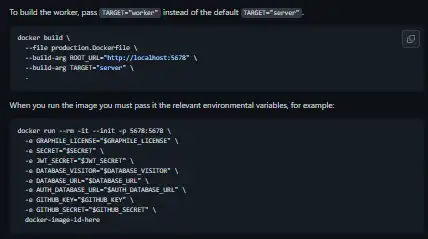This is the Windows app named Graphile Starter whose latest release can be downloaded as v4.1.0.zip. It can be run online in the free hosting provider OnWorks for workstations.
Download and run online this app named Graphile Starter with OnWorks for free.
Follow these instructions in order to run this app:
- 1. Downloaded this application in your PC.
- 2. Enter in our file manager https://www.onworks.net/myfiles.php?username=XXXXX with the username that you want.
- 3. Upload this application in such filemanager.
- 4. Start any OS OnWorks online emulator from this website, but better Windows online emulator.
- 5. From the OnWorks Windows OS you have just started, goto our file manager https://www.onworks.net/myfiles.php?username=XXXXX with the username that you want.
- 6. Download the application and install it.
- 7. Download Wine from your Linux distributions software repositories. Once installed, you can then double-click the app to run them with Wine. You can also try PlayOnLinux, a fancy interface over Wine that will help you install popular Windows programs and games.
Wine is a way to run Windows software on Linux, but with no Windows required. Wine is an open-source Windows compatibility layer that can run Windows programs directly on any Linux desktop. Essentially, Wine is trying to re-implement enough of Windows from scratch so that it can run all those Windows applications without actually needing Windows.
SCREENSHOTS
Ad
Graphile Starter
DESCRIPTION
Opinionated SaaS quick-start with a pre-built user account and organization system for full-stack application development in React, Node.js, GraphQL and PostgreSQL. Powered by PostGraphile, TypeScript, Apollo Client, Graphile Worker, Graphile Migrate, GraphQL Code Generator, Ant Design and Next.js. This project can serve as a basis for your own project. We've added many features that most projects require, but you're free to remove them or replace them with whatever you need. We use Next.js to serve the React app. This gives us server-side rendering, routing, bundle splitting, hot reloading, and much more. However, in development when you visit a page it must first be loaded from the file system and transpiled and bundled by the server, served to the client, and then executed. This means there can be a small delay when loading a web page for the first time in development. In production, this delay should be vastly smaller, and can be eliminated with pre-fetching.
Features
- Page hangs
- Next.js and page load delays
- You can browse the GraphQL API
- Manage database migrations
- Remember that disabling GraphiQL does not prevent people from issuing arbitrary GraphQL queries
- Server-side rendering (SSR)
- Duplicate emails
Programming Language
TypeScript
Categories
This is an application that can also be fetched from https://sourceforge.net/projects/graphile-starter.mirror/. It has been hosted in OnWorks in order to be run online in an easiest way from one of our free Operative Systems.