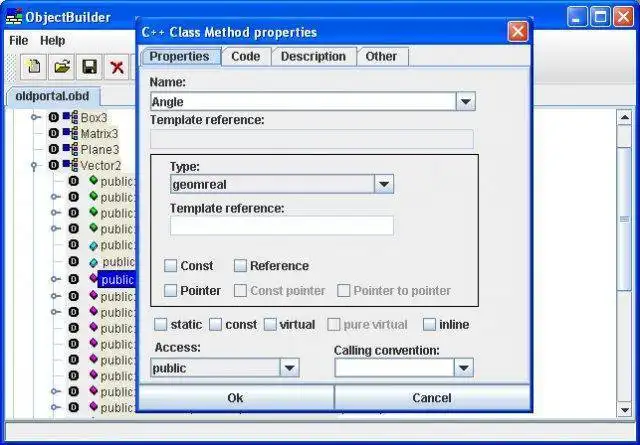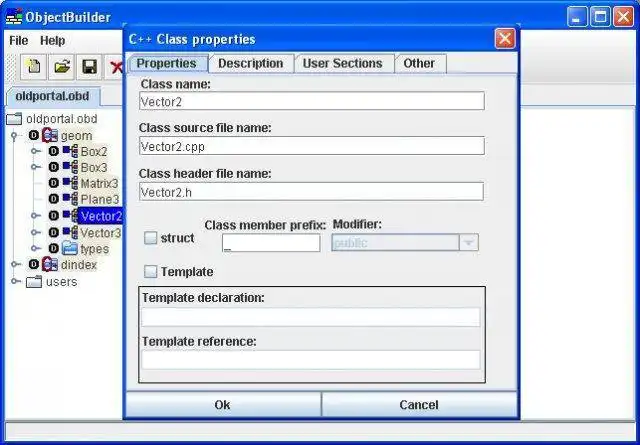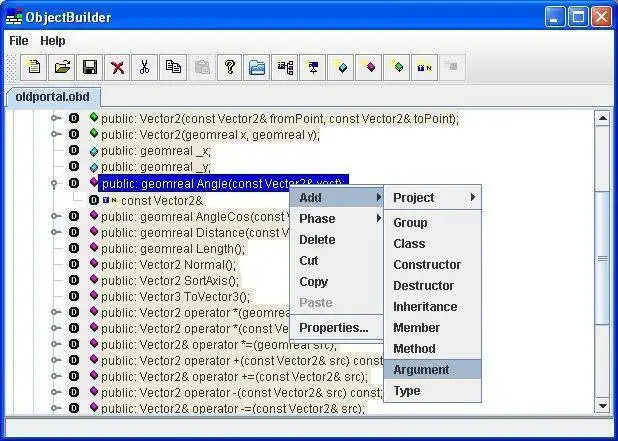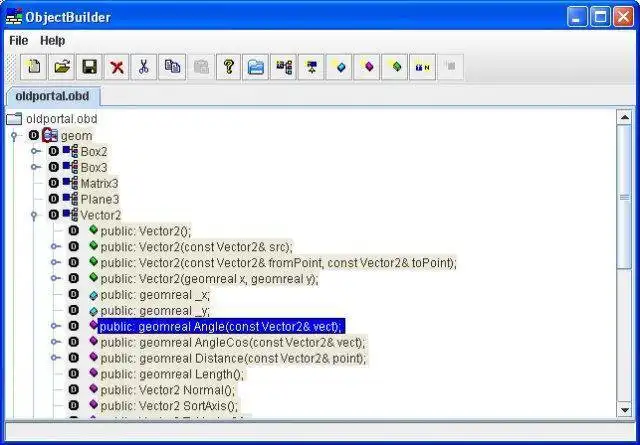This is the Windows app named ObjectBuilder2 whose latest release can be downloaded as ObjectBuilder2.1-beta1.zip. It can be run online in the free hosting provider OnWorks for workstations.
Download and run online this app named ObjectBuilder2 with OnWorks for free.
Follow these instructions in order to run this app:
- 1. Downloaded this application in your PC.
- 2. Enter in our file manager https://www.onworks.net/myfiles.php?username=XXXXX with the username that you want.
- 3. Upload this application in such filemanager.
- 4. Start any OS OnWorks online emulator from this website, but better Windows online emulator.
- 5. From the OnWorks Windows OS you have just started, goto our file manager https://www.onworks.net/myfiles.php?username=XXXXX with the username that you want.
- 6. Download the application and install it.
- 7. Download Wine from your Linux distributions software repositories. Once installed, you can then double-click the app to run them with Wine. You can also try PlayOnLinux, a fancy interface over Wine that will help you install popular Windows programs and games.
Wine is a way to run Windows software on Linux, but with no Windows required. Wine is an open-source Windows compatibility layer that can run Windows programs directly on any Linux desktop. Essentially, Wine is trying to re-implement enough of Windows from scratch so that it can run all those Windows applications without actually needing Windows.
SCREENSHOTS
Ad
ObjectBuilder2
DESCRIPTION
ObjectBuilder is a C++ code generation CASE tool (CASE, code generation, refactoring, documentation generation). It lets you create, manipulate and navigate classes, class relations, class members and class methods at a high level of abstraction.ObjectBuilder dramatically simplify work with C++ project architecture. I use it and think that tree OO interface targeted to C++ more fast and power than UML class diagrams.
ObjectBuilder perfectly organize C++ header files with any level of complexity. Even if you use loop-references if OO hierarchy, you need include only one project-level header file.
You can easy modify and refactore existing project with cut/copy/paste ANY object (from Method Argument to entire Project) within project and between ObjectBuilder projects.
ObjectBuilder is not an IDE tool. It is portable two-way architect code-generation tool.
Features
- C++ standard-compliant code generation
- Single header for import all project subheaders
- Organize header files with any level of complexity in class hierarchy and with any type of interclass references
- Organize sources with logical manner (projects, groups/namespaces, classes, folder structure, alphabetic functions order)
- Support for advanced C++ language sintaxis - templates, virtual inheritances, virtual destructors, internal classes, global functions/variables, custom types, etc. (Unlike standard UML code generators)
- Full code lifecycle support - generate sources and read modified sources back
- Type/metadata libraries support for external frameworks (STL,Qt,Boost,etc.)
- Code quality/phase marks. Analyze/Development/Test/Complete phase status for all objects in tree - classes, methods, members, etc
- Automatic HTML documentation generator (like Doxygen/javadoc output)
- Editable code templates (for custom headers with license and copyright information)
- Multiplatform (Java JRE 1.5 and later required)
- XML-based internal file format for portability & compatibility with source control tools.
- Easy types/metadata import from third projects/frameworks (Qt,Boost,etc). [Beta stage]
- Keep "author" and "owner" attributes for all objects (ownership used with some development methodoloies)
- Source file header per-project template (description, license, etc)
Audience
Developers, Quality Engineers, Architects, Testers
User interface
Java Swing
Programming Language
C++, C, Java
This is an application that can also be fetched from https://sourceforge.net/projects/objectbuilder2/. It has been hosted in OnWorks in order to be run online in an easiest way from one of our free Operative Systems.