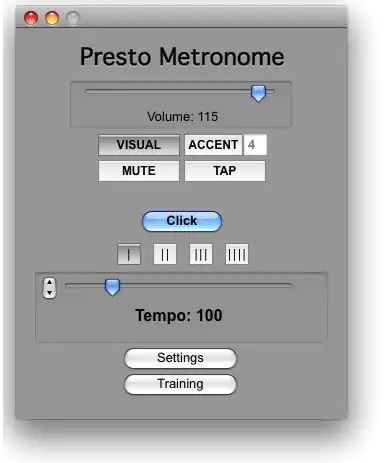This is the Windows app named Presto Metronome whose latest release can be downloaded as PrestoMetronome1.2bWin.zip. It can be run online in the free hosting provider OnWorks for workstations.
Download and run online this app named Presto Metronome with OnWorks for free.
Follow these instructions in order to run this app:
- 1. Downloaded this application in your PC.
- 2. Enter in our file manager https://www.onworks.net/myfiles.php?username=XXXXX with the username that you want.
- 3. Upload this application in such filemanager.
- 4. Start any OS OnWorks online emulator from this website, but better Windows online emulator.
- 5. From the OnWorks Windows OS you have just started, goto our file manager https://www.onworks.net/myfiles.php?username=XXXXX with the username that you want.
- 6. Download the application and install it.
- 7. Download Wine from your Linux distributions software repositories. Once installed, you can then double-click the app to run them with Wine. You can also try PlayOnLinux, a fancy interface over Wine that will help you install popular Windows programs and games.
Wine is a way to run Windows software on Linux, but with no Windows required. Wine is an open-source Windows compatibility layer that can run Windows programs directly on any Linux desktop. Essentially, Wine is trying to re-implement enough of Windows from scratch so that it can run all those Windows applications without actually needing Windows.
SCREENSHOTS
Ad
Presto Metronome
DESCRIPTION
Presto Metronome is free and can improve your speed and accuracy on any instrument. Presto has all of the typical things you would expect from a modern metronome, plus some excellent training tools.
The training tools include a Accelerando (Accel.) Trainer; which will gradually increment the start tempo to your goal tempo over a fixed length of time.
The Step Trainer is more like a hands free metronome. It bumps up the tempo by a specified number of steps at certain points until the goal tempo and duration are reached.
The Scale Trainer replaces the click with your choice of scale played in tempo on any instrument. It will play the scale up an down a specified number of octaves. Best of all the Scale Trainer works along with the other trainers; allowing you copy what you hear and play be ear.
Subdivision of the beat, triplets, a visual click, a mute button and a tap tempo function are all included as well.
159 instruments sounds supported.
Features
- Tap Tempo
- Mute Button (toggle)
- From 10 bpm up to 500 bpm
- Choose your own click sound and pitch (from 159 instruments)
- Volume Slider
- Subdivision of the beat in eighths, sixteenths and triplets
- Accent every # of beats (toggle)
- Visual L.E.D. click (toggle)
- Alternate sounds for: main click, accented beats, scales and Alert Sounds
- An alert is sounded once the goal tempo is reached (toggle)
- Ability to stop or continue the metronome after a goal tempo is reached
- The Scale Trainer can span multiple octaves
- Three training modes to improve accuracy and speed (more in development)
- 21 scales/modes currently supported (more modes and scales to come)
- Change the tempo by as little as 0.01 BPM
- Great tool for guitar and piano players !
Audience
Education, Other Audience
Categories
This is an application that can also be fetched from https://sourceforge.net/projects/musicstudent/. It has been hosted in OnWorks in order to be run online in an easiest way from one of our free Operative Systems.