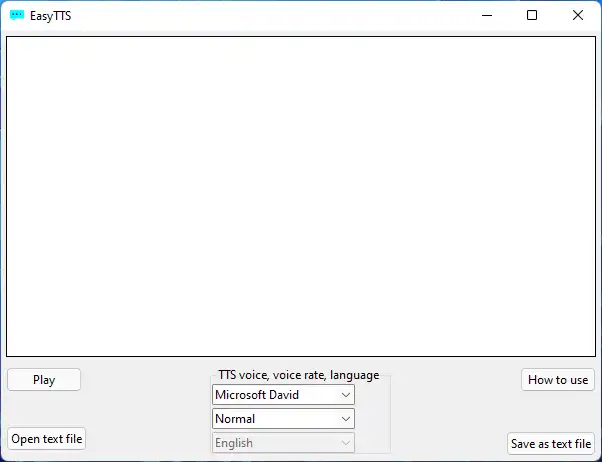This is the Windows app named EasyTTS whose latest release can be downloaded as EasyTTS-v5.9.2-setup.exe. It can be run online in the free hosting provider OnWorks for workstations.
Download and run online this app named EasyTTS with OnWorks for free.
Follow these instructions in order to run this app:
- 1. Downloaded this application in your PC.
- 2. Enter in our file manager https://www.onworks.net/myfiles.php?username=XXXXX with the username that you want.
- 3. Upload this application in such filemanager.
- 4. Start any OS OnWorks online emulator from this website, but better Windows online emulator.
- 5. From the OnWorks Windows OS you have just started, goto our file manager https://www.onworks.net/myfiles.php?username=XXXXX with the username that you want.
- 6. Download the application and install it.
- 7. Download Wine from your Linux distributions software repositories. Once installed, you can then double-click the app to run them with Wine. You can also try PlayOnLinux, a fancy interface over Wine that will help you install popular Windows programs and games.
Wine is a way to run Windows software on Linux, but with no Windows required. Wine is an open-source Windows compatibility layer that can run Windows programs directly on any Linux desktop. Essentially, Wine is trying to re-implement enough of Windows from scratch so that it can run all those Windows applications without actually needing Windows.
SCREENSHOTS
Ad
EasyTTS
DESCRIPTION
EasyTTS is a user-friendly, text to speech app for Windows (works only with Windows 10/11 and x86/x64 CPUs.) It is designed to be simple yet functional, offering three different text-to-speech voices to choose from. You can choose between the Google Translate voice, or Microsoft David and Zira (both built into Windows by default and can be used offline.) The Microsoft voices *may* support whatever language is your default on Windows.
Supported languages (only available if you are connected to the Internet):
-English
-Spanish
-Portuguese
-Russian
-French
-Mandarin Chinese
If you want to suggest another language, feel free to open a ticket and let me know.
Please note: If you have used this app before and are trying to install an update, the installer may give an error: "Could not extract EasyTTS.exe". If this is the case, check the Windows task manager and ensure that no processes named "EasyTTS.exe" are running
Features
- Easy-to-use interface
- Optional voice rate
- 3 different voice options
- Can be used both online and offline
- Open and save text files
- Supports multiple languages (when online)
Audience
End Users/Desktop
Programming Language
Python
This is an application that can also be fetched from https://sourceforge.net/projects/easytts/. It has been hosted in OnWorks in order to be run online in an easiest way from one of our free Operative Systems.