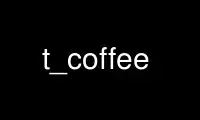
This is the command t_coffee that can be run in the OnWorks free hosting provider using one of our multiple free online workstations such as Ubuntu Online, Fedora Online, Windows online emulator or MAC OS online emulator
PROGRAM:
NAME
t-coffee - multiple sequence alignment
SYNOPSIS
t_coffee [options]file
t-coffee aligns multiple DNA or protein sequences.
OPTIONS
A summary of options is included below. For a complete description, see the
documentation.
-full_log S [0]
-run_name S [0]
-mem_mode S [0] mem
-extend D [1] 1
-extend_mode S [0] very_fast_triplet
-max_n_pair D [0] 10
-seq_name_for_quadruplet S [0] all
-compact S [0] default
-clean S [0] no
-do_self FL [0] 0
-do_normalise D [0] 1000
-template_file S [0]
-seq S [0]
-in S [0] Mlalign_id_pair Mslow_pair
-pdb S [0]
-out_lib W_F [0] no
-lib_only D [0] 0
-outseqweight W_F [0] no
-seq_source S [0] ANY
-cosmetic_penalty D [0] -50
-gapopen D [0] 0
-gapext D [0] 0
-fgapopen D [0] 0
-fgapext D [0] 0
-nomatch D [0] 0
-newtree W_F [0] default
-usetree R_F [0]
-tree_mode S [0] slow
-quicktree FL [0] 0
-outfile W_F [0] default
-maximise FL [1] 1
-output S [0] clustalw
-infile R_F [0]
-matrix S [0] blosum62mt
-tg_mode D [0] 1
-profile_mode S [0] cw_profile_profile
-profile_comparison S [0] full50
-dp_mode S [0] cfasta_pair_wise
-ktuple D [0] 1
-ndiag D [0] 0
-diag_threshold D [0] 0
-diag_mode D [0] 0
-sim_matrix S [0] vasiliky
-type S [0]
-outorder S [0] aligned
-seqnos S [0] off
-case S [0] keep
-cpu D [0] 0
-maxnseq D [0] 60
-maxlen D [0] -1
-weight S [0] default
-seq_weight S [0] t_coffee
-align FL [1] 1
-mocca FL [0] 0
-domain FL [0] 0
-start D [0] 0
-len D [0] 0
-scale D [0] 0
-mocca_interactive FL [0] 0
-evaluate_mode S [0] t_coffee_fast
-get_type FL [0] 0
-clean_aln D [0] 0
-clean_threshold D [1] 1
-clean_iteration D [1] 1
-clean_evaluate_mode S [0] t_coffee_fast
-profile S [0]
-profile1 S [0]
-profile2 S [0]
-extend_matrix FL [0] 0
-prot_min_sim D [40] 40
-prot_max_sim D [60] 60
-prot_min_cov D [0] 0
-pdb_min_sim D [30] 30
-pdb_max_sim D [100] 100
-pdb_min_cov D [50] 50
-pdb_blast_server W_F [0] SIB
-prot_blast_server W_F [0] SIB
-pdb_db W_F [0] nrl3d
-protein_db W_F [0] nr
-method_log W_F [0] no
-struc_to_use S [0]
-cache W_F [0] use
-align_pdb_param_file W_F [0] no
-align_pdb_hasch_mode W_F [0] hasch_ca_trace_bubble
-msa_mode S [0] tree
-lalign_n_top D [0] 10
-iterate D [0] 0
-trim D [0] 0
-split D [0] 0
-trimfile S [0] default
-split D [0] 0
-split_nseq_thres D [0] 0
-split_score_thres D [0] 0
-check_pdb_status D [0] 0
-seq_to_keep S [0]
-dpa_master_aln S [0]
-dpa_maxnseq D [0] 10
-dpa_min_score1 D [0]
-dpa_min_score2 D [0]
-dpa_keep_tmpfile FL [0] 0
-dpa_debug D [0] 0
-multi_thread S [0]
-lib_list S [0]
Use t_coffee online using onworks.net services
