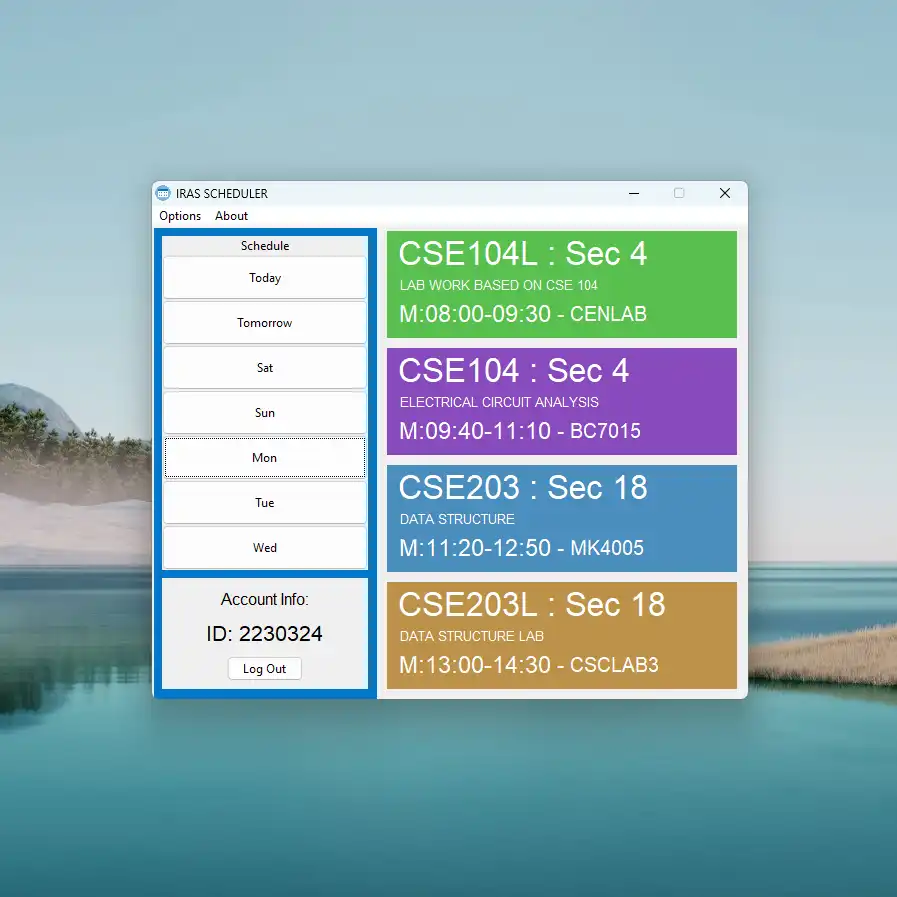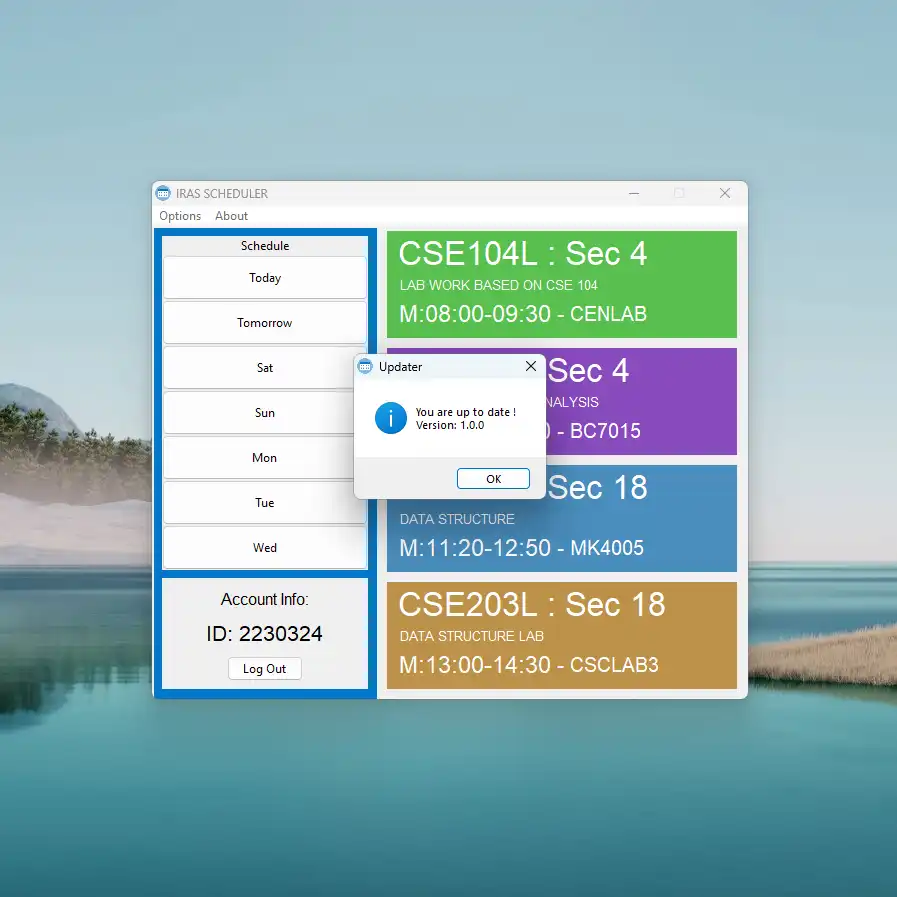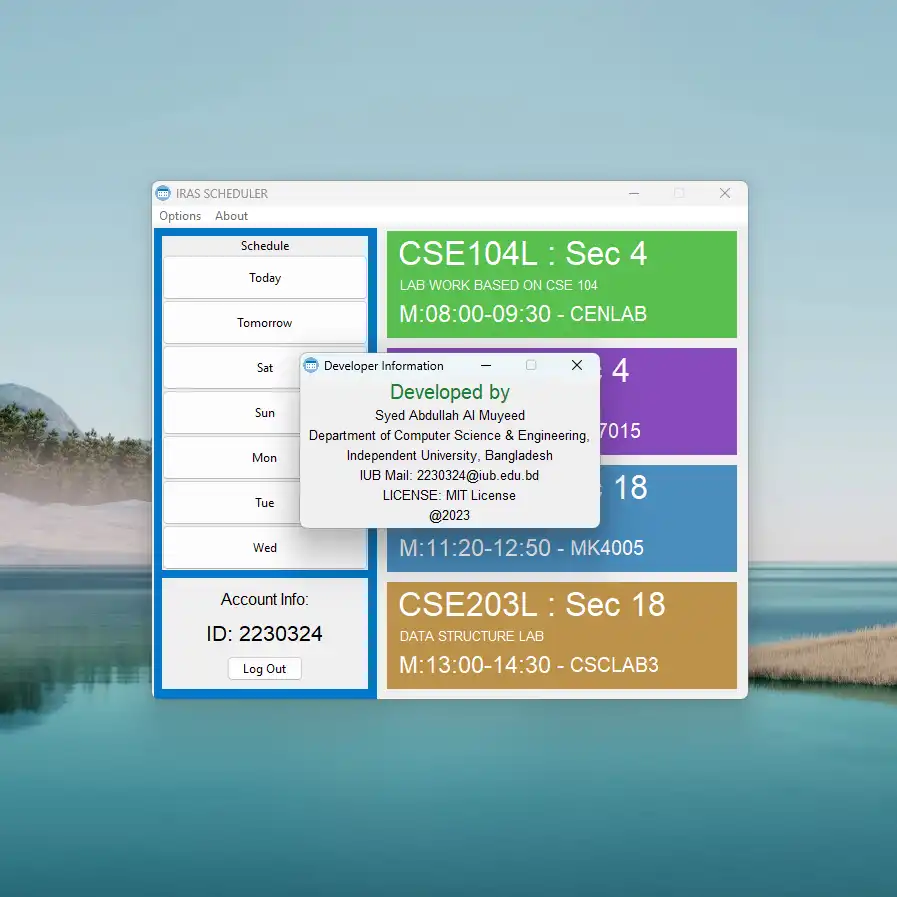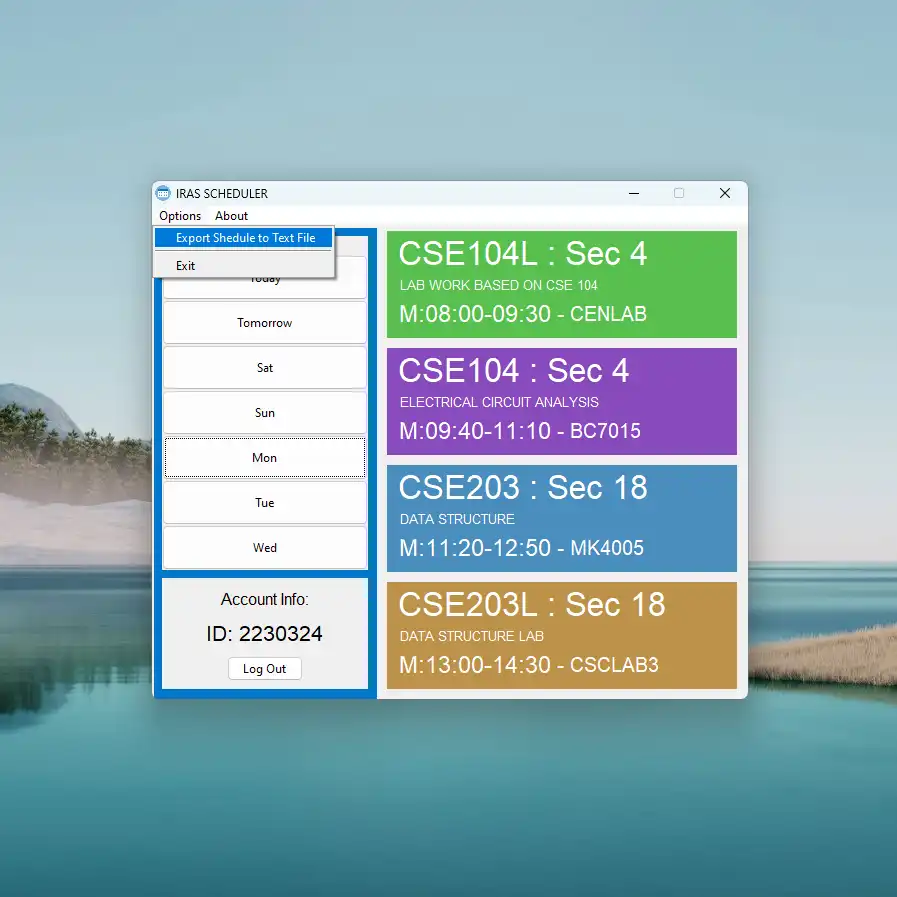This is the Linux app named IRAS Scheduler whose latest release can be downloaded as IRAS_Scheduler_v1.0.0.exe. It can be run online in the free hosting provider OnWorks for workstations.
Download and run online this app named IRAS Scheduler with OnWorks for free.
Follow these instructions in order to run this app:
- 1. Downloaded this application in your PC.
- 2. Enter in our file manager https://www.onworks.net/myfiles.php?username=XXXXX with the username that you want.
- 3. Upload this application in such filemanager.
- 4. Start the OnWorks Linux online or Windows online emulator or MACOS online emulator from this website.
- 5. From the OnWorks Linux OS you have just started, goto our file manager https://www.onworks.net/myfiles.php?username=XXXXX with the username that you want.
- 6. Download the application, install it and run it.
SCREENSHOTS
Ad
IRAS Scheduler
DESCRIPTION
IRAS Scheduler for iRAS : Integrated Registrar's Office Automation System (Independent University, Bangladesh).
This is a simple python-tkinter GUI program that uses Selenium API to fetch the class schedule from iRAS portal.
Recommendation:
1) Dual-Core 64bit x86 CPU
2) 2GB Ram
3) Windows 10 or Greater
Note - 1 : It is totally a free and open-source program, I do not collect any kind of data through it. Your data is locally stored on your machine.
Note - 2 : This program was designed to work with Microsoft Windows.
Features
- Easy To Use
- Patch Updates
- Free & Open Source
- No Data Collection
This is an application that can also be fetched from https://sourceforge.net/projects/iras-scheduler/. It has been hosted in OnWorks in order to be run online in an easiest way from one of our free Operative Systems.