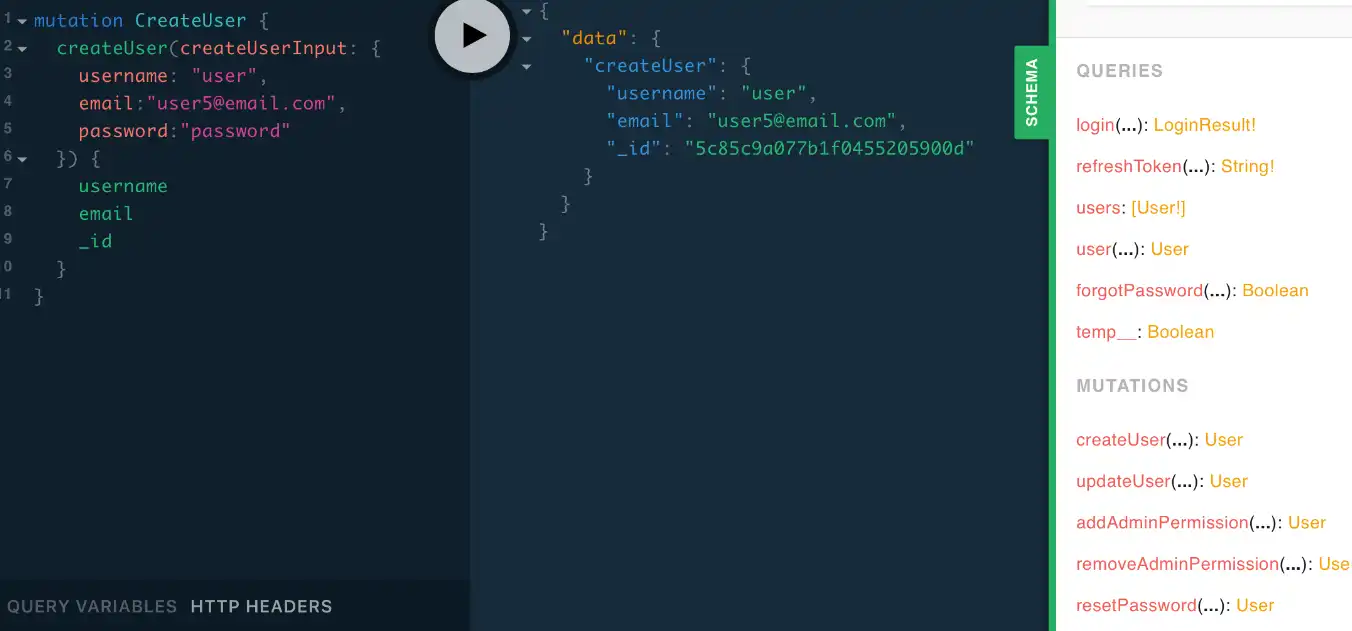This is the Windows app named nest-user-auth whose latest release can be downloaded as UpdatefornewNestVersion.zip. It can be run online in the free hosting provider OnWorks for workstations.
Download and run online this app named nest-user-auth with OnWorks for free.
Follow these instructions in order to run this app:
- 1. Downloaded this application in your PC.
- 2. Enter in our file manager https://www.onworks.net/myfiles.php?username=XXXXX with the username that you want.
- 3. Upload this application in such filemanager.
- 4. Start any OS OnWorks online emulator from this website, but better Windows online emulator.
- 5. From the OnWorks Windows OS you have just started, goto our file manager https://www.onworks.net/myfiles.php?username=XXXXX with the username that you want.
- 6. Download the application and install it.
- 7. Download Wine from your Linux distributions software repositories. Once installed, you can then double-click the app to run them with Wine. You can also try PlayOnLinux, a fancy interface over Wine that will help you install popular Windows programs and games.
Wine is a way to run Windows software on Linux, but with no Windows required. Wine is an open-source Windows compatibility layer that can run Windows programs directly on any Linux desktop. Essentially, Wine is trying to re-implement enough of Windows from scratch so that it can run all those Windows applications without actually needing Windows.
SCREENSHOTS
Ad
nest-user-auth
DESCRIPTION
This project uses NestJS, GraphQL, and MongoDB. This project implements user authentication. It will be easy to add other GraphQL schemas following the same structure. User auth is implemented in this project because it is one of the hardest and most common things to create for an API. The intent of this project is to provide an example of how to integrate all of these technologies together that are in the NestJS documentation (NestJS, GraphQL, MongoDB, Mongoose, Passport, JWT, DotEnv, Joi, Jest) into a working backend. If you recognize an anti-pattern or a better way to do something, please post an issue. It is challenging not to repeat the structure of the models in the GraphQL schema, Mongo schema, and Typescript interfaces. The goal is to have one truth point for the models and extend that data when more data is needed. With NestJS 6.0.0 a code first approach was introduced. This project uses the schema first approach to be language agnostic.
Features
- Create a development.env file
- The database stores a unique lowercase value for both username and email
- username is the primary field to identify a user in a request
- Add a user via the graphql playground or a frontend
- The UsersService update method will update any fields which are valid and not duplicates
- Both unique properties username and email can be changed
Programming Language
TypeScript
Categories
This is an application that can also be fetched from https://sourceforge.net/projects/nest-user-auth.mirror/. It has been hosted in OnWorks in order to be run online in an easiest way from one of our free Operative Systems.