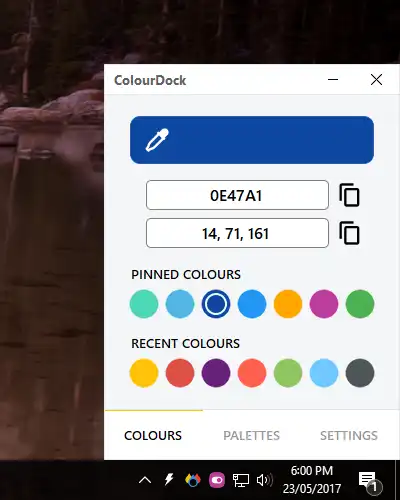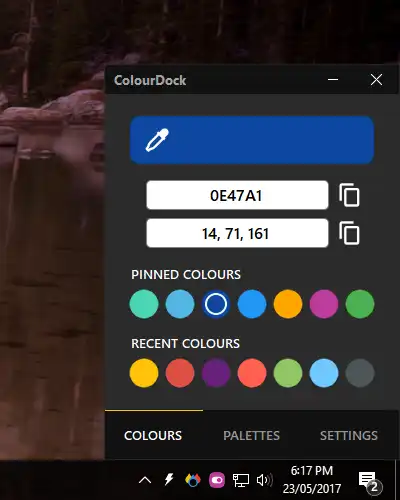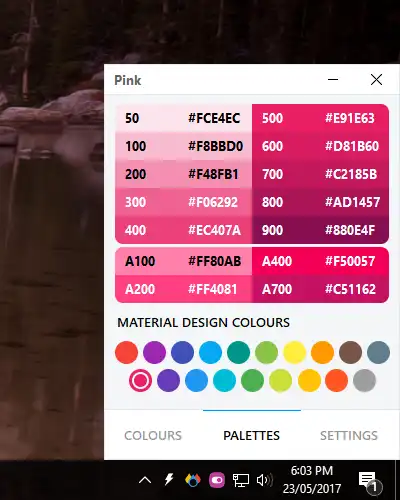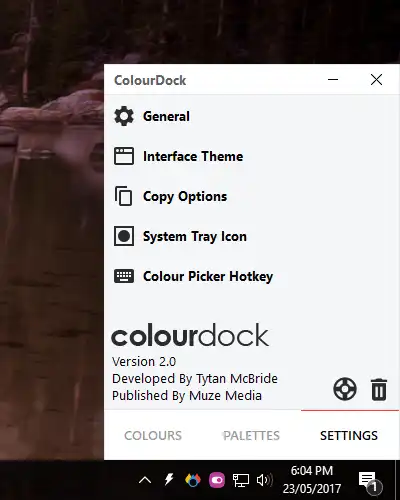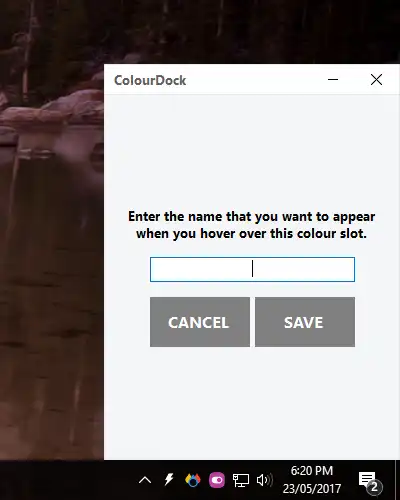This is the Windows app named ColourDock whose latest release can be downloaded as ColourDock3.1.1Setup.exe. It can be run online in the free hosting provider OnWorks for workstations.
Download and run online this app named ColourDock with OnWorks for free.
Follow these instructions in order to run this app:
- 1. Downloaded this application in your PC.
- 2. Enter in our file manager https://www.onworks.net/myfiles.php?username=XXXXX with the username that you want.
- 3. Upload this application in such filemanager.
- 4. Start any OS OnWorks online emulator from this website, but better Windows online emulator.
- 5. From the OnWorks Windows OS you have just started, goto our file manager https://www.onworks.net/myfiles.php?username=XXXXX with the username that you want.
- 6. Download the application and install it.
- 7. Download Wine from your Linux distributions software repositories. Once installed, you can then double-click the app to run them with Wine. You can also try PlayOnLinux, a fancy interface over Wine that will help you install popular Windows programs and games.
Wine is a way to run Windows software on Linux, but with no Windows required. Wine is an open-source Windows compatibility layer that can run Windows programs directly on any Linux desktop. Essentially, Wine is trying to re-implement enough of Windows from scratch so that it can run all those Windows applications without actually needing Windows.
SCREENSHOTS
Ad
ColourDock
DESCRIPTION
Full disclosure: ColourDock is a passion project, so please be paitent if waiting for updates or support. Thanks!
Working with lots of colours can be a hassle, especially if you don't know the HEX or RGB value off-by-heart. That's where ColourDock comes in.
ColourDock lets you take the colour of any pixel on your display with either a hotkey press (Alt + C by default, can be changed) or click of a button, and saves it for use across Windows. Even better, upon getting the colour, it automatically copies either the HEX or RGB value for you. But, what if you'd rather enter a RGB or HEX code for it to manage? No problem, because it can do that too.
Tags: colour color colourdock colordock hex rgb graphic design muze media ty mcbride tytan
Features
- Quickly grab and save colours with a system-wide eyedropper
- Pin up to 7 colours for quick and frequent use
- Manually enter an RGB or HEX code
- Features the entire Material Design colour palette built-in
- Includes lots of settings including a dark theme, copy options, and more
Categories
This is an application that can also be fetched from https://sourceforge.net/projects/colourgrab/. It has been hosted in OnWorks in order to be run online in an easiest way from one of our free Operative Systems.