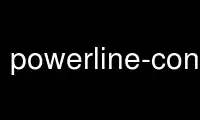
This is the command powerline-config that can be run in the OnWorks free hosting provider using one of our multiple free online workstations such as Ubuntu Online, Fedora Online, Windows online emulator or MAC OS online emulator
PROGRAM:
NAME
powerline-config - Script used to obtain powerline configuration.
SYNOPSIS
powerline-config [-pPATH]… tmux ACTION ( [-s |n )]
powerline-config [-pPATH]… shell ACTION [COMPONENT] [-sSHELL]
DESCRIPTION
-p, --config-path PATH
Path to configuration directory. If it is present then configuration files will
only be seeked in the provided path. May be provided multiple times to search in a
list of directories.
-h, --help
Display help and exit.
Arguments specific to tmux subcommand
ACTION If action is source then version-specific tmux configuration files are sourced, if
it is setenv then special (prefixed with _POWERLINE) tmux global environment
variables are filled with data from powerline configuration. Action setup is just
doing setenv then source.
-s, --source
When using setup: always use configuration file sourcing. By default this is
determined automatically based on tmux version: this is the default for tmux 1.8
and below.
-n, --no-source
When using setup: in place of sourcing directly execute configuration files. That
is, read each needed powerline-specific configuration file, substitute
$_POWERLINE_… variables with appropriate values and run tmux config line. This is
the default behaviour for tmux 1.9 and above.
-h, --help
Display help and exit.
Arguments specific to shell subcommand
ACTION If action is command then preferred powerline command is output, if it is uses then
powerline-config script will exit with 1 if specified component is disabled and 0
otherwise.
COMPONENT
Only applicable for uses subcommand: makes powerline-config exit with 0 if specific
component is enabled and with 1 otherwise. tmux component stands for tmux bindings
(e.g. those that notify tmux about current directory changes), prompt component
stands for shell prompt.
-s, --shell SHELL
Shell for which query is run
-h, --help
Display help and exit.
Use powerline-config online using onworks.net services
