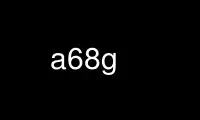
This is the command a68g that can be run in the OnWorks free hosting provider using one of our multiple free online workstations such as Ubuntu Online, Fedora Online, Windows online emulator or MAC OS online emulator
PROGRAM:
NAME
a68g - Algol 68 Genie, an Algol 68 compiler-interpreter
SYNOPSIS
a68g [--apropos | --help | --info [string]] [--assertions | --no-assertions]
[--backtrace | --no-backtrace] [--brackets] [--check | --no-run] [--compile | --no-compile]
[--clock] [--debug | --monitor] [--echo string] [--execute unit | -x unit] [--exit | --]
[--extensive] [-f | --file string] [--frame number] [--handles number] [--heap number]
[--listing] [--moids] [-O | -O0 | -O1 | -O2 | -O3] [--object | --no-object]
[--overhead number] [--optimise | --no-optimise] [--pedantic] [--portcheck | --no-portcheck]
[--pragmats | --no-pragmats] [--precision number] [--prelude-listing] [--pretty-print]
[--print unit | -p unit] [--quiet] [--quote-stropping] [--reductions] [--rerun] [--run]
[--script string] [--source | --no-source] [--stack number] [--statistics] [--strict]
[--terminal] [--time-limit number] [--trace | --no-trace] [--tree | --no-tree] [--unused]
[--upper-stropping] [--verbose] [--version] [--warnings | --no-warnings]
[--xref | --no-xref] filename
DESCRIPTION
Algol 68 Genie (Algol68G) is an Algol 68 compiler-interpreter. It can be used for executing
Algol 68 programs or scripts. Algol 68 is a rather lean orthogonal general-purpose language
that is a beautiful means for denoting algorithms. Algol 68 was designed as a general-
purpose programming language by IFIP Working Group 2.1 (Algorithmic Languages and Calculi)
that has continuing responsibility for Algol 60 and Algol 68.
Algol 68 Genie and its documentation can be obtained from
http://jmvdveer.home.xs4all.nl/
OPTIONS
Options are passed to a68g either from the file .a68g.rc in the working directory, the
environment variable A68G_OPTIONS, the command-line or from pragmats.
Option precedence is as follows: pragmat options supersede command-line options, command-
line options supersede options in environment variable A68G_OPTIONS, A68G_OPTIONS supersedes
options in .a68g.rc.
Listing options, tracing options and -pragmat, -nopragmat, take their effect when they are
encountered in a left-to-right pass of the program text, and can thus be used, for example,
to generate a cross reference for a particular part of the program.
Where numeric arguments are required, suffices k, M or G are allowed for multiplication with
2 ** 10, 2 ** 20 or 2 ** 30 respectively.
--apropos | --help | --info [string]
Print info on options if string is omitted, or print info on string otherwise.
--assertions | --no-assertions
Control elaboration of assertions.
--backtrace | --no-backtrace
Control whether a stack backtrace is done in case a runtime-error occurs.
--brackets
Consider [ .. ] and { .. } as being equivalent to ( .. ). Traditional Algol 68
syntax allows ( .. ) to replace [ .. ] in bounds and slices.
--check | --no-run
Check syntax only, the interpreter does not start.
--clock
Report execution time excluding time needed for compilation.
--compile | --no-compile
Switch compilation of units on or off. Compilation omits many of the runtime checks
offered by the interpreter proper. The program is not executed and a shell script is
generated combining source code and its shared library. This shell script can be
used as a pseudo-executable.
--debug | --monitor
Start in the monitor. Invoke the monitor in case a runtime-error occurs; the program
will pause in the monitor on the line that contains the error.
--echo string
Echo string to standout.
--execute unit | --x unit
Execute the Algol 68 unit. In this way one-liners can be executed from the command
line.
--exit | --
Ignore further options.
--extensive
Generate an extensive listing.
-f | --file string
Accept string as filename in case it conflicts with shell syntax.
--frame number
Set the frame stack size to number bytes.
--handles number
Set the handle space size to number bytes.
--heap number
Set the heap size to number bytes.
--listing
Generate a concise listing.
--moids
Generate an overview of modes in the listing file.
--object | --no-object
Control the listing of C code in the listing file.
--optimise | --no-optimise
Switch compilation of units on or off. Compilation omits many of the runtime checks
offered by the interpreter proper. This option is equivalent to -O2.
-O | -O0 | -O1 | -O2 | -O3
Switch compilation of units on and pass the option to the back-end C compiler to set
the optimiser level.
--overhead number
Set overhead for stack checking.
--pedantic
Equivalent to --warnings --portcheck
--portcheck | --no-portcheck
Enable or disable portability warning messages.
--pragmats | --no-pragmats
Control elaboration of pragmats.
--precision number
Set the precision for LONG LONG modes to number significant digits.
--prelude-listing
Generate a listing of preludes.
--pretty-print
Pretty-print the source file.
--print unit | --p unit
Print the value yielded by the Algol 68 unit. In this way one-liners can be executed
from the command line.
--quiet
Suppress all warning messages.
--quote-stropping
Use quote stropping.
--reductions
Print reductions made by the parser.
--rerun
Use compiled code of a previous run.
--run Override the --no-run option.
--script string
Takes string as source file name and skips further option processing so these can be
handled by the script.
--source | --no-source
Control the listing of source lines in the listing file.
--stack number
Set the stack size to number bytes.
--statistics
Generate statistics in the listing file.
--strict
Ignores extensions to Algol 68 syntax.
--time-limit number
Interrupt the interpreter after number seconds, generating a time limit exceeded
error.
--trace | --no-trace
Control tracing of the running program.
--tree | --no-tree
Control listing of the syntax tree in the listing file.
--unused
Generate an overview of unused tags in the listing file.
--upper-stropping
Use upper stropping, which is the default stropping regime.
--verbose
Use verbose mode.
--version
Print the version of the running image of a68g.
--warnings | --no-warnings
Enable warning messages or suppress suppressible warning messages.
--xref | --no-xref
Control generation of a cross-reference in the listing file.
Use a68g online using onworks.net services
