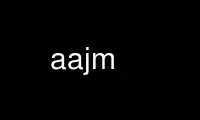
This is the command aajm that can be run in the OnWorks free hosting provider using one of our multiple free online workstations such as Ubuntu Online, Fedora Online, Windows online emulator or MAC OS online emulator
PROGRAM:
NAME
aajm - ascii art jugglemaster
SYNOPSIS
aajm [options]
DESCRIPTION
Uses ascii art (aalib) to display a juggler in action juggling three balls by default.
After being started aajm will present you a juggler in action. Pressing the `h' key will
show a self-explaining help menu. It can be terminated by pressing the `q' key.
OPTIONS
-s, --siteswap <siteswap>
Use given siteswap as pattern. If you do not know what a siteswap is, please have a
look at http://www.juggling.org/help/siteswap/faq.html.
-t, --style <style>
Use given style. Valid values are Normal, Reverse, Shower, Mills Mess, Center,
Windmill and Random.
-i, --ipc
and
-p, --port <number>
These options are only useful when having the ipc client which is currently not
part of this package.
-h, --help
Print help.
-a, --aahelp
Print help regarding aalib options.
Use aajm online using onworks.net services
