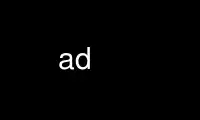
This is the command ad that can be run in the OnWorks free hosting provider using one of our multiple free online workstations such as Ubuntu Online, Fedora Online, Windows online emulator or MAC OS online emulator
PROGRAM:
NAME
ad - Netatalk compatible UNIX file utility suite.
SYNOPSIS
ad {ls | cp | mv | rm} [...]
ad {-v | --version}
DESCRIPTION
ad is a UNIX file utlity suite with Netatalk compatibity. AppleDouble files in
.AppleDouble directories and the CNID databases are updated as appropriate.
AVAILABLE COMMANDS
ad ls [-dRl [u]] {file|dir [...]}
List files and directories.
ad cp [-aipvf] {src_file} {dst_file}
ad cp -R [-aipvf] {src_file|src_directory ...} {dst_directory}
Copy files and directories.
ad mv [-finv] {src_file} {dst_file}
ad mv [-finv] {src_file|src_directory ...} {dst_directory}
Move files and directories.
ad rm [-Rv] {file|directory}
ad -v|--version
Show version.
AD LS
List files and directories. Options:
-d
Directories are listed as plain files
-R
list subdirectories recursively
-l
Long output, list AFP info
-u
List UNIX info
Long output description
<unixinfo> <FinderFlags> <AFP Attributes> <Color> <Type> <Creator> <CNID from AppleDouble> <name>
FinderFlags (valid for (f)iles and/or (d)irectories):
d = On Desktop (f/d)
e = Hidden extension (f/d)
m = Shared (can run multiple times) (f)
n = No INIT resources (f)
i = Inited (f/d)
c = Custom icon (f/d)
t = Stationery (f)
s = Name locked (f/d)
b = Bundle (f/d)
v = Invisible (f/d)
a = Alias file (f/d)
AFP Attributes:
y = System (f/d)
w = No write (f)
p = Needs backup (f/d)
r = No rename (f/d)
l = No delete (f/d)
o = No copy (f)
Note: any letter appearing in uppercase means the flag is set but it´s a directory for which the flag is not allowed.
AD CP
Copy files and directories.
In the first synopsis form, the cp utility copies the contents of the source_file to the
target_file. In the second synopsis form, the contents of each named source_file is copied
to the destination target_directory. The names of the files themselves are not changed. If
cp detects an attempt to copy a file to itself, the copy will fail.
Netatalk AFP volumes are detected by means of their ".AppleDesktop" directory which is
located in their volume root. When a copy targetting an AFP volume is detected, its CNID
database daemon is connected and all copies will also go through the CNID database.
AppleDouble files are also copied and created as needed when the target is an AFP volume.
Options:
-a
Archive mode. Same as -Rp.
-f
For each existing destination pathname, remove it and create a new file, without
prompting for confirmation regardless of its permis- sions. (The -f option overrides
any previous -i or -n options.)
-i
Cause cp to write a prompt to the standard error output before copying a file that
would overwrite an existing file. If the response from the standard input begins with
the character ´y´ or ´Y´, the file copy is attempted. (The -i option overrides any
pre- vious -f or -n options.)
-n
Do not overwrite an existing file. (The -n option overrides any previous -f or -i
options.)
-p
Cause cp to preserve the following attributes of each source file in the copy:
modification time, access time, file flags, file mode, user ID, and group ID, as
allowed by permissions. If the user ID and group ID cannot be preserved, no error
message is displayed and the exit value is not altered.
-R
If source_file designates a directory, cp copies the directory and the entire subtree
connected at that point.If the source_file ends in a /, the contents of the directory
are copied rather than the directory itself.
-v
Cause cp to be verbose, showing files as they are copied.
-x
File system mount points are not traversed.
AD MV
Move files and directories.
Move files around within an AFP volume, updating the CNID database as needed. If either:
· source or destination is not an AFP volume
· source AFP volume != destination AFP volume
the files are copied and removed from the source.
Options:
-f
Do not prompt for confirmation before overwriting the destination path. (The -f option
overrides any previous -i or -n options.)
-i
Cause mv to write a prompt to standard error before moving a file that would overwrite
an existing file. If the response from the standard input begins with the character
`y´ or `Y´, the move is attempted. (The -i option overrides any previous -f or -n
options.)
-n
Do not overwrite an existing file. (The -n option overrides any previous -f or -i
options.)
-v
Cause mv to be verbose, showing files after they are moved.
AD RM
Remove files and directories.
The rm utility attempts to remove the non-directory type files specified on the command
line. If the files and directories reside on an AFP volume, the corresponding CNIDs are
deleted from the volumes database.
The options are as follows:
-R
Attempt to remove the file hierarchy rooted in each file argument.
-v
Be verbose when deleting files, showing them as they are removed.
REPORTING BUGS
Report bugs to the Netatalk-devel list <[email protected]>.
Use ad online using onworks.net services
