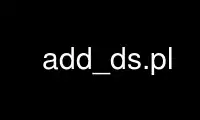
This is the command add_ds.pl that can be run in the OnWorks free hosting provider using one of our multiple free online workstations such as Ubuntu Online, Fedora Online, Windows online emulator or MAC OS online emulator
PROGRAM:
NAME
add_ds.pl - program to add datasources to an existing RRD
SYNOPSIS
add-ds.pl <add'l ds> [default_val] [type] [heartbeat] [rrdmin] [rrdmax] < file.xml
DESCRIPTION
<add'l ds> number of additional datasources
[default_val] default value to be entered in add'l fields
[type] type of datasource (i.e. COUNTER, GAUGE...)
[heatbeat] length of time in seconds before RRD thinks your DS is dead
[rrdmin] minimum value allowed for each datasource
[rrdmax] max value allowed for each datasource
Options are read in order, so if you want to change the default heartbeat, you need to
specify the default_val and type as well, etc.
Output goes to STDOUT.
Use add_ds.pl online using onworks.net services
