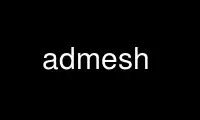
This is the command admesh that can be run in the OnWorks free hosting provider using one of our multiple free online workstations such as Ubuntu Online, Fedora Online, Windows online emulator or MAC OS online emulator
PROGRAM:
NAME
ADMesh - a program for processing triangulated solid meshes
SYNOPSIS
admesh [OPTION]... file
DESCRIPTION
ADMesh is a program for processing triangulated solid meshes. Currently, ADMesh only reads
the STL file format that is used for rapid prototyping applications, although it can write
STL, VRML, OFF, and DXF files.
By default, ADMesh performs all of the mesh checking and repairing options on the input
file. This means that is checks exact, nearby, remove-unconnected, fill-holes, normal-
directions, and normal-values. The file type (ASCII or binary) is automatically detected.
The input file is not modified unless it is specified by the --write option. If the
following command line was input:
admesh sphere.stl
The file sphere.stl would be opened and read, it would be checked and fixed if necessary,
and the results of processing would be printed out. The results would not be saved.
The default value for tolerance is the length of the shortest edge of the mesh. The
default number of iterations is 2, and the default increment is 0.01% of the diameter of a
sphere that encloses the entire mesh.
If any of the options --exact, --nearby, --remove-unconnected, --fill-holes, --normal-
directions, --reverse-all, --normal-values, or --no-check are given, then no other checks
besides that one will be done unless they are specified or unless they are required by
ADMesh before the specified check can be done. For example the following command line:
admesh --remove-unconnected sphere.stl
would first do an exact check because it is required, and then the unconnected facets
would be removed. The results would be printed and no other checks would be done.
OPTIONS
--x-rotate=angle
Rotate CCW about x-axis by angle degrees
--y-rotate=angle
Rotate CCW about y-axis by angle degrees
--z-rotate=angle
Rotate CCW about z-axis by angle degrees
--xy-mirror
Mirror about the xy plane
--yz-mirror
Mirror about the yz plane
--xz-mirror
Mirror about the xz plane
--scale=factor
Scale the file by factor (multiply by factor)
--translate=x,y,z
Translate the file to x, y, and z
--merge=name
Merge file called name with input file
-e, --exact
Only check for perfectly matched edges
-n, --nearby
Find and connect nearby facets. Correct bad facets
-t, --tolerance=tol
Initial tolerance to use for nearby check = tol
-i, --iterations=i
Number of iterations for nearby check = i
-m, --increment=inc
Amount to increment tolerance after iteration=inc
-u, --remove-unconnected Remove facets that have 0 neighbors
-f, --fill-holes
Add facets to fill holes
-d, --normal-directions
Check and fix direction of normals(ie cw, ccw)
--reverse-all
Reverse the directions of all facets and normals
-v, --normal-values
Check and fix normal values
-c, --no-check
Don't do any check on input file
-b, --write-binary-stl=name
Output a binary STL file called name
-a, --write-ascii-stl=name
Output an ascii STL file called name
--write-off=name
Output a Geomview OFF format file called name
--write-dxf=name
Output a DXF format file called name
--write-vrml=name
Output a VRML format file called name
--help Display this help and exit
--version
Output version information and exit
The functions are executed in the same order as the options shown here. So check here to
find what happens if, for example, --translate and --merge options are specified together.
The order of the options specified on the command line is not important.
EXAMPLES
To perform all checks except for nearby, the following command line would be used:
admesh --exact --remove-unconnected --fill-holes --normal-directions --normal-values
sphere.stl
Actually, since the exact check is required by ADMesh before remove-unconnected, and
remove-unconnected is required before --fill-holes, the above command line could be
shortened as follows with the same results:
admesh --fill-holes --normal-directions --normal-values sphere.stl
And again the same results could be achieved using the short options:
admesh -fudev sphere.stl
or
admesh -fdv sphere.stl
The following command lines do the same thing:
admesh sphere.stl
admesh -fundev sphere.stl
admesh -f -u -n -d -e -v sphere.stl
since the -fundev options are implied by default. To eliminate one of the checks, just
remove the letter of the check to eliminate from the "word" fundev.
Use admesh online using onworks.net services
