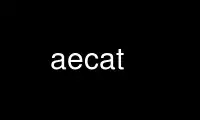
This is the command aecat that can be run in the OnWorks free hosting provider using one of our multiple free online workstations such as Ubuntu Online, Fedora Online, Windows online emulator or MAC OS online emulator
PROGRAM:
NAME
aecat - display an aewan document
SYNOPSIS
aecat [-b] [-c] [-{n|N}] [{-p | -l <layer_num>}] [-f <format>] [-o <output_file>]
inputfile
DESCRIPTION
This is an utility program that will convert an aewan document to ANSI escape sequences so
that it can be rendered on a standard terminal. Alternatively, it can also generate HTML
code for displaying the document in a web page. Any particular layer of the document may
be converted, or you may request a composite of all layers.
OPTIONS
-f specifies output format - can "text", "html" or "comment". Default is "text". The
"comment" format extracts document metadata.
-c prepend a 'clear screen' escape sequence (only valid when outputting text).
-o<file>
writes output to specified file rather than stdout
-b disables output of color (only characters will be printed).
-l<layer_no>
specifies which layer of the document is to be used (must be an index, not a layer
name). By default, layer 0 will be used.
-L displays the number of layers in the file.
-p exports a composite, that is, overlays all visible layers, paying attention to
layer transparency, etc. The size of the composite will be the size of the first
layer
-n suppress output of newlines
-h prints a short help text
AUTHORS
This program is part of the Aewan Ascii Art Editor package. See aewan(1) for author
information.
Use aecat online using onworks.net services
