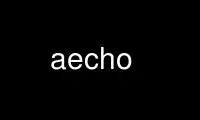
This is the command aecho that can be run in the OnWorks free hosting provider using one of our multiple free online workstations such as Ubuntu Online, Fedora Online, Windows online emulator or MAC OS online emulator
PROGRAM:
NAME
aecho - send AppleTalk Echo Protocol packets to network hosts
SYNOPSIS
aecho [ -c count ] ( address | nbpname )
DESCRIPTION
aecho repeatedly sends an Apple Echo Protocol (AEP) packet to the host specified by the
given AppleTalk address or nbpname and reports whether a reply was received. Requests are
sent at the rate of one per second.
address is parsed by atalk_aton(3). nbpname is parsed by nbp_name(3). The nbp type
defaults to `Workstation´.
When aecho is terminated, it reports the number of packets sent, the number of responses
received, and the percentage of packets lost. If any responses were received, the minimum,
average, and maximum round trip times are reported.
EXAMPLE
Check to see if a particular host is up and responding to AEP packets:
example% aecho bloodsport
11 bytes from 8195.13: aep_seq=0. time=10. ms
11 bytes from 8195.13: aep_seq=1. time=10. ms
11 bytes from 8195.13: aep_seq=2. time=10. ms
11 bytes from 8195.13: aep_seq=3. time=10. ms
11 bytes from 8195.13: aep_seq=4. time=10. ms
11 bytes from 8195.13: aep_seq=5. time=9. ms
^C
----8195.13 AEP Statistics----
6 packets sent, 6 packets received, 0% packet loss
round-trip (ms) min/avg/max = 9/9/10
OPTIONS
-c count
Stop after count packets.
Use aecho online using onworks.net services
