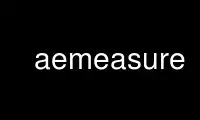
This is the command aemeasure that can be run in the OnWorks free hosting provider using one of our multiple free online workstations such as Ubuntu Online, Fedora Online, Windows online emulator or MAC OS online emulator
PROGRAM:
NAME
aemeasure - simple file metrics
SYNOPSIS
aemeasure [ infile [ outfile ]]
DESCRIPTION
The aemeasure command is used to measure a few very simple file statistics: lines of
code, lines of comments, blank lines. It is an example of a probgram which produces its
output in the aemetrics(5) format, suitable for Aegis to read and understand as file
metrics.
The language of the file is determined by examining the file suffix.
.c, .h, .y C language
.cc, .CC, C++ language
.c++,
.man, .mm, GNU Groff input
.ms, .so
METRICS
Aegis is capable of recording metrics as part of the file attributes of a change. This
allows various properties of files to be recorded for later trend analysis, or other
uses.
The specific metrics are not dictated by Aegis. It is expected that the integration
build will create a metrics file for each of the source files the change. These metrics
files must be in the format specified by aemetrics(5).
The name of the metrics file defaults to “filename,S”, however it may be varied, by
setting the metrics_filename_pattern field of the project config file. See aepconf(5)
for more information.
If such a metrics file exists, for each source file in a change, it will be read and
remembered at integrate pass time. If it does not exist, Aegis assumes there are no
relevant metrics for that file, and proceeds silently; it is not an error.
OPTIONS
The following option is understood
-LANGuage name
This option may be used to specify the input language of the file, rather than
have the input language be guessed fromn the file suffix. The name must be one
of the following: C, C++, roff or generic. Any other name will result in an
error.
See also aegis(1) for options common to all aegis commands.
All options may be abbreviated; the abbreviation is documented as the upper case letters,
all lower case letters and underscores (_) are optional. You must use consecutive
sequences of optional letters.
All options are case insensitive, you may type them in upper case or lower case or a
combination of both, case is not important.
For example: the arguments "-project, "-PROJ" and "-p" are all interpreted to mean the
-Project option. The argument "-prj" will not be understood, because consecutive
optional characters were not supplied.
Options and other command line arguments may be mixed arbitrarily on the command line,
after the function selectors.
The GNU long option names are understood. Since all option names for aemeasure are long,
this means ignoring the extra leading '-'. The "--option=value" convention is also
understood.
EXIT STATUS
The aemeasure command will exit with a status of 1 on any error. The aemeasure command
will only exit with a status of 0 if there are no errors.
ENVIRONMENT VARIABLES
See aegis(1) for a list of environment variables which may affect this command. See
aepconf(5) for the project configuration file's project_specific field for how to set
environment variables for all commands executed by Aegis.
Use aemeasure online using onworks.net services
