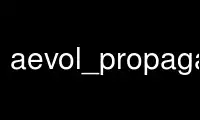
This is the command aevol_propagate that can be run in the OnWorks free hosting provider using one of our multiple free online workstations such as Ubuntu Online, Fedora Online, Windows online emulator or MAC OS online emulator
PROGRAM:
NAME
aevol - an in silico experimental evolution platform
SYNOPSIS
aevol_propagate -h or --help
aevol_propagate -V or --version
aevol_propagate [-v] [-g GENER] [-i INDIR] [-o OUTDIR] [-S GENERALSEED]
aevol_propagate [-v] [-g GENER] [-i INDIR] [-o OUTDIR] [-s SELSEED] [-m MUTSEED] [-t
STOCHSEED] [-e ENVVARSEED] [-n ENVNOISESEED]
DESCRIPTION
Aevol is a simulation platform that allows one to let populations of digital organisms
evolve in different conditions and study experimentally the mechanisms responsible for the
structuration of the genome and the transcriptome.
aevol_propagate
creates a fresh copy of the experiment as it was at the given generation. The
generation number of the copy will be reset to 0. If you use aevol_propagate
repeatedly to initialize several simulations, you should specify a different seed
for each simulation, otherwise all simulations will yield exactly the same results.
You can use the option -S to do so. In this case, the random drawings will be
different for all random processes enabled in your simulations (mutations,
stochastic gene expression, selection, migration, environmental variation,
environmental noise). Alternatively, to change the random drawings for specific
random processes only, do not use -S but the options -m, -s, -t, -e, -n (see
below).
OPTIONS
-h, --help
print help, then exit
-V, --version
print version number, then exit
-v, --verbose
be verbose
-g, --gener GENER
specify generation number (default: that contained in file last_gener.txt, if any)
-i, --in INDIR
specify input directory (default ".")
-o, --out OUTDIR
specify output directory (default "./output")
-S, --general-seed GENERALSEED
specify an integer to be used as a seed for random numbers. If you use
aevol_propagate repeatedly to initialize several simulations, you should specify a
different seed for each simulation, otherwise all simulations will yield
exactly the same results. If you specify this general seed, random drawings will be
different for all random processes enabled in your simulations (mutations,
stochastic gene expression, selection, migration, environmental variation,
environmental noise). To change the random drawings for a specific random process
only, do not use -S but the options below.
-s, --sel-seed SELSEED
specify an integer as a seed for random numbers needed for selection and migration
(if spatial structure is enabled).
-m, --mut-seed MUTSEED
specify an integer as a seed for random numbers needed for mutations.
-t, --stoch-seed STOCHSEED
specify an integer as a seed for random numbers needed for stochastic gene
expression.
-e, --env-var-seed ENVVARSEED
specify an integer as a seed for random numbers needed for environmental variation.
-n, --env-noise-seed ENVNOISESEED
specify an integer as a seed for random numbers needed for environmental noise.
Use aevol_propagate online using onworks.net services
