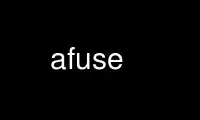
This is the command afuse that can be run in the OnWorks free hosting provider using one of our multiple free online workstations such as Ubuntu Online, Fedora Online, Windows online emulator or MAC OS online emulator
PROGRAM:
NAME
AFUSE - automounting file system implemented in user-space using FUSE
DESCRIPTION
usage: afuse mountpoint [options]
general options:
-o opt,[opt...]
mount options
-h --help
print help
-V --version
print FUSE version information
AFUSE options:
-o mount_template=CMD
template for CMD to execute to mount (*)
-o unmount_template=CMD
template for CMD to execute to unmount (*) (**)
(*) - When executed, %r and %m are expanded in templates to the root
directory name for the new mount point, and the actual directory to mount onto
respectively to mount onto. Both templates are REQUIRED.
(**)- The unmount command must perform a lazy unmount operation. E.g. the
-u -z options to fusermount, or -l for regular mount.
FUSE options:
-d -o debug
enable debug output (implies -f)
-f foreground operation
-s disable multi-threaded operation
-o allow_other
allow access to other users
-o allow_root
allow access to root
-o nonempty
allow mounts over non-empty file/dir
-o default_permissions enable permission checking by kernel
-o fsname=NAME
set filesystem name
-o large_read
issue large read requests (2.4 only)
-o max_read=N
set maximum size of read requests
-o hard_remove
immediate removal (don't hide files)
-o use_ino
let filesystem set inode numbers
-o readdir_ino
try to fill in d_ino in readdir
-o direct_io
use direct I/O
-o kernel_cache
cache files in kernel
-o umask=M
set file permissions (octal)
-o uid=N
set file owner
-o gid=N
set file group
-o entry_timeout=T
cache timeout for names (1.0s)
-o negative_timeout=T
cache timeout for deleted names (0.0s)
-o attr_timeout=T
cache timeout for attributes (1.0s)
Use afuse online using onworks.net services
