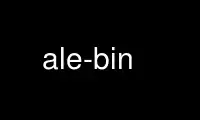
This is the command ale-bin that can be run in the OnWorks free hosting provider using one of our multiple free online workstations such as Ubuntu Online, Fedora Online, Windows online emulator or MAC OS online emulator
PROGRAM:
NAME
ale - a synthetic capture engine and renderer
SYNOPSIS
ale [OPTIONS] original-frame [supplemental-frames ...] output-file
ale [HELP OPTIONS]
ale --version
DESCRIPTION
ALE is a free software synthetic capture engine and renderer accepting, as input, a
sequence of image frames, and producing, as output, rendered images, registration data,
and 3D models (currently experimental).
EXAMPLES
ale --hu
Print the help page on program usage.
ale 001.ppm 002.ppm 003.ppm out.ppm
Render output file out.ppm from inputs 001.ppm, 002.ppm, and 003.ppm.
ale --scale 2 001.ppm 002.ppm 003.ppm out.png
Render output file out.png at 2x scale.
ale --perturb-upper=0 --trans-load=a.t --projective frame*.png out.png
Render output file out.png from inputs frame*.png, using projective transformations as
described in the file a.t.
ale --3dv 0 out.png --projective frame*.png null:
Render output file out.png from inputs frame*.png, using a 3D scene model to determine
transformations.
ale --visp last:sinc*lanc:6 sf:0 out/ .jpg in/*.jpg null:
Render a video stream from files in/*.jpg to the directory out/, stabilizing to the
first frame, with a lanczos-windowed sinc filter.
USAGE
ale is a wrapper script that calls the executable ale-bin after extracting exposure EXIF
information from image files (when the exiftool utility is available) and converting from
raw formats (when the dcraw utility is available).
When ale-bin has been linked with ImageMagick, input and output files may be of any kind
supported by ImageMagick. Otherwise, only PPM files can be read and written by ale-bin.
OPTIONS
OPTIONS are summarized via built-in help pages (see HELP OPTIONS below). More detailed
manuals describing options and internal algorithms are available for certain versions of
ALE. See SEE ALSO below for more details on other manuals.
HELP OPTIONS
A listing of available help options can be obtained by invoking ale --hu.
ENVIRONMENT
The wrapper script ale recognizes the following environment variables:
ALE_BIN
ALE executable to use.
DCRAW
dcraw raw extraction tool to use.
EXIF_UTILITY
EXIF extraction utility to use.
ALE_COUNT_THREADS
Displays statistics on thread counts when set to a non-zero value.
PAGER
Text pager to use (e.g., for displaying help pages).
Use ale-bin online using onworks.net services
