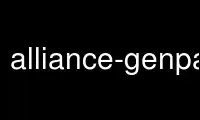
This is the command alliance-genpat that can be run in the OnWorks free hosting provider using one of our multiple free online workstations such as Ubuntu Online, Fedora Online, Windows online emulator or MAC OS online emulator
PROGRAM:
NAME
genpat, A procedural pattern file generator
SYNOPSIS
genpat [-v] [-k] [file]
DESCRIPTION
Genpat is a set of C fonctions that allows a procedural description of input pattern file
for the logic simulator ASIMUT. The Unix genpat command accepts a C file as input and
produces a pattern description file as output. The extension ".c" is not to be given. The
file generated by genpat is in pat format, so IT IS STRONGLY RECOMMENDED TO SEE pat(5)
BEFORE THIS MANUAL.
OPTIONS
-v verbose mode
-k keeps the executable along with the compilation Makefile after completion
GENPAT FILE FORMAT
From a user point of view, genpat is a pattern description language using all standard C
facilities (include, define, variables, loop, ...). Fonctions provided by genpat are to
be used in a given order. Using them in a different order won't crash the system, but will
result in execution errors. Here follows the description of the input file.
A pat format file can be divided in two parts : declaration and description part.
The declaration part is the list of inputs, outputs, internal signals and registers.
Inputs are to be forced to a certain value and all the others are to be observed during
simulation.
The description part is a set of patterns, where each pattern defines the value of inputs
and outputs. The pattern number represents actually the absolute time for the simulator.
Similarly, a genpat file can be divided in two parts : declaration and description part.
Functions related to the declaration must be called before any function related to the
description part.
declaration part
The first thing you should do in this part is to give the output file's name
(see DEF_GENPAT(3)). Then, this part allows you to declare the inputs, the
outputs, and internal observing points (see DECLAR(3)). It is also possible to
create virtual arraies (see ARRAY(3)).
description part
After all signals are declared, you can begin to define input values which are
to be applied to the inputs of the circuit or output values which are to be
compare with the values produced during the simulation. (see AFFECT(3)). Genpat
describes the stimulus by event : only signal transitions are described. This
part also allows you to give instructions to the simulation tool to save the
state of the circuit at the end of the simulation. (see SAVE(3)). Last thing you
should do in this part is to generate the output file (see SAV_GENPAT(3)).
FUNCTIONS
DEF_GENPAT() defines the output file's name.
SAV_GENPAT() make the output file be generated
DECLAR() declares inputs, outputs, and the internal observing points.
ARRAY() allows signals of the same type to be groupped in an "virtual array" in
order to ease their manipulation
INIT() changes the values of registers between two patterns.
AFFECT() assigns a value to a signal, at a given pattern number. This value is kept
on the signal until a new value is assigned to the signal.
SAVE() informs the simulation tool to save the state of the circuit at the end of
simulation
LABEL() gives a label to the current pattern
GETCPAT() return the number of the current pattern
EXAMPLES
#include <stdio.h>
#include "genpat.h"
char *inttostr(entier)
int entier;
{
char *str;
str = (char *) mbkalloc (32 * sizeof (char));
sprintf (str, "%d",entier);
return(str);
}
/*------------------------------*/
/* end of the description */
/*------------------------------*/
main ()
{
int i;
int j;
int cur_vect = 0;
DEF_GENPAT("example");
/* interface */
DECLAR ("a", ":2", "X", IN, "3 downto 0", "" );
DECLAR ("b", ":2", "X", IN, "3 downto 0", "" );
DECLAR ("s", ":2", "X", OUT, "3 downto 0", "" );
DECLAR ("vdd", ":2", "B", IN, "", "" );
DECLAR ("vss", ":2", "B", IN, "", "" );
LABEL ("adder");
AFFECT ("0", "vdd", "0b1");
AFFECT ("0", "vss", "0b0");
for (i=0; i<16; i++)
{
for (j=0; j<16; j++)
{
AFFECT (inttostr(cur_vect), "a", inttostr(i) );
AFFECT (inttostr(cur_vect), "b", inttostr(j) );
cur_vect++;
}
}
SAV_GENPAT ();
}
ENVIRONMENT VARIABLES
Genpat reads the environment variable VH_PATSFX to give the result file an extension.
Use alliance-genpat online using onworks.net services