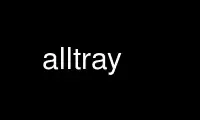
This is the command alltray that can be run in the OnWorks free hosting provider using one of our multiple free online workstations such as Ubuntu Online, Fedora Online, Windows online emulator or MAC OS online emulator
PROGRAM:
NAME
AllTray - Dock any program into the system tray.
SYNOPSIS
alltray [program] [options]
DESCRIPTION
With AllTray you can dock any application with no native tray icon (like Evolution,
Thunderbird, Terminals) into the system tray. A high-light feature is that a click on the
"close" button will minimize back to system tray. It works well with Gnome, KDE, XFCE 4*,
Fluxbox* and WindowMaker*. Xmms is supported in particular.
Click-Mode: Only run alltray and click on the window you would like to dock. (Abort with
<c>)
OPTIONS
These programs follow the usual GNU command line syntax, with long options starting with
two dashes (`-'). A summary of options is included below.
-h --help
Show summary of options.
-v --version
Show version of program.
-d --debug
Show debug messages.
-s --show
Do not hide window after start.
-i --icon
Use a PNG image as an icon.
-l --large_icons
allow large icons (> 24x24).
-st --sticky
visible on all workspaces.
-stask --skip-taskbar
not visible in taskbar.
-x --borderless
remove border, title, frame (if not supported native).
-m --menu
Add entry "menu text:command" to popdown menu.
-t --title
Show title change for <sec> seconds. Probably most useful for xmms.
-g --geometry
initial position. see man X.
-k --key [Modifier:]Key
create a keyboard shortcut.
Modifier -> "Shift", "Control", "Alt", "AltGr"
Key -> "a", "F1", "End" ...
or "Keycode" (Number) returned by the program "xev"
-nt --notray
display no tray icon (useful only with the "--key" option).
-nm --nominimize
click on window close button: do not minimize back to system tray, close.
-conf --configure
show KDE configuration dialog.
HOMEPAGE
http://alltray.trausch.us
Use alltray online using onworks.net services
